In this article, we discuss the options for adding video content to your blog (self-hosted or embedded) and give you what you need to know to optimize for Video SEO.
So let’s get started!
Although traditionally blogs were a platform where text reigned supreme, today that has changed.
Video now accounts for 74% of online traffic – and that number just keeps on growing each and every year.
The fact of the matter is that blogs need to move with the times – and many already have.
More and more blogs are starting to publish video content in order to reach a wider audience, and you should consider doing the same.
But before you can publish video content on your blog, you first need to decide how you’re going to publish the videos and also consider how you optimize for Video SEO.

How to Publish Video Content on a Blog and Optimize for Video SEO
Ways to Publish Videos on a Blog
If you want to start to publish videos on a blog there are a few ways that you could go about it.
Nowadays the two main options that are used are to:
Self-host videos on the blog
By self-hosting videos on your blog, you’ll upload the video to your web host and then add it to blog posts – normally with the HTML5 video tag.
While this may seem like a good option, it does come with several complications.
For starters, although HTML5 has been adopted by all major browsers, older browsers may have trouble viewing it.
As such you may have to add a fallback option – just in case.
More importantly, however, by self-hosting videos the bandwidth that is required to play them will have to be borne by your web host – as will the storage space.
Both can very quickly become an issue if you have lots of videos, and you may run through your allocation fairly quickly.
Keep in mind that with this option you’ll have to take care of any other optimization that is required as well, such as making sure the video is mobile-friendly, providing versions in different resolutions, using a customizable HTML5 player, and so on.
Embed videos from online streaming platforms
Essentially with this method, you will upload the video content that you create to an online streaming platform (e.g. YouTube) and then embed it onto your blog.
For most online streaming platforms it is as easy as copying-and-pasting the embed code that is generated.
By using this option, you don’t need to worry about bandwidth limitations or storage space, as the video will be stored and streamed from the online streaming platform.
Additionally, the platform will take care of any other player optimization that is required, and major online streaming platforms are all mobile-friendly, have a responsive design, provide the video in different resolutions, and are compatible with older browsers.
The downside of this options is that you’ll have less control over the video and the player.
Many platforms will recommend viewers watch other related videos after your video is done, which may divert people away from your blog.
However there is another major advantage to embedding videos on online streaming platforms, and that is the fact that you could get traffic from them as well.
If you make your video publically available, you could benefit from the internal traffic on such platforms.
As you can see there are pros and cons to both options, and you need to weigh them carefully when you make your decision.
Personal preference will play a part in your choice, though there are other factors to consider as well.
Join the conversation - How to Publish Video Content on a Blog and Optimize for Video SEOClick To Tweet“Which To Choose?”
If you’re having trouble deciding which option would be best for publishing videos on your blog, that’s understandable.
The fact of the matter is that it can be a tricky decision.
That being said there are a few questions you can ask yourself that should make it easier:
Can your web host cope with the requirements of self-host videos?
Depending on the type of package you’re on, your web host will probably place limitations on both your storage and bandwidth.
It is important that you know what the exact limitations are, then try to figure out whether it is enough to self-host videos in the first place.
If it isn’t sufficient, embedding videos from an online streaming platform may be the only option.
Unless of course, you want to upgrade the package you’re on.
Do you want or need control over the player’s design?
One of the major advantages of self-hosting videos is that you’ll have control over the player’s design.
Nowadays there are many customizable HTML5 players and third-party platforms that you can use to adjust the design.
Generally, however, this is normally only important if you want to ensure that your logo and branding is the only one that appears on the player.
Is it important that viewers not be distracted and diverted?
The main reason why some bloggers prefer to self-host videos is the simple fact that viewers won’t be distracted by other content and get diverted away from their blog.
That is a legitimate concern with embedded videos.
But as mentioned previously you stand to gain viewers from online streaming platforms as much as you risk losing some.
Still, it boils down to whether you’re willing to accept that trade-off or would prefer to be able to ensure that viewers aren’t exposed to distractions in the first place.
Based on the answers that you give to those questions, you should have an easier time figuring out whether or not you want to embed videos or self-host them.
However, regardless of which option you choose – it is important that you make sure you optimize for Video SEO.
How to Optimize for Video SEO on a Blog
Make no mistake if you want your blog to benefit from video content it is important that you don’t just publish the videos – but also optimize for Video SEO as well.
In many ways, the SEO for videos is not that different from the normal SEO that you’re already performing (or should be) for your blog.
It involves finding keywords and targeting them with your videos.
However, there are several aspects of optimizing for video SEO that are slightly unique and could make a dramatic difference in your video’s ability to get listed and rank better:
Use structured data or add a video sitemap
Both structured data (i.e. Schema) and video sitemaps exist for a similar purpose:
To provide information about your videos to search engines.
Using either structured data or a video sitemap will allow you to let search engines know the title, description, duration, upload date, thumbnail location, number of views, and a variety of other information.
That information will let search engines list your video more effectively in turn.
Although technically you can use either option interchangeably (or even together so long as their information is consistent), structured data is currently preferred due to the emphasis Google seems to place on it.
In fact, a good place to start is Google’s guide to video markup.
Add video transcripts to the post alongside videos
Another very effective way to provide search engines with more information regarding your video is to add a video transcript to the same post as the video.
Ideally, the transcript should be positioned near the video – and is best if it is right below it.
Essentially a video transcript is a text-version of everything that is said in the video.
Nowadays there is software that you can use that will automatically generate transcripts.
Their effectiveness varies so you’ll want to proofread and edit the transcript after they’re done.
A significant number of people who frequent your blog may prefer the fact that your videos have transcripts attached to them.
That being said if you’re concerned it won’t fit in with the design aesthetics of your blog, you could place it in a collapsible element so that it will be visible to bots and people can click on it if they want to read it.
Monitor the page speed
One of the more important factors for SEO is page speed, and the faster your page loads the more likely it will be able to rank well.
Unfortunately, videos can put a crimp in the page speed – especially if they are self-hosted.
Considering how important a factor this is, you should monitor the page speed closely and take note of whether or not it is an issue.
If it is you can then look into why that is the case.
Keep in mind that setting videos to autoplay can adversely affect the page speed as well – and should be avoided.
Not only that but most people don’t like it when videos autoplay, so there’s really no reason to use it.
Only publish a single video per blog post
As a rule, you should never publish more than one video in each blog post.
That is because search engines will normally only list the first video that they encounter on a blog post – and not any of the others.
In short, if you publish two or three videos in a particular post, only the first will end up listed.
That will mean that the other videos won’t have the chance to rank for any keywords.
Ideally, you should never publish the same video on multiple blog posts either.
If you do search engines will list each page separately, and your video will effectively be competing with itself.
Make sure the thumbnail is relevant
The thumbnail can have a profound effect on your video
Not so much in terms of its ranking – but how many clicks it gets.
The video sitemap or structured data that you use will let you specify the file search engines will use as a thumbnail.
This is something that you should take advantage of.
Try to make sure the thumbnail is relevant to the video and entices people to click on it.
Overall thumbnails that have people in them tend to outperform thumbnails that do not.
So you should bear this in mind too.
Aside from the aspects listed above, other factors will play a part in determining how well your video’s rank.
These include the backlinks that point to them.
For the most part the rest of the factors to optimize for Video SEO mirror SEO in general.
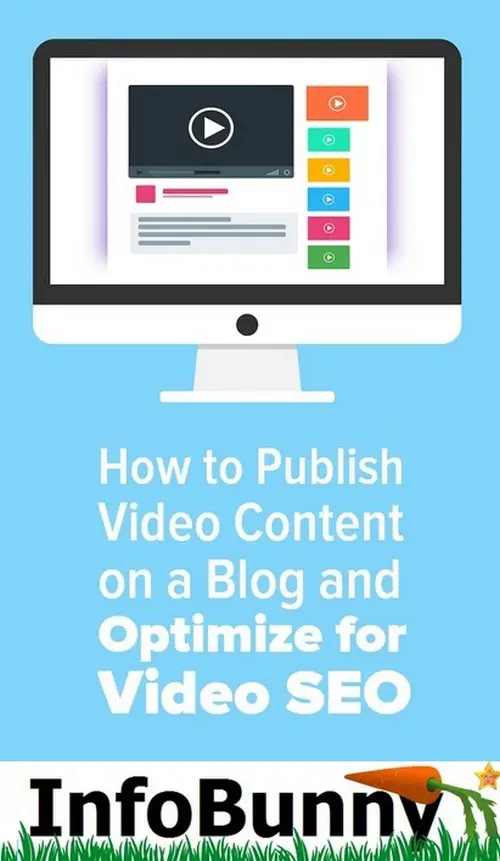
How to Publish Video Content on a Blog and Optimize for Video SEO – Takeaways
As a final note, you should make it a point to encode any videos that you create for your blog in MP4 with H.264.
Simply put it is the most widely supported format and is the preferred format by most online streaming platforms as well.
If your videos are in any other format you will probably want to transcode them yourself.
That can be done easily with a PC or Mac video converter, such as Movavi Video Converter for Mac, for example.
Overall you should now know exactly what you need to do to publish videos on your blog and make sure they rank well on search engines.
In fact, the only thing left to do right now is to start creating video content so that you have something that you can publish on your blog.
That’s all for now!
So do you create video content?
Do you host it yourself or prefer to embed it on your site?
Do you optimize for Video SEO?
Let me know in the comments section below.
Make sure that you subscribe to the comments so that you are notified of my reply.
Regards Dexter
Related Articles
How to add clickable links to your Instagram Posts
You can also join the conversation on this over at Quora – How do I add clickable links on Instagram posts?
How to drive traffic to your site with Quora












pramod
thanks for this information
Dexter Roona
Your welcome.
Dexter Roona recently posted…Shopify SEO 2019: The Complete E-Commerce Beginner’s Guide
SEO companies in Beverly Hills
Good stuff and very relevant to any website. Thank you!
Dexter Roona
Glad we have helped you.
Dexter Roona recently posted…Drive traffic to your site with Reddit
Hannah Lagdameo
Such a good read. Very informative and helpful. Gotta try this soon. Thanks for sharing!
Hannah Lagdameo recently posted…Google Allo Shutting Down, Duo and Messages Support on the way
Dexter Roona
Let me know how you get on.
Dexter Roona recently posted…8 Tips On SEO Copywriting That Can Help You Rank Better
Erika Ann
Youtube SEO has been the talk for a few weeks now and it looks like video SEO will be the next trend for 2019. I think videos really works best for niche specific blogs like cooking blogs, how-to tech blogs, travel blogs, etc.
Erika Ann recently posted…How Google Hummingbird Affected SEO
Dexter Roona
Video SEO is another element to now factor in.
Dexter Roona recently posted…8 Tips On SEO Copywriting That Can Help You Rank Better
Digital Aroma
Found to be one of the unique article on SEO in recent times. Thank You for sharing this article.
Dexter Roona
Thanks for the great feedback.
Dexter Roona recently posted…8 Tips On SEO Copywriting That Can Help You Rank Better
waqar khan
really very helpful very informative about video seo how to rank the way you explained superb your article is almost educational keep it up educational job and sharing with us thank you.
Neil Dimapilis
This is such a good read! Thank you so much for sharing this. truly video content is king this year and the succeeding years
Dexter Roona
Thanks Neil.
Dexter Roona recently posted…Blog Content Ideas – A Complete Guide To Finding Content Ideas That Actually Convert
cloud text
Nice article! Thanks for sharing such valuable information very useful stuff to every one keep sharing.
Dexter Roona
Your very welcome.
Dexter Roona recently posted…13 Practical E-commerce SEO Tips for Your Site
Digital Aroma
How to Publish Video Content on a Blog and Optimize for Video SEO – helpful article for all beginners.
Online Shopping BD
Hey,
Usually I never comment on blogs but your article is so convincing that I never stop myself to say something about it. You’re doing a great job Man, Keep it up.
MOSES BRODIN
Great beat ! I wish to apprentice while you amend your site, how can i subscribe for a blog website? The account helped me a acceptable deal.
MOSES BRODIN recently posted…Anonymix Review – Is it Legit or Scam?
Alisha Ross
I have not checked in here for some time because I thought it was getting boring, but the last several posts are good quality so I guess I will add you back to my everyday bloglist. You deserve it my friend 🙂
Alisha Ross
Someone necessarily assist to make critically articles I would state. This is the very first time I frequented your website page and thus far? I amazed with the analysis you made to create this particular put up incredible. Great process!
Alisha Ross recently posted…Dark0de Market Review (Scammer)