So clickable links on Instagram. How do you add them? Is it even possible to add links on Instagram?
You cannot officially add clickable links on Instagram posts but you can add a bio link to your page and you can add links to qualifying Instagram stories.
There is also a really useful Instagram hack/cheat that you can use that will give you clickable links on Instagram posts by using mentions.
Keep reading to find out more!

Here is what you’re going to need for my clickable links on Instagram trick.
- An established Instagram account set up for your brand or business
- A second Instagram account for a specific product or event or anything that you want to promote.
- Patience to read this article to the end
- Time to employ what you learn
Let’s get started
What we already know about links on Instagram
Well, you can add a profile/bio link to your Instagram account and I will show you how to do that a bit later.
And you can now add a link to any Stories that you create if you can first meet a few qualifiers to do so.
But what about links in your regular posts, how do you add clickable links on Instagram posts?
I’m sorry to say that it is not possible to create clickable links on Instagram posts.
But keep reading.
I have come up with a really unique way to add a clickable link to a post that drives visitors to your bio link by using mentions on Instagram.
You don’t have to sign up for another service or site.
There are no apps to install.
And there are certainly no monthly fees involved with my links on Instagram workaround.
And in my opinion, it is just about as near to giving you what you want and you never have to leave Instagram. In fact, there are some really cool branding reasons for adopting my clickable links on Instagram fix.
So let’s get down to it and tell you what you need to know.
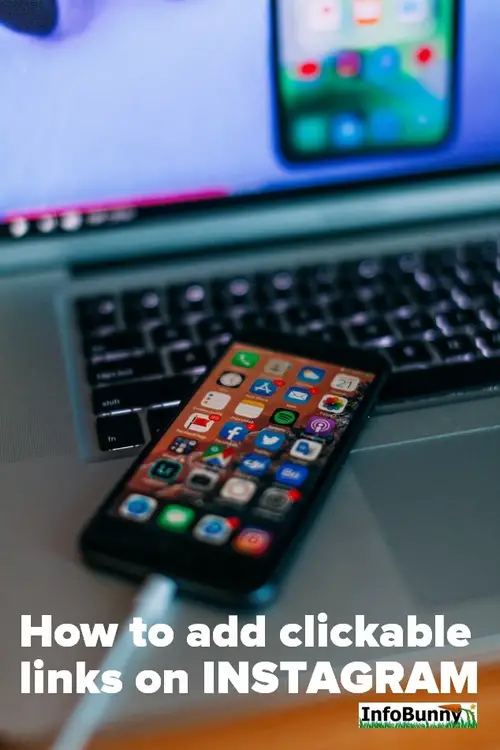
So the question, “How do you add clickable links on Instagram posts?”
One of the limitations of marketing on Instagram is the absence of clickable links in posts.
You can add a text link on an Instagram post as part of the description but it stays as text and is not clickable.
You are allowed to add one clickable link to your profile page along with a 150 character description but the problem that you then have is getting your audience from a post to your profile to then find the clickable link and that is often a step too far for most, even though it is just one step.
But there is a fix that gives links on Instagram
I have a great Instagram trick and work around that is the next best thing to having clickable links on Instagram.
Before I show you how this Instagram clickable links trick works, it is good to note a few other things that will help your click-through rate to your profile link and ultimately to your site or opportunity.
3 Tips To Get Followers To Click Your Instagram Profile Link
- Make sure that you add your opportunity or site link to your profile page as well as a 150 character description. If you are a blogger then a very good strategy would be to use a customized Bitly link that you can swap in and out as your site updates with new content to highlight the changes. You can also then take advantage of Bitly’s analytics tools to track how you are doing and see who is viewing your content and when.
- Add a text hyperlink to your images. Simply edit your pics and add a link to the pic in text form that viewers can then copy into the address bar. This will help with branding especially if you add a cool logo or watermark. It also helps to stop other members from stealing your images.
- Refer your Instagram followers to your bio/profile link with a call to action like, “for more information on this opportunity click the link on our bio” or “Click the link in my bio to visit my site” something along those lines
How To Add Clickable Links On Instagram
So I have a very cool Instagram trick or hack if you like to get more clicks to your profile link to get views to your site or business or whatever your profile link, links to.
It doesn’t fix the clickable links problem but it is the best workaround out there and really worth implementing into your marketing strategy.
So here is what you need to do.
To add clickable links on Instagram you first need to create a second Instagram account under a new name and email.
Think of this new account as a capture page or a splash page.
A page that exists just to promote what you are selling or offering.
A page with a profile link that links to where you ultimately want your followers to visit.
The username you use for the second account becomes the clickable link because usernames are clickable 😉
Related Article – SEO Guide – My Simple Guide To Search Engine Optimization
Here is an example of how Username/Mentions work.
I am currently promoting The8App and so have created a second Instagram Account with the username @HowTo8App.
On this new page, I have added some information about The8App with a link to my Getting To Know The8App page on HowTo8App via the profile link.
Usernames on Instagram posts are clickable when you mention them.
So when I make a post on my main Dexterroona Instagram account to promote The8App all I have to do is write a call to action and add the second profile username into the post as a mention link and it becomes a clickable link to the second account.

Take a look at the screen capture above.
I have created a graphic about how all social media users have helped build a Trillion-Dollar Social Media industry that only a few companies benefit from.
And how the members of these sites should be rewarded for the content that they produce.
Then in the post text,
I have added a call to action to join us on The8App.
I have then added the second profile username as a mention link (the clickable Instagram link) that clicks through to the HowTo8App Instagram page.
This then links through to my HowTo8App site via the profile link where you can find out everything you need to know about the incredible 8App as shown in the screen capture below.
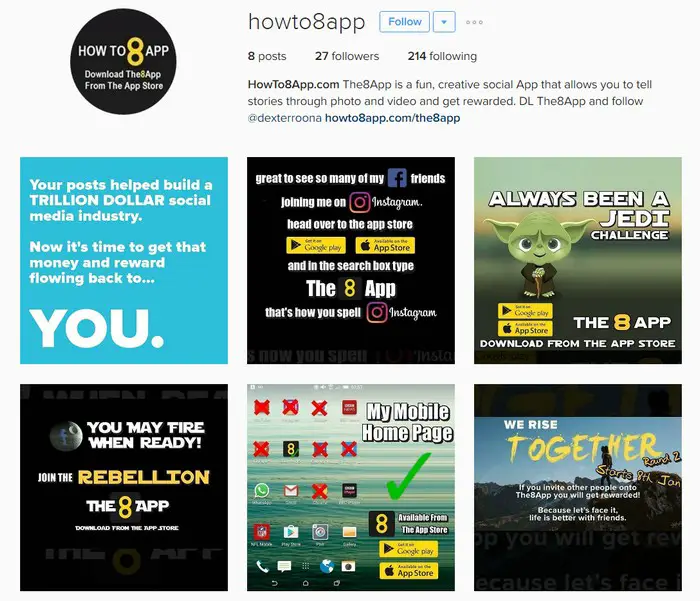
So that is how you make clickable links on Instagram, the only way to make a link in a post.
Join the conversation - How to add clickable links on Instagram - This is a great workaround, no other sites or apps needed and 100% FREEClick To TweetReasons for using my Clickable Links on Instagram method
So the fix that I have come up with is not ideal because what we really want is just to have Instagram links that take us to where we want people to go.
What we actually have is mention a link in the form of a second account that gives the relevant information that the visitor wants in splash page form with a bio link that goes to the product or site etc.
This method still gives the visitor an extra step to find your bio link.
And that is really the only negative, there are way more positives to using this trick than negatives.
Are you worried about your online privacy?
Protect your data with the Gener8 Browser!
The Positives
1/ If you are a business selling products then rather than having one page with one profile link you can set up additional pages for different products
If you then use a bit.ly link you can give the link a profile page a call to action title that tells the visitor what they need to do.
Then when they click a profile/mention link they go to a page just about that product which then clicks through to that product via the profile link.
You can do this multiple times.
And each bit.ly link also carries some great analytics you can explore.
2/ Cross-promotion.
You can then if you wish to recommend and promote products from the range from any account you make.
Just add a great call to action like, “if you like this version then be sure to check out its big brother here” and then you add the product username
3/ Branding is big on Instagram and this method of adding links to posts boosts branding.
As mentioned, you have the ability to cross-promote which brings more clicks and traffic to your site and more awareness of the brand especially if your images carry a brand logo or something that ties all the accounts in.
And more pages equals more visibility.
4/ A big boost in followers.
You’re going to get followers to the product accounts and a big boost to the parent accounts followers total.
5/ My links on Instagram fix keeps your visitors on Instagram and doesn’t send them away to another site or 3rd party service promising links on Instagram.
How to add a profile link on Instagram
You will be surprised how many people ask me how to add a bio link to Instagram.
Here is how it is done.
It takes just 3 easy steps to add a link to your Instagram profile bio.
- Go to your Instagram profile and click Edit Profile
- Add in your site link into the website box
- Click Submit and you are done
Take a look at the screen capture below for a visual guide to the 3 easy steps.
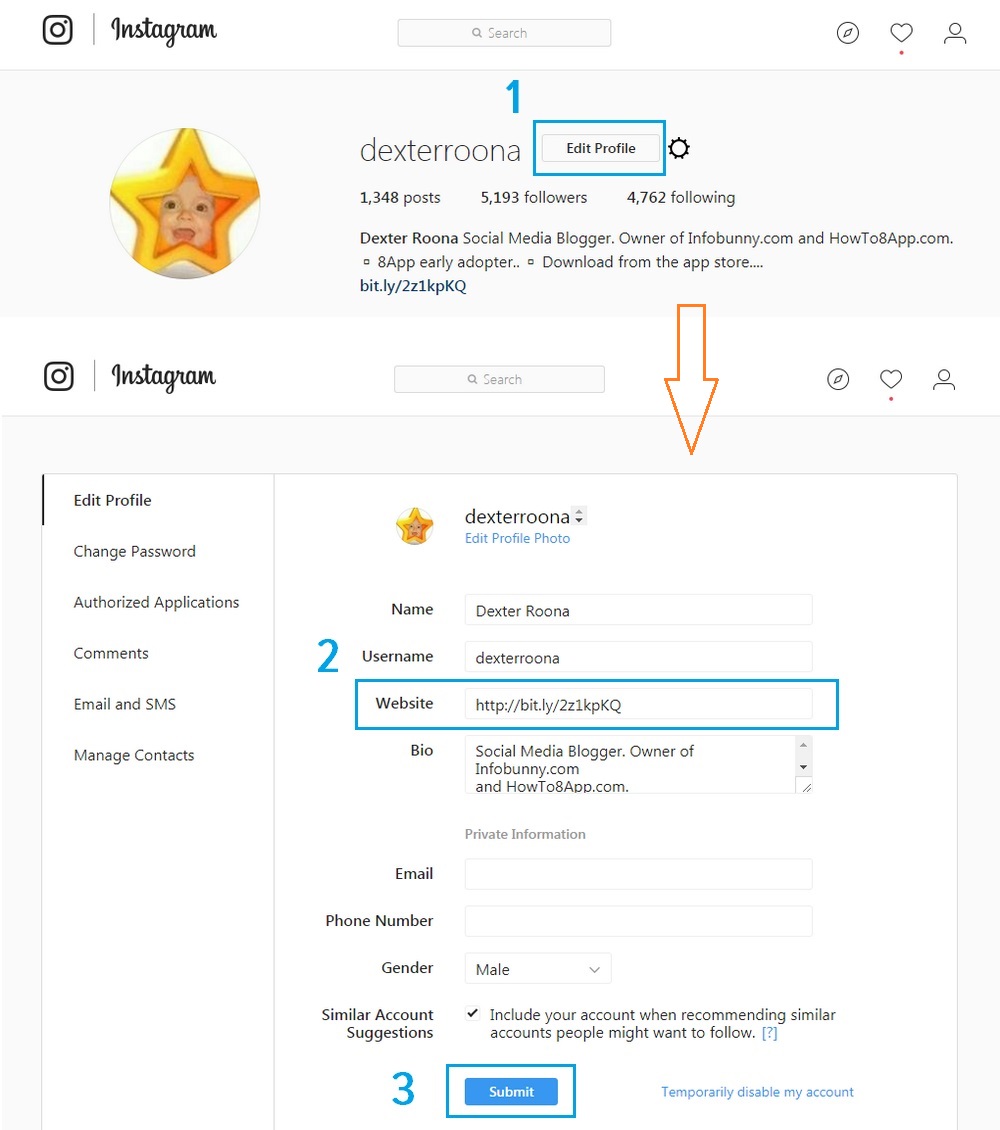
Can you add clickable links to Instagram Stories?
You can add a clickable link to the stories that you create but there are a few qualifiers for you to do this.
1/ You need to be a verified Instagram member and hold the coveted green tick of power
or
2/ You need to have a business account with 10,000 or more followers
You need to be in the in-crowd to be verified so that is out of the question unless you are a celeb or a sportsman or an actor or just someone in the public eye in some way.
So if you do want to add clickable links to your Instagram Stories then you will need to first convert your account to a business account unless you have already done so.
Here are the steps to convert your account to an Instagram business account
Convert to a Business Profile:
- Go to your profile and tap the settings symbol
- Tap Switch to Business Profile.
- Tap Switch to Business Profile and select the Facebook Page you’d like to associate with your Business Profile on Instagram.
- Make sure your profile is set to Public. Private accounts can’t switch to Business Accounts.
- On the Set Up Your Business Profile page, review your business’s contact information, make any changes and tap Done.
How to add clickable links to Instagram Stories
So here is how to add links to stories.
1/ Tap the camera icon to start your story.
Take your photo or shoot a video or swipe up to select an image or video from your camera roll.
If you select an image or video it has to be no longer than 24 hours since you created the visual to qualify to be used for a story.
2/ Click on the Link Icon the icon that looks like a chain link.
This icon only appears if you have more than 10000 followers to your business account.
Add the URL of the link that you would like to add.
Click on done when you have added your URL.
3/ Add a call to action.
Before tapping on the “add your story” icon, make sure to edit your story first, and add a call to action.
If you added a clickable link to a photo, it will be visible on the screen for a second before the next story appears.
The clickable link is not obvious.
A small “see more” text link shows and it is easy to miss so make sure that your audience knows to swipe up to visit your site.
So your call to action must say something like “swipe up to see our latest product range” or something like that and I would go as far as to arrow the link, actually point to it so that it is 100% clear.
4/ Add your content to the story and you are done.
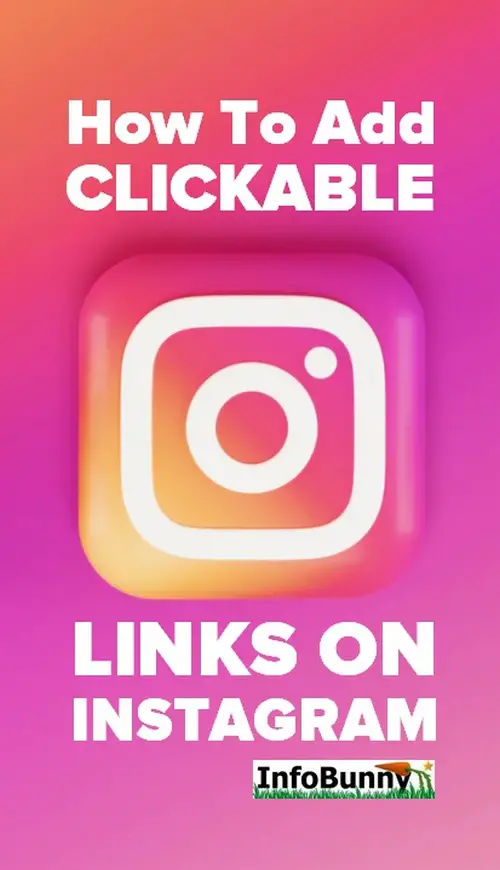
Clickable links on Instagram – Takeaways
The question that I find myself asking is this.
Is all the effort that you put into just getting a simple clickable link on a post worth your time and effort?
I’m afraid the jury is out from where I sit, though I do know that everyone wants to be able to use links on Instagram.
If I had a business that was selling cool products then this is a method I would definitely adopt.
Running multiple pages for different products just makes sense to increase brand awareness and for cross-promotion reasons and a big help in boosting the following to the main page.
The addition of links to stories is welcomed but I still question why they have added this feature.
They are clearly against links.
Have they now allowed links in stories to boost their popularity, to actually get more users and businesses using and adopting stories? Probably yes (my opinion).
But it is so time-consuming to add links to stories because if you are doing it right you have to add that call to action to maximize clicks.
You can’t just add the link and expect results because it is just not obvious there is a link there anyway.
And it is all very cumbersome on mobile to edit images and add text etc to create that your call to action.
And remember links add to stories are only active for 24hr.
My Clickable Links on Instagram hack is a better option than adding a real link to a story in my opinion as they don’t have a shelf life.
Perhaps the way forward is to use the links on Instagram stories option if you qualify and my workaround for links in posts.
That’s all for now.
I hope I have gone some way to helping you get that clickable link that would help your Instagram marketing
Let me know what you think about my clickable links trick to get links to posts in the comments section below.
Make sure that you subscribe to the comments so that you are notified when I reply,
Regards
Dexter
Related Posts
Mobile SEO Guide 2021 – The Ultimate Guide
STOP playing the Instagram Followers Game
![How to add clickable links on Instagram [With Pictures]](https://infobunny.com/wp-content/uploads/2016/07/how-to-add-clickable-links-to-instagram.jpg)











Lesly Federici
Hi Dexter,
Great to be visiting you .. I am so behind with all this stuff .. instagram, Periscope… and more .. working on catching up though.. thank you for the how-to! You always provide GREAT info …
Lesly Federici recently posted…Park Your Money Here
Dexter Roona
i have heard of Periscope now i need to Google it!
Dexter Roona recently posted…STOP playing the Instagram Followers Game
Monna Ellithorpe
Hi Dexter,
Interesting information. I’ve kind of let my Instagram account go. Thanks for sharing what you have learned from working with Instagram.
Monna Ellithorpe recently posted…Have You Been Scoping Yet
Dexter Roona
Yes was that because you were banging your head against the wall trying to get some click through…. they make it so hard there and hopefully my trick makes it a bit easier
Dexter Roona recently posted…How Fast Does The Mobile Version Of Your Site Load
Dr. Erica Goodstone
Hi Dexter,
Your explanation and images are amazing. You make it look so simple. I plan to save your post and attempt to create what you are showing here – after I finish my current launch for my 30 Day Love Challenge which is taking all my time.
Like the others, I have not paid too much attention to Instagram but I know how valuable it can be. There seem to be just too many things to focus on at the same time.
Warmly,
Dr. Erica
Dr. Erica Goodstone recently posted…Do You Know Your Love Map?
Dexter Roona
great let me know how you get on
Dexter Roona recently posted…What’s the best social message when using social media
Emi
Hi Dexter,
Great tip for Instagram users! Always make it easy for your visitors right 🙂
Thank you for sharing!
Emi
Emi recently posted…Where To Find Images For Your Blog
Dexter Roona
im always looking for enhancements
Dexter Roona recently posted…How to social share to Instagram from any site
Mary Sloane
Well Dexter you as always shock me with your ingenuity.
I’m still trying to figure h out how to use Instgram at all but this is very powerful info.
You alway shave that leading edge
Thanks for sharing
To your success
Mary
Mary Sloane recently posted…Plan to Engage the Magic
Dexter Roona
it baffles me why big sites block certain actions that are needed but then again they are successful so who am i to say anything? but i do cause this info is useful for those who struggle and don’t have the luxury of a big following and so big numbers behind them
Dexter Roona recently posted…Link My Photos – Cool Instagram Hack or is it more than that?
William O'Toole
Well well… I never knew this! How very interesting.. I might have to try this… How often can you post to other’s without it seeming like spam ? 10 posts an hour?
William
William O’Toole recently posted…Robert Hollis Is coming the the UK!
Dexter Roona
depends what your sharing
Dexter Roona recently posted…The Purple Cow, The Customer And The Organization
Detlev Artelt
great advice – I just created @eoa_fair with a link to this great online event
Link My Photos
Dexter, that’s a super-creative workaround for linking your Instagram photos! We created https://linkmy.photos for just this reason. Our customers were tired of constantly swapping out their link in bio, so we created a profile link destination for all their linkable Instagram photos. It’s free to use for your 3 most recent photos, and there are paid plans for unlimited photos. You’ll never change your link in bio website again. Hope it helps!
Lisa
Hi Link My Photos. I was so excited to see your app but I can’t get it to work?
I signed up
Linked the photo
Changed my profile to your link
I go to my IG app and try to click on the photo and it doesn’t take me to the website.
There is no place to get help on your site that I see. Can you help?
If this works, I’ll be upgrading!!!
Link My Photos
Hi Lisa! Thanks for checking us out 🙂
There’s a demo that shows exactly how Link My Photos works here: https://www.youtube.com/watch?v=MZOdP531NQ4&t=4s
If you’re still having trouble, or have questions, feel free to contact us directly at hello@linkmy.photos
Dexter Roona
Sounds interesting, do you have a demo of how it works, or if you want to give me an upgrade I can write a review for you.
Dexter Roona recently posted…How Fast Does The Mobile Version Of Your Site Load
Link My Photos
Hi Dexter! We’re super excited that you’re interested in trying out Link My Photos. There’s a demo video here: https://www.youtube.com/watch?v=MZOdP531NQ4&t=4s
Once you sign up for the Free Forever plan, please send an email to hello@linkmy.photos and we’ll upgrade your plan 🙂
Dexter Roona
ok so i made a page, the only issue i have is that by swapping the link in my profile to my Link My Photos page i then lose the link to my site, is it possible to swap it and then to be able to then add it on the Link My Photos page…. this is an interesting idea you have here because as members join and link in its helping the domain get rank…. the problem of getting members to click the bio link still exists though. Gonna send you an email now for the upgrade and i will do an article about it
Dexter Roona recently posted…How Fast Does The Mobile Version Of Your Site Load
Link My Photos
Hi Dexter. Great question! Yes, you can add your main website link to your Link My Photos page. Go to your “Account Settings” from the top right menu of your Link My Photos dashboard. Your main website link will appear alongside your profile description, just like on Instagram’s profile page.
And yes, getting people to click on your link in bio is an issue, which is why I love your username hack. There’s also a location hack where you can tag your location as “Link in bio”. The combination of both should result in very high conversion rates.
Dexter Roona
can you talk me through the location hack? i haven’t come across that
Dexter Roona recently posted…The Purple Cow, The Customer And The Organization
Digital Guru
Thanks so much for this priceless info on Instagram. This is really great. I’ll give it a try now.
Digital Guru recently posted…How To Charge-up Your Smartphone Using Other Smartphones
Dexter Roona
Your welcome i hope its useful for you.
Dexter Roona recently posted…How Fast Does The Mobile Version Of Your Site Load
terry ajayi
Basically, your site is doing very well. Glad to see you on here answering questions. I mean exactly how I type my question in google and ofcourse dexteroona is popular on tsu, with your yellow starry logo that’s sticks in the memory. Don’t know if we are friends yet on facebook. I am terry ajayi
Dexter Roona
Hi Terry as you know Tsu is no more now so you should come over to The8App that is where i spend the majority of my time.
Dexter Roona recently posted…The Purple Cow, The Customer And The Organization
Maaike
Hi Dexter, tnx so much for your very usefull info. I have another question for you, I hope you have an answer to. I have a new website and ofcourse I want to put the link in my bio of instagram, the trouble is the basic link http://www.missspring.nl does not work, it only loads halve and says the loading failed. I have now placed another link to our collections, but I want them to visit my homepage first.
Have you heard of this problem before? I tried to change the link in safari, but it does not work.
Hope to hear from you.
Dexter Roona
try using a link shortener like Bitly
Renard Moreau
[ Smiles ] Hmm. I am not on Instagram as yet.
I am considering it to help boost my blog.
Dexter Roona
You should have an Insta and you should definitely have The8App
dc legends cheats
Hey There. I found your weblog using msn. This is a very well written article.
I’ll make sure to bookmark it and come back to learn extra of your helpful info.
Thank you for the post. I’ll certainly return.
dc legends cheats recently posted…dc legends cheats
Dexter Roona
Have you joined us on The8App yet. You don’t have this problem there.
truck wrecker
Hiya! Quick question that’s entirely off topic. Do you know how to make your site
mobile friendly? My web site looks weird when browsing from my apple iphone.
I’m trying to find a theme or plugin that might be able
to fix this issue. If you have any recommendations, please share.
Many thanks!
truck wrecker recently posted…truck wrecker
Dexter Roona
there are both themes and plugins that do this… most themes have it built in now, your looking for themes marked as responsive.
Kelvin
This is a great solution! Another option is Linkify.Bio for your IG profile. It’s also free and provides a quick, nice, mobile-friendly page.
Dexter Roona
How does it work?
Kelvin
Sign up quickly (and free) using your IG or Twitter at and it will pre-fill most of your information! From there you be directed to an admin page where your add all of your important links you to show your followers. Copy the single URL at the top of the page and add it to your IG/Twitter bio link and you’re done! Thanks for asking!
Dexter Roona
Its still a page outside of Instagram and you then have the problem of getting people to that page rather than your Instagram profile.
Dexter Roona recently posted…How to avoid WordPress problems
Fred Harrington
I know you posted this a while back but it’s amazing how many people haven’t caught onto this still. It’s such a huge traffic generator when you employ this tactic!
Fred Harrington recently posted…How to Become Instagram Famous
Dexter Roona
And they still haven’t caught on!
Dexter Roona recently posted…How to generate traffic with social media
Dave
There’s another tool for this that may be helpful for some: LinkStac.kr
LinkStac.kr lets you create a page with several links, then gives you a page with those links along with a short URL for it. You can even give the page a custom title, add text to the top of the page, or even add a cover photo. You also get stats on the number of people that visit the page.
Dexter Roona
But it is not on Instagram.
Dexter Roona recently posted…How to start a blog in 2018 – How To Guide
Igal Or
Hi, and tnx !
I want to add a YouTube link to my Pic: http://bit.ly/2GMzOTi
How does this tip help me ? does it ?
@igaloren
Dexter Roona
You have to make an Instagram page just for this video then the username is the clickable link to the profile that then links to the video or YouTube channel.
Jake Nackos
Hey Dexter! I’d love to throw our hat in the ring if you are opent to checking out LYNX LYNX allows for more customization options than any other service. We feel that this is crucial in the customer journey. Making the landing page cohesive and on-brand makes all the difference when trying to maintain the trust from customers.
We also offer 50% commissions to any referred users. Commissions get paid every month for as long as the referred customer uses LYNX!
Check it out at http://www.lynxinbio.com
Dexter Roona
Hi, Jake looks good but doesn’t solve the clickable links issue. I think the 2nd and 3rd profile and using the username as the link is a better option because it gives you more bio links to use so you can link to multiple products and it keeps the visitor on Instagram. With Lynx or any of the other sites you have to link from the bio to the site then from the site to the money page and that is an extra step.
If you want to write a guide to Lynx then drop me a message via the contact form and we can see where we go with it.
Regards Dexter
Dexter Roona recently posted…How to start a blog in 2018 – How To Guide
VOCSO Digital Agency
It’s really a helpful post! It is something exact what I was looking for.
Fred
Awesome idea Dexter. I hadn’t thought of that! Ingenious.
Definitely one to add to the Instagram marketing arsenal.
Dexter Roona
Yes, and dead simple to do and actually a good idea to do it this way.
Vishsoft Solutions
Really Great post and smart idea Dexter.
I will give this a try on my official instagram.
Hope i will also place these clickable links 🙂
Dexter Roona
Yes it is a very simple yet effective way of adding links to Instagram.
Raz
Great tip! Thank you for sharing.
Btw, I’d like to put a link to specific facebook post as the link in my Instagram bio. The problem is, when followers click on it, the post is opened in the Instagram browser instead of Facebook app, so while they can see the posts, they wouldn’t be able to engage with the posts since they had to log in first, which is an extra step most people would just not do.
How do I put a link to a specific facebook post and then have it opened in Facebook app instead of Instagram browser?
Dexter Roona
Here is the link to my Instagram https://www.instagram.com/dexterroona/ give it a click your see that it diverts away to my blog is that what is happening to you when you add your Facebook link?
Dexter Roona recently posted…How to improve your SEO and search rankings
CertificationAnswers
Very interesting!!!!
John
Hey Dexter,
I’m trying to add a link to my YT channel in my bio by following all the steps mentioned in the article, but once the link shows up in my bio, it takes me back to Instagram instead of YouTube. Any idea on what could be going on?
Dexter Roona
In reply to John Smith.
Check the link in your bio if it is added correctly it will link to YouTube. Link me to your instagram so I can see what you are doing.
John Smith
Hey Dexter,
I’m trying to add a link to my YouTube channel in my bio by following all the steps mentioned in the article. Whenever I click on said link though, it takes me back to Instagram instead of my YouTube channel. Any idea why this could be happening?
Dexter Roona
Check the link in your bio if it is added correctly it will link to YouTube. Link me to your instagram so I can see what you are doing.
John Smith
Sure thing, here it is: https://www.instagram.com/siriusspiller/
I’ve tried with different links now, and the same thing happens.
Dexter Roona
I had a look and yes it is redirecting but when you copy the link to a browser it works. My bio link is doing the same. It might be a temp glitch on Instagram but I will do some digging and see if I can find anything out or come up with a fix.
Dexter Roona recently posted…15 Important Things To Do Before Publishing A Blog Post
Dexter Roona
the problem with your bio-link seems to be fixed now.
Saitheja
Awesome Guide, Good to Read all the Stuff related to adding Links!
And a small issue here is, we will get an error when we place a Tracking Link and mostly cannot direct to our Web page.
what do you think, Dexter?
Regards,
Saitheja
Dexter Roona
Does it work with a normal link?
Anjali Gupta
Really Great ideas,it has lot for stuff which is informative.
I will give this a try on my official instagram.
tom alex
Hi, thanks so helpful post!
Anisa
What’s Your Opinion about buying Instagram followers or Likes from any website online to Boast my Instagram? I’m buying 10k Followers and 1k Likes – Please Advise me! Thanks in Advance
Dexter Roona
I think you should save your money and just using Instagram the way it is intended to be used. Followers will follow if you do it correctly.
Andrew
Most social networks as well as Instagram do not have such feature unfortunately.
Nowadays, Instagram rolled out cool feature to tag products on your images and link them to products, that could be done if your profile is Business and connected to Facebook page. The products has to be uploaded on your Facebook page in a Facebook store.
But there is also another free method. You can also add all your links in your bio.
The web site that can do that is called ContactInBio, it is a free web site that can create a mobile version web site for your Instagram. There is no coding or tech knowledge required to do that as interface is very easy to use. You can also add contact form, social media pages, images, videos, text, carousel of images and a lot more.
Your page can be tracked by number of visitors and demographics. The links and button clicks can be tracked too.
Have a look at it here: https://www.contactinbio.com
Social Landing
Hi Dexte! Jose here.
Very interesting workaround, I did read the comments and I got the impression you’re not into linking external services for a list of links, but why not make a link of links in your WordPress blog? That way you send your users to your blog domain directly.
There are plugins like “Bio Link” and Social Landing, both free.
Dexter Roona
Ho Jose, I’m not quite following what you are suggesting?
Dexter Roona recently posted…Is your backlinking strategy killing your SEO and SERP’s?
Akshay
Thank you for sharing this type of useful blog with us . It is really very useful for all of us . As we all know Instagram is playing a very important role nowadays. As in today’s life we all spend more time on Instagram or we can also say that on social media . After reading this blog i had apply this steps on my account and it really works. I able to get a clickable links on Instagram.
Dexter Roona
Your welcome.
Dexter Roona recently posted…Blog Content Ideas – A Complete Guide To Finding Content Ideas That Actually Convert
Donald Jackson
I created my Youtube channel a month ago. I just realized that I have some thoughts that I want to share with someone who will understand me. But I didn’t get much response. Then I started to buy Youtube views and many people started to react to my videos.
Instagram life
For Instagram engagement post, the caption is the only thing that works. the second most important thing is your image. if your images are attractive then you will increase your follower very quickly. I love your post. thank you for these great tips. 🙂
Andrew
Awesome tips!I would like you to have a look at better alternative called ContactInBio, you can add text, links,social media links,payment links, instagram shoppable feed, image,video, email capture form and much more
Dexter Roona
Explain more for me.
Dexter Roona recently posted…Shopify SEO 2019: The Complete E-Commerce Beginner’s Guide
enzo
It looks like a bit too much fiddling about. Id rather just put my website link in the photos.
rd ritu
you shared great information about Instagram, it’s really useful to me
Reply
Dexter Roona
Thanks for the feedback.
Dexter Roona recently posted…8 Tips On SEO Copywriting That Can Help You Rank Better
IranDec
very good thanks a lot for yr good publish post
Rashel Ahmed
Excellent article, I really appreciate your article, Thanks for sharing your article.
Brother Printer Support
I am very impressed with your post because this post is very beneficial for me and provide a new knowledge to me as well as well as to others.
stephen micheal
Great Post and Nice Article. I had never known about this….I like it. Thanks for Sharing.
stephen micheal recently posted…Yahoo News Live – Yahoo UK | Breaking News Headlines
Mia Johnson
Thanks for sharing this informative information with us and i am very impressed with your article because this is very beneficial for me and provide a new knowledge to me as well as well as to others.
Mia Johnson recently posted…Top 5 Web Design Trends and Predictions 2020
Rudra Khatri
Thanks for this article! I haven’t set up an Insta account yet, but I’m sure that when I do, this will come in handy. This could be a great way to add external links in instagram posts. Ingenious post!
Rudra Khatri recently posted…How to Check the Quality of Fruits and Vegetables
Dai Software
This was a very meaningful post, so informative and encouraging information, Thank you for this post.
online food delivery app development