So we are now into 2021 and you are thinking about starting a blog, but you don’t have any real idea where or how to start a blog, right?
Well, you have come to the right place.
The good news is that creating a new blog is not that hard to do.
Yes, there are a few rabbit holes you could go down, but Infobunny has been down them all and is here to make sure that you miss them all and learn from our mistakes.
My How to start a blog 2021 guide is going to fast track you into the world of blogging.
There is a lot to write about here so I will do my best to simplify and break it all down for you. So stick with me to the end.
Let’s get started and help you start a blog.
How to start a blog in 2021

There are Free and Paid versions of blogging and if you have read any of my articles on Infobunny then you will know that we love the free route.
We absolutely hate paying for products and services we are told that we need to find out over time that we just don’t.
Keyword research is a great example.
We are told that keyword research is difficult that we need to use this keyword tool or that keyword tool.
That we need to be checking search volumes etc.
But it’s not true. In fact, we wrote a complete keyword research guide called Never do keyword research again. Do this instead where we tell you not to invest in keyword tools and planners.
So we are now into 2021 and you are thinking about starting a blog, but you don’t have any real idea where or how to start a blog, right? Click To TweetSo yes we love the free route
So now it makes sense for us to recommend that you start a blog for free, right?. WRONG.
If you are serious about starting a blog, if you are looking to monetize your blog down the line then you must go the paid for route.
You have to become a self-hosted WordPress blogger.
Yes, there are various free options you can use to start a blog and you could make arguments for taking any of those free blogging options.
But there is simply no question that you should go the paid-for route and you will find out why as you read on.
And if by the end of this article you still want to start a free blog site then by the end you will know exactly how to start a blog for free.
You will even be given a bunch of free blogging options with my recommendations as to which are the best.
And we can do this because as well as running self-hosted paid for blog sites we also run a number of free blog sites that we use as part of our overall SEO Strategy to help our main paid-for sites rank in the SERPS.
And using free options to help boost your main site is something that you should definitely do further down the line.
Join the conversation - How to start a blog in 2021Click To TweetHow to start a blog and make money in 2021 – Self-hosted WordPress
So let’s start with why you should start a self-hosted WordPress blog site.
When we talk about WordPress self-hosted we are talking about the WordPress software that you download from WordPress.org, not to be confused with WordPress.com platform which is Free or it can be a paid-for service.
WordPress really is where all the bloggers hang out.
As you can see from the image below most start a blog on WordPress.
And for good reason.
if you are looking to start a blog then it has to be WordPress self-hosted.
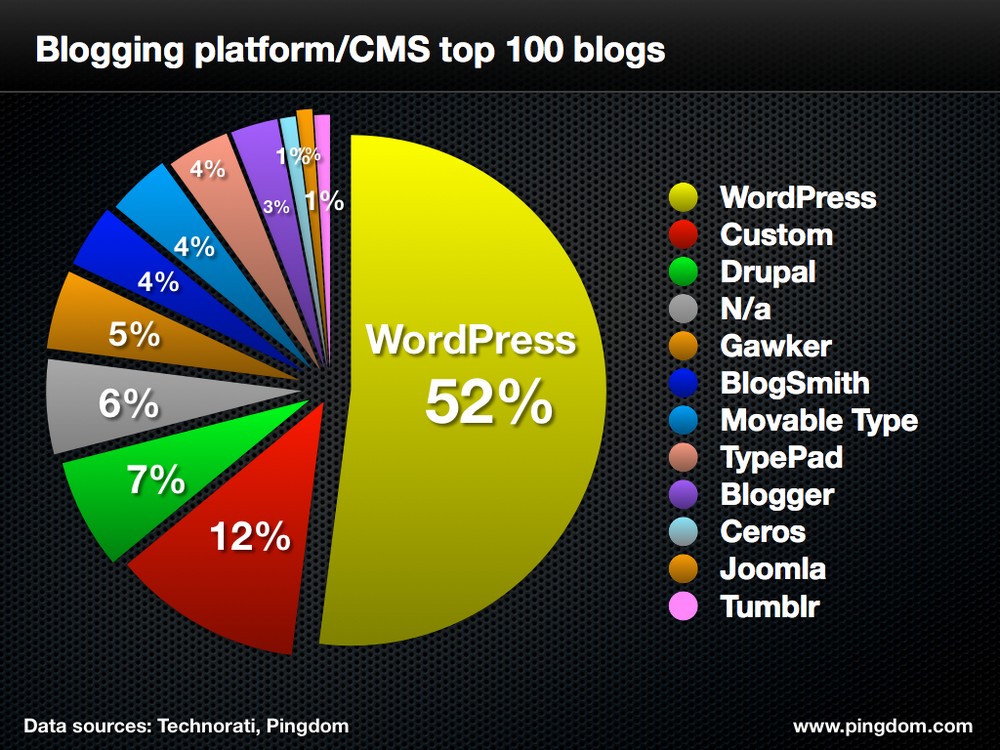
The PROS of starting a Self-hosted WordPress
1/ You are in control
This is a huge reason why you should start self-hosted WordPress blog.
You need to be the boss, you need to be in control.
It has to be you who has control over what you write and publish.
If you set up a free blog site then it is the platform that is in control.
When you sign up you agree to adhere to their terms of service.
And when you do you start to limit what you can create.
One false move can lead you to be closed down.
I know it happened to me a very long time ago.
I started out blogging a long time ago now on Blogger with the idea to monetize my site. My niche was passive income and affiliate sites.
I blogged for around a year on Blogger and then one morning went to log in and I had a red screen saying that I had been banned.
A year’s worth of work was lost.
There is no appeal process.
I attempted to get my site back but I never ever got a reply.
You have to be in control.
Now, this is more than likely not going to happen to you.
But the point is it does.
2/ Customization
The world really is your oyster with WordPress.
There are literally endless themes that you can use.
Almost limitless plugins that are available that allows you to make exactly what you want to create in a blog site
You literally are a kid in a candy store.
3/ Monetization
Many free blogging sites don’t allow you to monetize, some do but the majority don’t. With WordPress, you can. Everything is an option. Adsense ads, Amazon Affiliates, product sales. You can do it all.
4/ Your Brand
If you are building a brand then you need a home.
And you don’t want a brand with someone else’s logos everywhere, it is just not the professional look.
5/ Freedom to grow and expand
As you create you grow. WordPress is easy to expand and change and add to.
There is a way to do anything you want.
Often at no cost.
The CONS – Self-hosted WordPress
1/ You do need a little technical knowledge
When I started blogging the reason I chose blogger was that at the time it was an easier option to use.
WordPress seemed like a steep learning curve.
However, when I lost my Blogger site the first thing I did was to jump on WordPress because I knew I had to be in control. and the rest is history.
Losing my blogger site was the best outcome possible and it let me start a real blog and not just be playing at blogging.
Don’t fear the technical side when you jump in your find it is not that hard.
If you do have problems then just drop me a message on my Contact Form linked in the menu at the top of the page.
We can even arrange a consultation if you are still struggling where I can give you a guided tour and show you around.
2/ There is probably too much choice.
It can be a bit overwhelming.
There are endless themes and plugins.
Start a Blog in just five steps
Here are the 5 steps to start a blog
1/ Choose a domain name, and hosting option.
2/ Design your blog using a simple theme.
3/ Modify your blog to get your desired look and feel.
4/ Select the best plugins for your blog.
5/ Write compelling content that adds value to readers.
Let’s cover each step one by one
Choose a blogging platform, domain name, and hosting option
It has to be WordPress. You can join something like Wix or Squarespace.
Wix is the site builder that you see adverts about on Youtube.
But all the advertising in the world doesn’t make it better than WordPress and it is not.
There are Free and Premium options but you know what I think about Free and if you are gonna pay it will cost you more than self-hosted WordPress.
Once you have decided that you are a WordPress blogger you need to get some hosting.
Hosting is relatively cheap you literally buy a monthly plan that fits what you do.
You’re also going to need a domain name.
The type of domain that you purchase depends on the type of site.
If your blog site is location-specific then you could get a country-related domain name. So if your Uk based like me you could go for a .uk domain.
However, if your blog has global appeal always go for a .com name.
Whenever I start a new blog I always go for a .com domain and if I can’t get the name I want then I work to find a good alternative, but it is always a .com.
Remember you can always add additional domains to your site to run alongside a .com domain. Just register them and direct them to the .com.
So because you need hosting and a domain we recommend that you check out BlueHost.
Their hosting plans are very competitive and offer great reliability and customer service.
You get a Free domain name for your first year which is a good saving to have.
Your hosting plan is also cheaper if you pay annually rather than monthly so that is something to consider.
Their hosting plans start from as little as $3.95 per month

Alternatively, you could go with ResellerClub WordPress Hosting solutions with Automatic Updates, Daily Malware Scanning, and an Intuitive Dashboard.
Hostgator is a well-known popular choice but I would recommend that steer very clear of GoDaddy
Download and install WordPress
This is a very simple process with BlueHost
Installing WordPress with Marketplace
- Log in to your Bluehost cPanel account.
- Find the Website section and select Install WordPress.
- Click the Install button.
- Choose the domain name to install it to. In the field next to the domain, you can enter a subfolder such as ‘blog’ or leave it blank if you want the site’s main page to be the blog.
- If necessary, you can edit the email address, username, and password for the new WordPress installation. Click “advanced options” and you can change those settings.
- Read through the license and service agreements and check the boxes.
- Select the Install Now button.
Most of the big hosting companies offer you the ability to download the WordPress software directly onto your hosting from the back office.
If you don’t have this functionality you can download the software from WordPress.org.
Design your blog using a simple theme
There are thousands and thousands of themes out there. If you are starting a blog, and just finding your feet then using a free theme is fine.
Premium themes, however, offer greater customization and enhanced security features because they are updated more often.
Infobunny runs on the Virtue Premium theme by Kadence which is a premium theme. Kadence Membership is great value for money and offers you access to all their premium themes and additional plugins that they create specifically for their themes.
Theme Forest is another awesome site that you can grab a great inexpensive theme from.
The X Theme by Themeco would be a great low-cost choice coming in at just $45.
Just search for it on Theme Forest homepage.
One thing to remember when you pick a theme that you want to use is that you make sure that the theme is mobile responsive.
If your WordPress theme is mobile responsive then it fits any screen size that it is visible on.
So it will look great on your laptop, on a client’s tablet, or mobile.
Whichever device you use to view your blog you’re going to see a great-looking site.
Non-responsive sites will look out of proportion and horrible and Google will even tell you that your blog site is not mobile friendly and that is not going to help your visibility.
You also need to be working with a theme that gets updated regularly to keep in line with security updates and new advancements in WordPress
Modify your blog to get your desired look and feel
It’s time to get creative.
Add a logo a header image.
Start to set up your blog by just playing with the settings to see what they do.
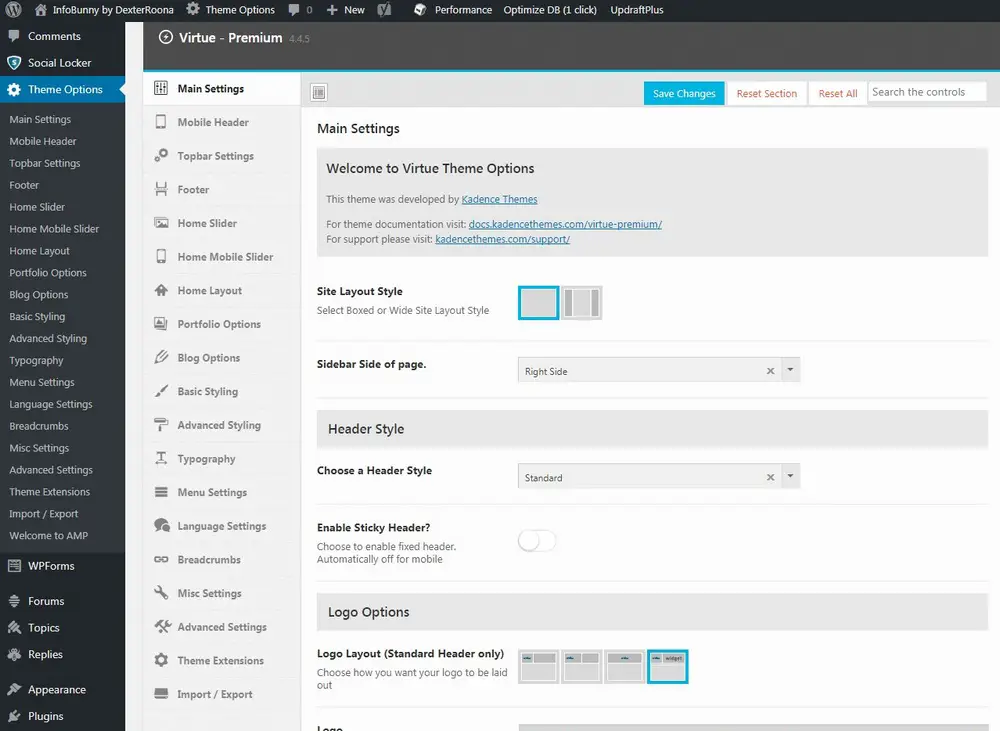
Select the best plugins for your blog
Once you are happy with the look and feel of your new WordPress blog you can set about adding a few key plugins that you will need.
But a word of warning. Plugins although very valuable can slow your site down.
So add them sparingly.
Add only the ones that really benefit your site by adding functionality to your blog along with protection.
You are going to need a good backing up plugin, something to cover your SEO and more.
Here are 10 of the best WordPress plugins that you can add to your newly created blog.
Write compelling content that adds value to readers
It is your content that will make the difference to the question of whether you become a successful blogger or not. But writing Killer Blog Titles and incredible content is not enough to be seen on Google.
You will need to back up your content with some great keyword research so that you are creating content that people are searching for.
Don’t worry if I’m talking another language, it will all become clear.
But before you rush off and Google “Keyword Research” first read my Never Do Keyword Research Again blog post. You will be glad that you did.
You are also going to need to back up your content and keyword research with some basic on-page SEO.
But don’t worry, I have you covered again with my SEO Guide for 2021
My number 1 tip is although you do need SEO and Keyword research it is not be-all and end-all.
Make sure that your focus remains content related.
Everything else is gained as you learn and can be added in.
You don’t have to do everything all at once.
I strongly suggest that you find yourself a good blogging mentor who can help and advise you as and when you need them to.
How to generate traffic to your blog
It really does all come down to content.
It is well known that long character length content outperforms shorter length content. One 2000+ word article is better value to Google that 3 or 4, 400-word articles.
Make your content longer.
You need to then build up a bank of content and be consistent in everything that you do. Keep the post lengths long.
Post regularly to keep the spiders on your site.
And social share your content to your branded social channels.
We recommend that you get yourself a free ViralContentBee account and leverage other VCB member’s followers.
On days that you are not creating new content refresh and update older posts.
Keep them evergreen, keep Google interested in them.
There are a couple of social sites that we really do recommend that you get involved with that are great at driving traffic to your site.
Pinterest is a must-have site. You should be adding rich content (images) to your posts. Make them a feature and make them Pinterest friendly.
The tall portrait style of image works incredibly well on Pinterest so go the extra yard and create images for Pinterest.
The second social that we recommend is more of a bookmarking/content curation site and that is StumbleUpon.
Again there is some very valuable traffic to be gained on StumbleUpon
How to monetize your blog
The obvious answer to this is simply to get a Google Adsense account and display ads on your site.
Of course, there are lots of alternatives to Google Adsense Ninja Outreach offers us 10 alternatives to Adsense with their Top Alternatives to Google Adsense – Best Adsense Alternatives article.
As well as running ads on your blog you can also sign up for various affiliate programs.
These work and pay very well depending on your niche.
Shop Style Collective
If your blog is shopping, or you are starting a fashion blog, or setting up a home decor blog then Shop Style Collective is a great option.
There are 1000’s of products that you can add to your blog and your unique affiliate URL will track any sales that you make.
Another useful side of Shop Style Collective is that you are paid for clicks to the product links that you add, regardless of if a sale is made.
This is extremely valuable if you have a big social following, particularly on Pinterest and Twitter.
You are given product images that you can use.
Sharing options to send the products directly to your social channels.
But in the case of blogging, you could embed (add) the content to your article.
Give the image below a click and see what happens.
The product will open in a new browser tab
If you are looking to start a fashion blog or anything product related then you can sign up for a Shop Style Collective Affiliate account
The Amazon Affiliate Program is another really cool way to monetize a new blog.
You can write about and review products.
Link visitors to the products with your affiliate URL and when you make a sale you make a commission.
How to start a blog for free
If you are not looking to monetize your blog then you could go the free route when you create your blog.
But, I still highly recommend that you go for the paid WordPress option for the reasons stated above.
That being said you could also create free blog sites to support your main blog where you could share cutdowns of the original for traffic.
However, you could argue that you are better off just spending your time creating incredible content on your main site.
And that is where social blogging sites fit into the blogging scene.
When we talk about free blogging sites we are really talking about sites like Blogger or WordPress.org.
These are the platforms that allow you to do a lot of the things you can do with self-hosted with full edit screens that allow you to upload images, add descriptions and alt text.
That allows you to add HTML.
They let you pretty much do the same as self-hosted, you just don’t have the array of plugins and add-ons and all the themes to choose from and the customizations you can make.
And you have big limitations on your monetization options (check the terms of service) and your domain name will be site related.
You do have the option of buying a domain and associating it to Blogger or WordPress.com but there is a charge and if you are going to do that you may as well go self-hosted as your only one step away from doing so.
And there are just so many benefits.
Blogging Social Sites
A Better option would be to use blogging social sites like Medium or Steemit or you could even go for the questions and answers site Quora.
These are all options that I use to back up InfoBunnys presence on the web.
They are like conventional free blogging sites but have much more of a social media slant on them.
It’s easier to get views and clicks because you are part of an active blogging community.
But with all the benefits come some limitations.
Customization is very limited with these blogging socials.
They don’t tend to have extensive visual editors and you need a better understanding of HTML if you want to create something special.
You may even need to learn markdown code.
Markdown code is basically a stripped-down version of HTML.
You definitely need to learn some Markdown skills if you use Steemit.
The big pull with Steemit is that your posts are monetized.
The whole platform is built on Blockchain and is backed by Steem which is one of the Cryptocurrency on the marking.
If you write good content on Steemit and attract upvotes then you earn Steem and Steem can be converted into $$$.
The more influential the member voting the more Steem you can make.
You can also earn rewards for engaging with others content.
If you are engaging in a blog article that is making money then that reflects well in your curation rewards
Steemit is a blogging social that we are very active on
Wakelet is now also becoming a very good option as a blog
Wakelet is a great content curation site that allows you to create collections of content and there is no reason why a collection cannot be very easily turned into a blog post.
When you want to make a Wakelet blog you just create a collection under your proposed blog title and add your images and text.
Here is an example of a blog that I created on Wakelet called How important are followers on social media?
For more details on Wakelet check out my Wakelet getting started guide
How to start a blog – 10 Reasons why you should consider starting a blog
1/ Market and promote something
Blogging is a great way to help market or promote yourself or your business, product, or service.
This means you can sell something online through your blog or you can use it merely for informative purposes.
Point people to your blog URL. Link your blog to your social channels. Let people know where and how they can find you.
2/ Blogging helps people
Many blogs are written to help people who may be going through similar situations that the blogger has experienced.
For example, this article is written to help you start a blog, hopefully helping you to miss some of the errors we made when Infobunny was started.
Helping people is a great reason to start a blog.
Blogs can cover a whole range of topics from health and fitness to bookkeeping.
If you need to read up on something to get help then there will a one or two blogs that can help you with what you need.
3/ To establish yourself as an expert
Blogs can help you establish yourself as an expert just by sharing your knowledge
4/ Become knowledgeable within a niche or topic
If you are interested in a subject then there is nothing better than writing about that topic to help you become knowledgeable about it.
Read up on your niche then create something that puts you have learned into practical help for others.
5/ Stay connected to friends or family
Share family news, blog style. Blogging is a great way to create a lifestyle blog that is geared to your own life experiences
6/ Make money
There are just so many ways to make money with your blog.
We covered this earlier in our How to monetize your blog section above
7/ To be creative
If your creative then blogging is a great way to share what you do.
8/ Build contacts and a network
By adding a simple contact list to your blog you can quickly and easily create a mailing list
9/ Build an online resume
Nothing speaks louder than having a fully working online blog to show off your skills and talents.
Back it up with great social channels and you have a great tool that can influence your prospective employer and customers.
10/ To grow your brand
Your blog is YOU Inc. It’s you or your business on the web.
How do you want to be known and seen?
When you start a blog you get the opportunity to portray your online image as you want it to be seen.
If you already have a blog and haven’t really worked on your brand then you can simply adjust what you have created to make it tell your story.
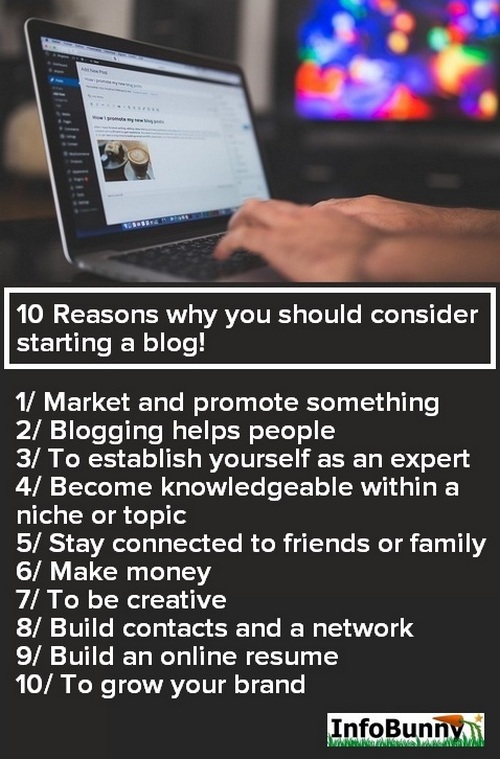
If you still want to start a blog and you want to go the free route then here are some recommendations
There are a few stand out platforms when it comes to starting a free blog. We have already mentioned them above.
It will be no surprise that I would say if you’re starting a free blog then make it a WordPress.com.
It’s the closest platform to my recommendation of going self-hosted WordPress.
It is basically the same software.
This gives you an advantage later on.
If you find yourself wanting to then move to self-hosted then the transition will be way smoother and you’re going to know exactly how all the features work and can be set up.
You know about plugins and themes already so then choosing the theme you want and how to set it up will be much easier.
If WordPress is not your thing then Googles Blogger remains a solid option.
You may need to edit your theme to better optimize for SEO as Blogger themes tend to be a bit older and less current.
With that sad Blogger is still part of Google and Google looks after Google.
My 3rd recommendation is Steemit.
We touched on Steemit earlier.
This is a new breed of blogging site.
Your content is monetized from day one.
You can’t do as much with it in a customization way but that could be a good reason for using it
How to start a blog in 2021 – Takeaways
I think you can now tell that I love WordPress.
If you are thinking of starting a blog in 2021 then I will push you all day every day to make it a WordPress self-hosted blog.
There is just no comparison. between WordPress and the others.
The only platform that comes close is WordPress.com which is basically the same as self-hosted but minus all the really cool stuff you can do on self-hosted.
WordPress .com will still cost you money if you want to make it look good.
You will be upsold premium themes.
You will then be pushed to get a catchy domain name.
And then when you get somewhere when you start to generate traffic you need to upgrade because you have passed your monthly data allowance or run out of storage space.
You will end up paying more than you would on self-hosted and still not be in charge.
And that brings me to the major point that I made at the start.
You need to be in control of your blog and no one else. It just makes so much sense when you start a blog.
That’s all for now.
I hope you have found my How to start a blog 2021 Guide useful.
If you need any help getting started then leave me a comment below or use the contact form linked in the article.
Regards
Dexter
Related Articles
How to add clickable links on Instagram
How To Write Great Blog Comments

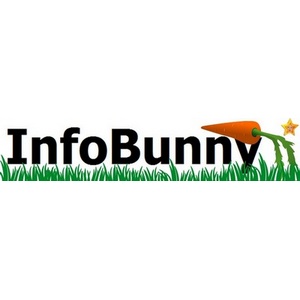



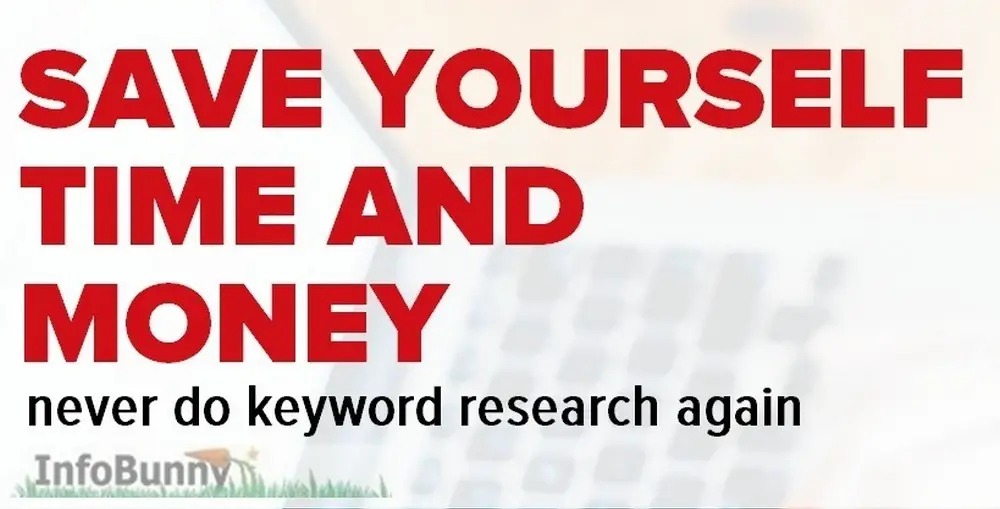








Elise Ho
I am quite happy to be on WordPress. It is definitely the best place to be. I am not a fan of the others even though many are easier to use.
Elise Ho recently posted…Why Isn’t My Teen Listening To Me? with Dr. John Gray
Dexter Roona
As I said above I started on Blogger/Blogspot. I was able to customize it but it was never how I really wanted it plus I had to go into the theme and edit it so that my main headline was H1 tag and there were other changes that needed to be made for SEO as all of the themes seemed to be a bit outdated. It was after that, that I moved to WordPress which was scary at the time cause of the learning curve, roll on 6 years or so and I’m a master on WordPress well sort of 😉
Dexter Roona recently posted…Pinterest Mistakes Bloggers Make – CASE STUDY
Sharon T McLaughlin
I am so happy I have wordpress, there seems to be a plugin for just about anything. Thank you for this post, you provided a ton of information.
Dexter Roona
Your welcome. Yes, WordPress and WordPress plugins cover just about anything that you need when it comes to running a successful blog. Thanks for stopping by.
Dexter Roona recently posted…SEO Guide 2018 – My Simple Guide To SEO
Holia
Great Post,No one has talked about some tips you gave. Thanks
Keep up the good work.
Dexter Roona
Great thank you, I’m sure I’m going to revisit and update at some stage.
Dexter Roona recently posted…SEO Guide 2018 – My Simple Guide To SEO
SAGAR
This article helps me alot! Thank You!
SAGAR recently posted…Happy Holi Images – Holi Photo Pictures
Dexter Roona
Great then we have succeeded. Thanks for stopping by.
Dexter Roona recently posted…WordPress Mistakes To Avoid in 2018 And 5 Must Have Plugins
Donna Merrill
I love WordPress because it makes it so easy for me to do just about anything from writing content to checking my SEO with the plugins installed.
Thanks for such valuable information as usual,
-Donna
Donna Merrill recently posted…Creative vs. Self-Disciplined Blogging
Dexter Roona
Your welcome. Thanks for taking the time to visit and comment
Dexter Roona recently posted…Pinterest Mistakes Bloggers Make – CASE STUDY
ansari institute
I am very happy in the world of my blogging, WordPress has change my life easily
Dexter Roona
It is the best option
Dexter Roona recently posted…SEO Guide 2018 – My Simple Guide To SEO [UPDATED]
Kathryn Maclean
WordPress.org (self-hosted) is not hard to learn, it just takes a little work.
Liked that Technorati Pingdom.com graphic. Lots of hard work in your article.
Lots of information. Thanks for sharing it.
Dexter Roona
Your welcome.
Dexter Roona recently posted…WordPress Mistakes To Avoid in 2018 And 5 Must Have Plugins
Janice Wald
Hi Dexter,
Your reasons to start a blog are strong ones. I was asked why start a blog at Quora and forgot some of these. I also agree with what you wrote about WordPress.org. Too many choices and not enough help.
Janice
Dexter Roona
Not enough help, that’s why we both blog 😉
Dexter Roona recently posted…How to start a blog in 2018 – How To Guide
luis parsons
thank you so much for this!this will definitely help me a lot in starting a whole new blog!
Dexter Roona
Your welcome Luis. Thak you for taking the time to comment.
Kumar
Before reading this blog I knew of only two blogging platforms, WordPress and Blogger, after reading this blog today I know another blog platform which provides bucks when adding content I.e steemit.
Thanks for this aricle which Inspires the newbie blogger.
Dexter Roona
Have you joined Steemit? you can find us as Infobunny.
Kumar
Hi, I’ve joined but still not get approval mail from steemit side!!
Dexter Roona
It does take a while
Mr.Bakshi
I also think something like this, I also think that a simple theme is best for the blog website. you Presented very good article. This will be very beneficial for a new blogger.
Thanks, http://www.infobunny.com
Dexter Roona
You are welcome
Parth Kalathiya
Hi Dexter
Wonderful!! Thank you for posting informative blog. Your posts are more interesting and informative.
Dexter Roona
Thanks
Raj Athani
Good Post i am happy to read it and learned a lot. Thanks
Dexter Roona
Thanks
YourSelf Quotes
Thank you for your post, Great information. I look for such article along time. myself very happy to read it because it can give me more insight, Thanks.
Dexter Roona
Thanks for stopping by.
sam
thanks for sharing this article
Dexter Roona
Your welcome
Neeraj Jivnani
Hello ,
Very Instructive and informative post . Person who wants to start a new blog can learn a lot form this post.
Dexter Roona
Yes they can.
Chandana Talukdar
Hii..
This is a terrific post for making things clear with blogging. I have been working in WP and its really good. WP is better than all. I really love the way you presented this post. I learned a lot just by reading your Post. There’s so much to learn in order to be successful in this field and it is so amazing that there are so many learning materials and tips out there such as this article.
Thanks for sharing such insights. Great Work. Much appreciated.
Dexter Roona
Thanks, I think I pretty much covered it all.
Dexter Roona recently posted…Mobile SEO Guide 2018 – The Ultimate Guide
DD George
Hi Dexter,
I came here for the free route, but I ended up gaining a lot of learning! Like you, I am pro WordPress. and I am still pro, despite the upcoming update and its editor that everyone on the net is talking about. I think the editor is a big step and would definitely make WordPress easier, especially to those who are just starting their own blogs. Thanks for the insightful post. I love it!
Dexter Roona
I also started with the free route via Blogger but quickly changed to WordPress
Dexter Roona recently posted…How to avoid WordPress problems
qasim
Hi Dexter,
When I started blogging I have tried most of the free blogging platforms including Weebly, blogger, WordPress.com, tumbler but never have the freedom and control as I have with self-hosted WordPress. One thing to emphasis on for web hosting that although when you are starting your blog you will be looking for a cheap hosting you need to make sure you use a scalable and most importantly reliable web hosting.
I lost 3 blogs in 2014 because I used unreliable web hosting company, I started with them with a cheap shared hosting subscription and when my blogs started to pick up traffic they kept asking me for upgrading my account. I did it once but the second time I refused as I wasn’t making that much money and I was more busy with my day job. They refused to give me control over my accounts and domains and I lost 3 domains and 3 blogs with almost 2 years work without being able to do anything. So It’s better to use a reliable web hosting such as bluehost which I am currently using.
Thanks for sharing your tips.
Dexter Roona
Yes I also lost content but not via cheap hosting mine was via Blogger.
Monna Ellithorpe
Hi Dexter,
One of the most extensive posts I’ve read in a long time about almost every detail anyone would need to now to start a blog.
I found myself checking my blog for different things you mentioned since I had to start my blog over from scratch at the beginning of 2018.
Great tips, advice and recommendations.
Dexter Roona
Yes I think I covered all the bases.
Dr. Erica Goodstone
Hi Dexter,
Your articles are always so comprehensive. No need for someone to take a long expensive course on how to start a blog. You have all the information right here, in one article. I just wanted to add something that you might add to your explanation. With BlueHost, I have never had to set up my wordpress site myself. I just call them, and after I point the domain to bluehost, they will help me to install the wordpress blog. So it is done with me and for me. No need to have additional technical skills.
Over the years I have continually added to my web site/blog site, my main authority site. My visitors can peruse the web pages and find out all about me, my previous work, my approach to counseling and coaching and life. There is nothing like hosting your own site rather than being dependent on another site.
So my recommendation for any newbie wanting to start a blog is to read your post and follow your instructions.
Dexter Roona
Yes, all the big hosting sites will talk you through getting started. GoDaddy is now proving more reluctant to do so but if you are spending money they will push you in the right direction. Please do recommend to all your newbie friends and feel free to link to this post or any Infobunny post as a resource.
Barb
An interesting and thorough post. People will find it helpful, which is the main thing! Cheers!
Gaurav k Joshi
Hi Dexter,
I met two type of people on regular basis, one who think that it is really easy to start a blog and others who think that it is really complicated to start a blog. I tell them that they are right in what they believe as what they believe makes them live their way.
What I believe is that it is not easy not hard to start a blog.
Why?
because blogging is all about passion. If you have passion then you will find fun in all the research that you have to do to find the best niche, domain name, web hosting, creating pages and posts, and after that promoting your blog.
It is good to make people learn how to start a professional blog. Thanks!
Gaurav k Joshi recently posted…How to Increase BSNL Broadband Speed in 2018
Dexter Roona
I don’t think it is easy or hard but I do think you need to be prepared for a lot of hard work because as you know it is not as easy as just typing away and publishing.
You have to consider SEO, user intent, keywords, social media and everything else that is needed to create a successful blog
Janice Wald
Hi Dexter,
What are markdown skills? I struggle at Steemit. For people that understand Steem and what works there, maybe it’s for them. I haven’t had success and I’m usually pretty good at following directions.
Janice
Dexter Roona
It’s a simplified code to add functionality to your blog. There is no visual editor on Steemit and it is not HTML as such it is built on markdown which is a very stripped down lightweight kind of HTML.
Elliyas Ahmed
Definitely, the comprehensive guideline for starting a blog for the beginner. You have cleared the differences between WordPress.com and WordPress.org.
Thanks.
Dexter Roona
Glad the information is useful.
Elliyas Ahmed
Thanks, Dexter Roona. I clarified this because, I am blogging since 4 years. I have learned many things on blogging. I have found this article very effective to start blogging.
Elliyas Ahmed recently posted…Amazing 3 Available Latest Self Driving Cars
Dexter Roona
Cool, would you like a guest spot here on Infobunny?
Dexter Roona recently posted…How to use Wakelet – How I use Wakelet
Md Himel Munsi
This is a very helpful post for the newcomer, A unknown person can know about blogging from your post.
Keep going on dear.
Thak you very much for helping post!
Dexter Roona
Your welcome, do you have a blog of your own?
Harish Kumar
I really a gained a lot of stuff here, some of the affiliates are cheating newbies by collecting a huge amount for creating a blog that’s one of the reasons for some of the people are not showing interest in blogging, I am sure this will be helpful for them keep sharing with us.
James Lara
Thanks For sharing this information. It’s Nice..!!!
Venkat
Very nice post. This post has a lot of useful information.
Dexter Roona
Thanks I’m glad it proved useful to you.
Dexter Roona recently posted…Content Strategies to Attract Your Target Audience
Happy New Year
Nice thoughts with great helping content. I have also been seeking such thoughtful content to learn and apply in life. We have also created such type of content on our site.
Valenica Abbott
Such a clear and easy to understand description on starting a blog. I have been toying with the idea of starting one and your article has certainly made me feel more certain of what to do. Many thanks!
Dexter Roona
Great, I hope I see you blogging real soon.
Dexter Roona recently posted…Drive traffic to your site with Reddit
Zachery Shelton
Well soon 2019 will come so do you have any new information regarding Google updates for new blogs. Does the keyword research get a change in 2019?
Zachery Shelton recently posted…Importance of web hosting and SEO services in online business
Dexter Roona
Not much is changing. Good long-form content will continue to rank well. UX will continue to be important along with site speed. Keyword research less so. Just continue to write and share great content and you will continue to do well.
Dexter Roona recently posted…12 Time Management Habits You Should Adopt
shenky
Its a great idea to start your own blog…….great post
Roberto Dainel
From last few days, I was thinking to start a blog to earn extra money and your post help me a lot.
I was very confused in selecting blog platform but you describe very well why we should choose WordPress for a blog.
Now, I will go with WordPress.
Thank you for posting.
Amrinder Singh
Hey, Thank you for sharing such an interesting blog.
Katia Cooper
I have started learning PHP for developing my site. I have a site “Simple but how” using wordpress and its pretty slow. Due to plugins use I don’t want to use wordpress anymore. So, I will try to establish my site using PHP.
Opula Software
Great informative article.
Ariel Manoban
Great tips! This is the perfect article for people who are just starting their blog like me. Thank you so much for sharing such informative content! 🙂
Ariel Manoban recently posted…A Simple Guide to the New Gutenberg Editor
Outdoorhunt
This information is very useful for me. Thank you.
Priya Verma
Thank you for your post, Great information. I look for such article along time. myself very happy to read it because it can give me more insight, Thanks.
Rahul From MightyThemes
You have got some amazing skills in writing an article. Thanks for sharing this article, This was worth reading with all the tips & guidelines. I need some guidance on blog so i’ll be taking this article for my reference.
Thanks once again !!
vala Nilesh
thanks for share your blog great article i was follow next all blog thanks for your knowledge
Sraboni
I appreciate you. It is very useful .Thanx for sharing with us.
Great WorkI Got some good idea by reading this topic.
Great information thanks for sharing such a nice blog with us.
i have also something new about this topic.u can check my also.thanks.
Nouman Majeed
Nice sharing for Newbie Blogger how to start a blog or website.
Google Adsense Alternatives 2019 through which you can earn money through your website or blog
birthday Status
WordPress hosting not good otherwise shared hosting is good for starting
birthday Status recently posted…200+ Success Status in English | Success Quotes
johnbahi
Hello there Dexter!
Quit promising work is done on this post! a segment of the key facts is talked by you. Especially esteemed! It displayed to be entirely important to me and I am certain to all of the specialists here! It’s ceaselessly exquisite when you can not exclusively be educated, yet moreover, secured! softwarehousemultan
Rashmi Negi
Thanks a lot for this article it is very useful and i was searching for a blog on this topic for a long time. thank you for posting such informative article.
yogesh sharma
Thanks for sharing this blog with as after reading your blog, I just realized how important it is to make a user-friendly and attractive website. I’m not good in graphic stuff’s so I took help from WSNE Consulting to create graphics for my website like graphic design, Marketing& advertising graphic design, user interface visual design, publication graphic design, packaging graphic design, Motion graphic design, environmental graphic design and art & illusion of graphic design.
Antonio Jhone
Your article information is so much informative. I read your article deeply it so much informative. I appreciate your work.
john wrick
I am much impressed with your article and I also imagine you can write such a post in the future also, here I also share a site on flood damage repair if your house or anything is damage with you can visit this, Thanks writer for writing and manage time on this article.
alex0
I value your endeavors on this post here you utilized your abilities to give the best data here I share an enlightening site where you can gather data or compose more articles this site is about on occupations I trust it possibly assists with securing positions, Thanks
Gr8Services
A blog is an essential part of the marketing of any website. These tips are really helpful to establish a powerful blog in 2020.
more tips
Blogging is still worth doing in 2020. Don’t let the idea of having competition scare you off. People often look at it as a bad thing, but it’s really not. Competition is a sign of profitability.
John
Nice Explanation About Blog. This Blog is About How to Make New Blog in this year 2020. The explanation about blog making is quite good enough. It tells about all the blog making e.g business blog, Amazon Affiliated Blog. Here I m sharing a site that is helpful to you in business blog making.
John recently posted…Payroll services for Startups
Digital Creaters
Hey!
Very insightful blog post with so many new blogs getting started every day. Thanks for sharing the nice article! It is beneficial in blogging.
OSINT Consulting
This website is very useful, Your article is mindblowing and informative. I appreciate the effort you made to share the knowledge. Your work is mindblowing.
alex0
Enthralling, overpowering occupation and obligation of appreciation are the fixations at which everything is said in done together for sharing such an inside and out stunning web journal. your article is convincing to such a degree, that I never stop myself to state something concerning it. You’re controlling and on. Keep it up.
alex0 recently posted…Cómo tomar medidas para nuestra prótesis capilar
Bishwabrata Banerjee
Really this website is very useful for new bloggers users thanks, Admin.
Rohit Jain
Thank you for sharing all the information. And hope to see more articles.
John
Hey Dexter,
Blogging is still worth doing in 2020. Don’t let the idea of having competition scare you off. People often look at it as a bad thing, but it’s really not. Competition is a sign of profitability.
John recently posted…Best Gift Ideas For Bloggers To Spruce Up Their Blogging In 2021 & Forever!
Roger Howard
Great post, you have mentioned the right ways to start a blog. I was thinking to do it, this article helps me to understand the whole procedure. Keep posting!
Pri Almeida
Hi, congratulations for this amazing article. I totally agree that if someone wants to seriously start a blog and monetize it then it should be a paid one. There are many tools to manage you can use in order to generate leads but a free blog is very limited.
Dexter Roona
Yes, I agree. The best free option I have found for blogging is medium and they even let you add affiliate links into posts.
Abhishek
Such a great article about how to start a blog in 2021. Very informative guide.
Thanks for sharing.
Dai Software
Thanks you and I admire you to have the courage the talk about this,This was a very meaningful post for me. Thank you.
food delivery app development company
alex0
Your website caught my eye. Congratulations on a job well done. Your progress is impressive, I am sure. It is appreciated that you took the time to do this.
alex0
I trust you have set yourself up for the pushing toward time! Reasonably when you’ll end up in where each blogger has envisioned for! since this piece of work is something that specific, a stunning individual could do! so far to go from your post!