
Steemit is a blogging social that you should be using. It is a great promotional tool for your own blog. And if you set up your blog SEO correctly you will get great results.
Steemit blog posts index incredibly quickly and rank on the Google SERPs. And the faster your marketing pages can get indexed and ranked the faster your main blog pages get indexed and ranked.
Steemit Blog SEO Tips
Steemit is not WordPress. You don’t have an HTML editor to create your articles so you are limited in what you can do. It works with and uses markdown code, which can be a bit tricky, to begin with, but once you get the hang of it, you won’t the process that complicated.
Permalinks
The permalink of all Steemit blog articles is taken from the article title. So if you have a title like “Steemit Blog Seo – How to optimise your Steemit Blogs” then that will be the base of your link. Now, this is not a bad thing when it comes to Steemit Blog SEO or in fact SEO in general.
But what It does give you is very long page links. This is not always very wise when your link is full of stop words. A better SEO solution would be to have a shorter, more direct keyword based permalink. The BAD NEWS is you can’t edit the permalink on Steemit like you can on WordPress. But what you can do is edit Steemit blog articles that you create. Let’s think about this for a second. Is there a way to get a shorter keyword based permalink link? And the answer is yes.
How to create a short keyword based permalink on Steemit
The solution to the permalink issue is the same as that on the Quora Question and answers social. Here is a snippet taken from that article
Quora Blog SEO – How to SEO optimise Quora Blogs
The permalink of any Quora blog page that you create is defined by the title of the post. So if you create a post titled Quora Blog SEO – How to SEO optimise Quora Blogs then that phrase becomes the permalink. Unfortunately you can’t edit the permalink like you can on WordPress so think long and hard about your title.
You may not be able to edit a permalink but there is a fix for this so that you can have a permalink that is just a couple of keywords, for example, Quora SEO
So the solution to a shorter keyword based permalink is to create a short article title and save. This locks in your short permalink. You then edit your article and change the title to a more long tail keyword based title.
And here is how the Steemit Blog SEO cut-down article looks. Take note of the difference between the permalink and the article title.;-)

Steemit Blog SEO – H Tags
I’m happy to say that Steemit incorporates H Tags. The title of an article is H1 by default and then you can set subtitles as H2. H Tags are the headlines on any article and a big part of on page SEO
Adding Images
Definitely, add an image or two and be sure to include alt image text as highlighted below
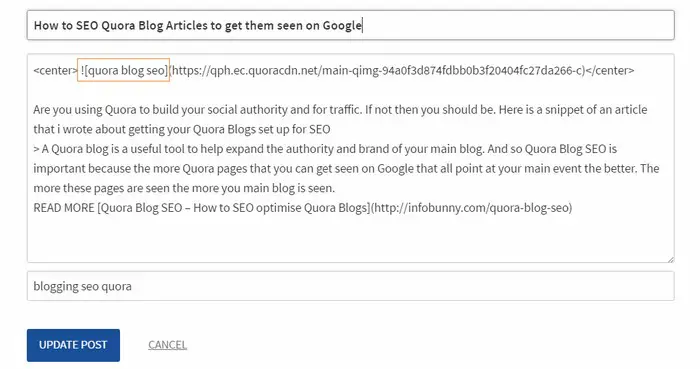
Images get drawn up on any social shares that you make and others make for you. And as you can see on the image above you can align an image to the centre with the <center>image</center>
Blockquote
I love using Blockquote on articles. You can see I have used it in this article for the snippet from the Quora article. Blockquote just makes what you post look that bit more professional if used in the correct situation.
Keywords
Use your main keywords in the first 160 characters of your post. Let Google know what your article is about as quickly as possible. Then use variants and secondary keywords throughout the body of the post.
Outbound Links
Don’t be afraid to link out to articles and information that is an authority on your niche subject. Google is all about putting the most relevant information in front of someone. By linking to authority sites you give signals to Google that your article is related.
Meta Description
Your Meta Description is taken from the first 160 characters of your article. This is the text that shows up under the article title on the SERPs. So get your keywords in there and make this description as interesting as possible. You want to get visitors to click through. You could even work the article so that you have a call to action or a question type statement as a subheading right at the top and then you go into the article. So, in other words, add in a meta description type intro then the body of the article.
Social Sharing
It goes without saying that once you have published you share your new post to all your social channels. WordPress has a ping service withing the platform. Steemit doesn’t have this so head over to any ping service and just ping your article out.
And that is it. I hope this article has proven to be useful and gives you a few ideas. Let me know if you have any questions in the comments below
Regards Dexter









Uwe
Some real great advise especially the links to authorities is a great idea I have not used yet! Thanks for that!
Rajkumar
Well the first thing is I just came to know about steemit blog from this post itself and I think its really wonderful platform. I’m going to signup there now.
Thanks
J Lloyd Strong
I just read a seperate post on this exact topic. To fully optimize any post, yes you want to focus on the basic SEO items like H tags, Titles and setting up your permalinks the way you want. Outside of that you want to focus more on user intent and picking keywords or phrases that have a high click through rate.
clark michael
Nice article, Steemit blogs is a great promotional tool for the blog.
internet marketing Brisbane
SEO ranking improves when visitors stay on your site longer, view more pages, and repeat their visits. The more user-friendly your site is, the more likely this is going to happen.