So Wakelet, what’s it all about?
Well for those of you who don’t know Wakelet is a content curation site that is really starting to stand out from the crowd and gain momentum.
In this article, I will be showing you how to use Wakelet as a blogger and giving you insight as to how other Wakelet influencers are using Wakelet.

How I use Wakelet
So how do I use Wakelet with Infobunny?
Using Wakelet as a research tool
Wakelet is very useful as a research tool for new articles that you write.
You can make a specific collection for an article that you are writing or for a larger topic and curate your research to your collection just as I have with my How to avoid Google penalties 2018 -2019 Edition that was created for the article How to avoid Google Penalties 2018/19.
Creating collections in this way helps you to easily and quickly find the relevant information that you need to write your article.
You read something that you find interesting, something that you can use in your article as an opinion or as a qualifier, you save it to your Wakelet collection and you have it to hand for reference during the writing process.
You can then also quickly give credit when you use the source material.
Everything for your article is in one place.
There are clearly benefits to curating content when blogging as outlined above but Wakelet really is more than just a place to store links.
You can quickly share content that you find in your collections using Chrome, Firefox, and Safari browser extensions/plugins.
Sharing in this manner is pretty much standard across all sites like Wakelet but with Wakelet you can further and go to any collection that you have created and add in additional content that is not just a share snippet.
You can add text notes with URL’s add images, save content from existing collections curate Tweets from Twitter and even upload PDF files.

Boosting SEO
Text notes are important as you can add valuable new indexable content around essentially what is normally just a bunch of social shares.
The light in your SEO mind should now be starting to flicker.
Text notes make collections more than just a group of shares and suddenly you have the possibility of ranking Wakelet collections on the search engines.
At the moment we are limited to just adding text to get our keyword phrases into our collections.
You can add keyword phrases into the body of notes and into the headline of the notes and I am very hopeful that Wakelet will very soon change the URL structure so that the permalink of a collection follows the collection name.
I am given to understand that the permalink change has been requested.
How you could use Wakelet – Create your own Wakelet Blog
If you are thinking of starting a blog or your own community then Wakelet provides a very comprehensive solution.
With Collections, you have the option of adding contributors who can then post to your collection.
You can keep community collections public or you can set them to private.
Private would be the way to go if you have a group working on a particular project or if your community was in the educational niche.
Creating a Wakelet Blog
With the blog side of things, you can set up so that each paragraph of your blog is a single note with a headline or you can have just one note that encompasses all the text.
Separate text notes allow you to place images between paragraphs
If you want to add an image you can do that by just uploading an image.
And if you want to link out to an authoritative source to qualify your blog then you just add the link as anchor text within your text notes.
Finally, when you have completed your post you can reorder each note, and image so that they run in a readable order.
You now have a single collection of posts that are in fact effectively a Wakelet blog.
Wakelet collections offer you a very simple page builder experience.
Here is an example of a Wakelet blog that I have created.
How I use Wakelet
So now you know how I use Wakelet along with some ideas on how you could use Wakelet.
Lets now delve into how other Wakelet Influencers are using Wakelet
Brandi Reams – How I use Wakelet
BS, Early Childhood Development, B-K Licensure Kindergarten Teacher
2018 Teacher of the Year Wilson Preparatory Academy Wilson, NC
I am a Kindergarten teacher who uses Wakelet exclusively to share information with the families in my classroom, and Wakelet has completely transformed everything.
Sharing information is now seamless, and I am able to share much more than I was ever able to before when primarily using email.
I use Wakelet to share weekly classroom newsletters, content resources, teacher-created videos of certain topics, and school information.
Wakelet is coming to the rescue in our Special Education department as well!
I am able to create private collections for my scholars who have special/exceptional needs and share that with the school EC teachers and the scholar’s parents.
This contains resources that will help that particular scholar and allows teachers to collaborate on lessons for that scholar so that everyone is on the same page.
My grade level colleagues and I will also be using Wakelet this year to collaborate and plan for upcoming school events.
We asked the Influencers how they use Wakelet - Here is their unique insight on how to get the most from Wakelet!Click To TweetIn addition to this
I also run the Wakelet page for our school, Wilson Preparatory Academy, where we have collections that highlight various things around school, teacher pages, principal pages, and soon will contain athletics!
Since our Kindergarten through second-grade teachers all use Wakelet, we are able to use this as a vertical alignment piece where we can share information and resources with one another in order to better meet the needs of our students.
Another way that I use Wakelet is to share and keep track of professional development resources.
This has been an extremely useful tool for me in this sense because I often have so many professional resources that I need to keep track of, and with using Wakelet, not only am I able to effectively keep track of them but am able to easily share them with others as well.
I have created several collections that I have shared with other educators that focus on a certain topic, such as flipping a classroom, for example.
Having this ability will take professional collaboration to a whole new level!
I also use Wakelet for personal use, which for now, I keep private so as to separate these collections from ones that I share with my scholars and families.
Curating collections that have special meaning to me, as well as collections that just help to make my life run smoother.
I can say with one hundred percent certainty that Wakelet has changed many facets of my life!
My profiles: Wakelet – Twitter
UPDATE 12/12/2018
Wakelet recently went stateside to promote the platform, meet investors and catch up with Influencers.
While in America the Wakelet team paid Brandi a visit in her classroom to see firsthand how Wakelet is making a huge difference to the children in her class.
You can catch up with everything that happened on the Trip to the States! | Wakelet Vlog 16 video below
Philippe Schuler – How I use Wakelet
Travel – Photography – Nature – Drums – Diving / Nothing better than exploring the world
Research perspective and storytelling perspective
Wakelet is for me the ultimate platform to collect all my research, all in one place.
As I browse the web each day for images, articles, papers, infographics, and videos,
I need a site that allows me to collate all these in a visual way, accessible at any time and on all devices.
Wakelet does exactly that. It means that none of this content is lost and I can forever go back to it whenever I like.
The most exciting part about it is that I can send all this content to others using only one URL link and make it look visually appealing.
This whole library of information is hence archived for my own use, while it is also open for anyone to see if I would like it to be so.
There is simply no better way for me to share my insights, organize my research, and widen my knowledge!
My research on Food Waste and on Climate Change
Additionally, I use Wakelet as my own personal CV.
This means that within one click to my profile, people can access all the topics that interest me and they can very quickly understand who I truly am. It displays the topics I am passionate about, the current issues that I want to raise awareness for, and the experiences I have had while traveling the world.
Wakelet brings digital storytelling to a whole new level…
I can write my own notes like a diary, upload my own images straight from the camera, link my social media profiles, and add the websites that have guided me along the way.
I use Wakelet to prepare for an upcoming trip, during my journey as a logbook, and then, later on,
to reflect upon it. As time passes, I will then be able to go back to all this content at any moment and share these insights with friends and others.
Naomi Timperley – How I use Wakelet
Industry Fellow at Salford Business School and TedX speaker
James Marshall – How I use Wakelet
Pr and Communication
How to use Wakelet – How I use Wakelet
As you can now see. Wakelet is a very flexible curation site that can be used in many different ways.
Thank you to all our contributors for sharing their insights on how they get the most value from Wakelet.
Regards Dexter
Are you a Wakelet Member?
How do you get the most from the platform?
Let me know in the comments section below.
Make sure you subscribe to the comments so that you are notified when I reply.
RELATED ARTICLES
Wakelet getting started guide
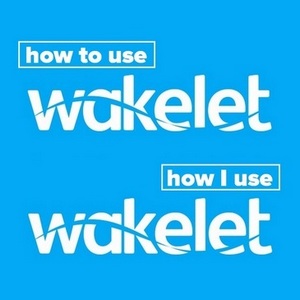






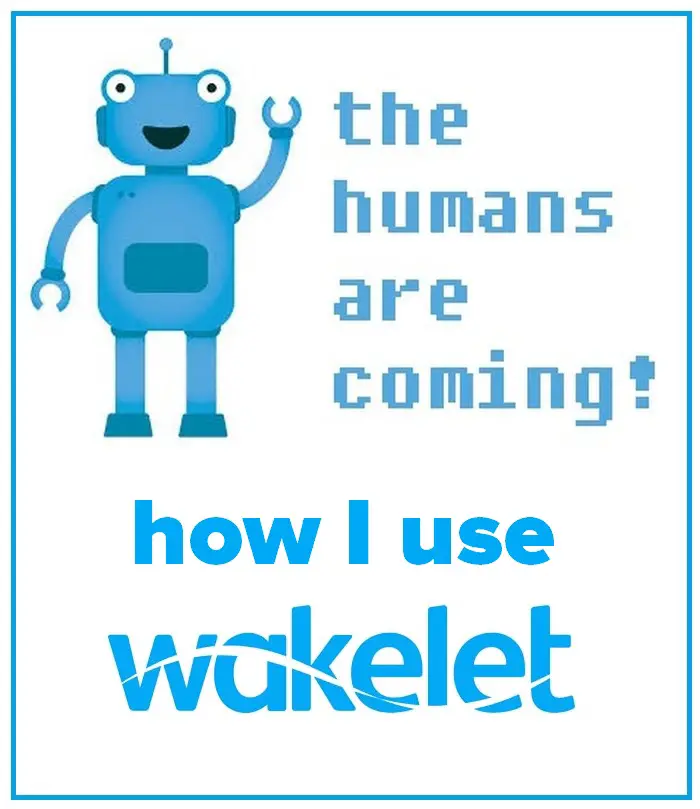








Donna Merrill
Hi Dexter,
There were so many questions in my mind when it came to Wakelet. I never took the time to look into it. But I must give you a huge thank you for explaining it.
-Donna
Dexter Roona
Hi Donna, maybe I will see you there soon then.
Regards Dexter
Naseem Ansari
First of all, I would like to thank you for sharing such a nice help on the basic problems that we come across often.
Dexter Roona
Hi Naseem, this article is really just about showing members how to get the most out of Wakelet. Too many curation sites are just used as share sites with no regard to what happens to the content when shared.
Wakelet is just so different to this as it can be used as a real positive tool to help you, grow a business, build a brand, research a topic, build a showreel or create an online CV.
Sathish Arumugam
I would say wakelet is different from other content curation site it is not just done the work of content curation only along with that it has many additional purposes.Wakelet has a domain authority of about 62, linking from the blog from wakelet will boost the SEO this will surely help in increasing the organic traffic and more income
John P. O’Neill
Wakelet is becoming popular at our school. I have led two PD sessions and have been asked to do another on the benefits and uses of Wakelet! Our students are now being introduced to it and seeing the power it has for research, collecting resources, and gathering information on colleges as they begin their college search. WAKELET is ROCKING! Keep up the great work!
Dexter Roona
Yes, they are big news in the education niche. They recently moved their offices to opposite a University to take advantage of this but all niches are starting to see the value of Wakelet.