
A good blog article starts with a great Headline. Your headline comes from your idea for the post that you are writing. So, in this case, my article is all about creating great blog articles that are well written, visually appealing and have some SEO elements added so that Google can love what we do.
So here is the title for this blog article – How to structure great blog articles.
How To Structure Great Blog Articles – Getting started
So we have a title How to structure great blog articles. Now it is time to write. Get the body of the post down. At this point, you should be excited about what you’re saying so write freely and quickly as ideas come to you. When you are done give your article a quick proofread and look for breaks where you can add sub-headings. You can see examples of sub-headings throughout this post. Use the h2 or h3 tag to create sub-headings so that Google recognizes that the headings are important within the blog post.
Check your grammar and spellings
This is dead simple to do if you add the Grammarly Google Chrome Extension. You can grab it from the Grammarly Website or you can add it from the Chrome Store
Grammarly will highlight any spelling or grammar issues for you to review. You just select the version that Grammarly offer to correct the text. Check the image below to see how Grammarly shows you the changes required.

.
As you can see above Grammarly even asks you to choose between English and American English.
Add your images
You need at least one image. I always go for 2 to 3 images but you can add more if they are required. I have articles on Infobunny that have 8 plus, those articles tend to be How To guides so often show examples of how something is done. You can already see that I have added 2 images above and number 3 below.
Time for some SEO
SEO is a requirement on any article that you want to be seen on the SERPS. But all the SEO in the world won’t get you page 1 results unless there is zero competition or unless Google trusts your site and you have managed to build some TrustRank and domain authority. If you are not sure what TrustRank is then you can check out my Does Google Trust Your Site article.
Brian Dean at BackLinko has also written a pretty comprehensive article on TrustRank that you might want to review Why Google Hates Your Site
So SEO doesn’t guarantee page 1 results but what it does do is show Google that your site is optimized to give the best user experience it can and SEO elements will rank you above those who have no optimized pages
So here are some SEO tips
We spoke about the H tags earlier. Apply H2 and H3 to all subheadings. Images need to have alt image text added and image descriptions added so that they are found and ranked on Google Images. You can also add in captions where required on your images. You can see an example of a caption on the Grammarly image above. It is also not a bad idea to optimize your image size so that they show correctly on social sites and are not cut off or cropped. This is not as easy as you think as all social sites display images at different ratios.
I would suggest optimizing for the socials that you most use or are the most popular. It is also a strategy of mine to add hashtags to images so that when the images get pinned on Pinterest, for example, the tags you choose categorize the images for you. For more ideas on how to optimize your images, you can read my Optimize your images for social media article on HowTo8App.com
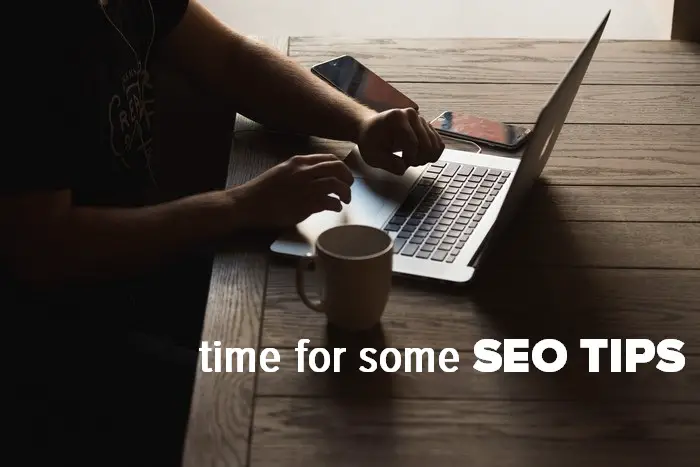
More SEO
Internal linking is not only a SEO requirement it is also just a great idea to add to promote related articles within your site. If you touch on something that you have already written about then link readers to it. You should also establish your CornerStone content and link to that. Tell Google which articles you consider your best work. You can read more on CornerStone content on the Yoast SEO blog here What is cornerstone content?
Even More SEO
If your self-hosted on WordPress then you need a good SEO Plugin. I recommend the Yoast SEO Plugin because it is pretty comprehensive covering all your requirements. It even covers readability. Readability is the measure of how easy it is for a reader to understand the written text
How To Structure Great Blog Articles – Final Thoughts
When you are done with all of the above you should have something that resembles what you are reading and looking at here. But we are still not finished. Now it is time to leverage your followers and social influence.
Was this article useful? Let me know in the comments below
regards
DexterRoona
Related Posts









vicky
nice post keep it up
Dexter Roona
Thank you, more words next time please 😉
Dexter Roona recently posted…Wakelet getting started guide
Asad
Besides the basic important points you shared, I want try to share that we can write great ones by first researching on a topic then try to extract the main information from those other artilces to write your own along with your innovative ideas (very important part). Your article should be very informative, technically strong, brief and representing graphical form of data. Thanks
Asad recently posted…Make Your Sleep Better With The Imusic Pillow
Dexter Roona
Thanks Asad for stopping by again and commenting
Dexter Roona recently posted…Get more backlinks and social shares
Neeraj Jivnani
Nice post .. well done .. keep posting….
Dexter Roona
Thank you, I will 😉