In this new article, we revisit our favourite content curation site Wakelet and introduce you to Wakelet Spaces.
Let’s get started.

What are Wakelet Spaces?
Wakelet Spaces is a new tab within your Wakelet home area that allows you to create Spaces.
A Wakelet Space is a separate area and profile within your Wakelet account where you can quickly and easily create collections that you can invite members to collaborate on.
Each Space that you create is created under one account and one single email, so there is never any need to log in and out and swap accounts.
Wakelet Spaces work in exactly the same way as your Wakelet home area does.
You can create collections and bookmarks and personalized branded Space profile pages all while remaining separate from your main Wakelet page giving you more flexibility and better organization.
Once you have created a Space you can invite other members to create their own collections within your Space and collaborate.

Making your first Wakelet Space
The Spaces tab is located to the left of your profile image as shown in the screen capture below.
Simply click the + button to create your first Wakelet Space.

Once you have pressed the + button you are presented with the screen below.
Click the Let’s go button.

Customize your new Space.
Upload a profile picture (avatar) for your Space and write a descriptive Space name and click Create.

You are then taken to the screen below where you can add and edit your cover image and create your new Spaces description.

Your newly created space is then listed in the tab bar on the left ready for you to create your first collection and to invite and accept collaborations.
You can view the completed Space in the example above with its first collection here – Setting Up Your Wakelet Space
How to invite and add contributors to Wakelet Spaces
It is really easy to invite contributors to a Space.
- Go to your Space and click the Invite button.
- Grab your invite link and share it with members you would like to invite. Alternatively, members can use the unique code and copy it into the Join Space box to become contributors.
- You also have the option to invite members via their username or email, just click the Via name or email tab.
- Select any members list that you would like to add to your Space and click Send.
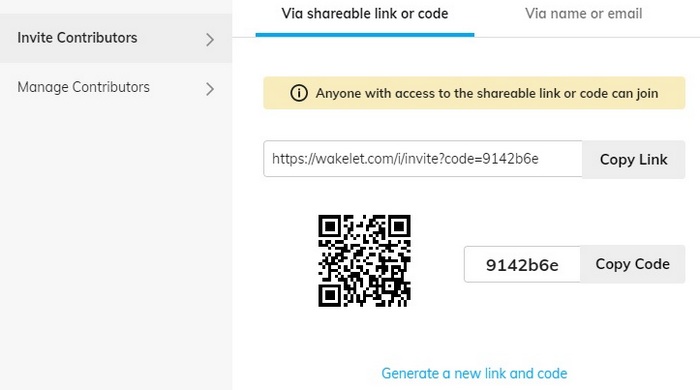
You can check out the official Wakelet getting started with Wakelet Spaces guide below that gives more information on how to set up your first Space and how to invite contributors.
How to use Wakelet Spaces
If you are already an active Wakelet member then you will already have a good idea of how you can use Spaces but if not here are a few ideas on how you can implement Spaces.
Wakelet has now launched Wakelet Spaces - It has never been easier to contribute to group projects. Click To TweetWakelet Educators
Wakelet is fast becoming big news within the education niche.
Their evergrowing list of tools have been adopted worldwide and are used to great effect within schools, colleges and universities.
Spaces is a great addition to the list of tools.
The ability of an educator to set up a Space and then invite students to contribute within one place streamlines the learning process adding functionality and flexibility.
Wakelet Educators are you ready? The ability to set up a Space and then invite students to contribute within one place streamlines the learning process adding functionality and flexibility.Click To TweetIn the Workplace
Are you working on a project currently?
Would it be useful to create a Space and invite your team to participate and contribute to your project.
Blogging and Marketing
Would it be beneficial as a blogger and marketers to invite their authors and affiliates to contribute to a Space?
Perhaps you could build a Bloggers/Marketers Hub, an area where bloggers and marketers can share their programs, ideas, their content.
A place to be seen and get known.
A place to create new connections and grow existing ones.

Now it is over to you.
So are you a Wakelet member?
Have you heard about Wakelet Spaces?
Let me know in the comments section below.
And remember “The Humans are coming!”
Regards Dexter
Related Articles:
Wakelet Getting Started Guide
Wakelet Ambassador Program, New Features And More











Leave a Reply