So Your Article Is Ranked On Google… Job Done? Wrong!
Are you the kind of blogger who writes a great article and then just does a little social sharing to get it indexed and seen by Google and then your off onto the next article? Then you need to read this InfoBunny Blogging Strategy Guide.
If so is that working for you? what I mean by that is are the posts you create ranking on Google search for the keywords and phrases that you optimise for? If so cool, keep doing what you’re doing.
If the answer in no then why are you moving onto the next article? Is it not better to continue to work the current blog article so it ranks as well as possible?
I think it may be time to rethink your strategy.
My Simple Google Blogging Strategy
Ok so i think you will agree that posting articles that no one ever sees is pretty pointless, the question is how do we get them seen.
Well, to be seen we have to have a few bases covered, now these bases are not as crucial as they used to be but they still should be covered.
1/ On Page Seo Strategy Guide
You need to format your posts and articles in a traditional SEO fashion. The main blog title should be a H1 tag and then subheadings H2 tags, the layout needs to be like a newspaper page, the H1 tag grabs the attention and the other tags (subtitles) are just for structure.
You need to add in images, make sure you name them when you upload them with a relevant name that adds value to the subject of your article, you need to also add in alt image tags so that when you hover over your image a description appears.
If possible have your images on stand-alone pages linking into your blog, Google likes this.
If you want your images to rank on Google images then add your images very close to the text that your image is related to.
If you have a video to add then great, Google loves videos. For me the best option is to upload your videos to A YouTube Channel then add them from YouTube, making sure that you have linked from YouTube to the content and given a good keyword based description in the YouTube Video description.
Don’t make your article overly wordy, you don’t need 1000s of words, if you have a lot to say then split the article into 2, your get more clicks as readers move from part one to part 2. Make sure both parts link to each other. The part 2 article should begin by saying “go read part 1 first” 😉
Limit the Do Follow links on your page, Google doesn’t mind Do Follow links at all but link to quality, you can if you wish use the rel=”nofollow” markup and then the search bot pretty much ignores the link
It is an ABSOLUTE MUST to set up Google Author and Publisher if your not sure what this is or how to apply this to your blog site then you can read my Google Plus Guide To Author And Publisher.
Add relevant keywords to your post, no more than 8 and make sure that you add in a meta description, the meta description in the search engine teaser snippet that shows in the search results.
If you are using self-hosted WordPress like I am then you can get various Seo Plugins that will cover this all for you. I recommend Yoast for your SEO needs.
2/Off Page Seo Strategy Guide
It is time to go social media crazy, and share, share, share.
By far the best share you can make is Google Plus, but don’t be shy share to Facebook, Twitter, LinkedIn, share everywhere!
Pin your images onto Pinterest make sure you add in descriptions with keywords, you’re looking to get some click through to your article.
InfoBunny Pro Tip
You can use Pinterest for your stand-alone image pages as mentioned earlier 😉
Hit the content curation sites like Bundler, Listly and Bag The Web Read More Here
Post in forums and communities and make cut down articles and post them on sites that allow you to blog, one such site I recommend is IboToolBox you can read more about IboToolBox Here
So You’re Done That’s It… Right?
WRONG!
This is where your Google Blogging Strategy really comes into play big time.
You have done everything above it’s now time to search Google, we are looking to find our new article. The first thing to do is find out if our post has been indexed because you won’t see it until it is. The easiest way to find out is just to add in the complete article URL into Google search and if it is found it is indexed.
Next we need to search relevant terms that we are hoping to be found for, I’m not talking about your keywords specifically, I’m talking about phrases that people searching will type in, let me give you an example.
Below is the current search engine results for an article that i post 6 days ago, you can see it is ranking 29.
The search terms i used to find my article was “Triberr Guide” Click the Image Below To Read My Triberr Guide
This search resultobviously tells me that i am ranking for the term “Triberr Guide” which is great but that’s not the job done.
I now know im ranking for Triberr Guide so my next step is to go back to the article and adjust the relevance to appeal even more to the term Triberr Guide.
Google is giving me credit for Triberr Guide they like my post , so why not now go back to the blog revise it make sure that it is 100% relevant for those terms, double check everything we have an article ranking so let’s make it better.
Then, re-share again, not everywhere because we don’t want masses of duplicate shares, but certainly retweet, and definitely add your site to Viral Content Buzz.
Conclusion
If you follow everything above then you will see results, but if you are still not ranking then you probably have a site issue or have been penalised by Google in some way.
Check the structure of your site, is it clear what the site is about, Google needs to have a clear indication.
If you have articles on Social Media then also on Real Estate, Google asks well is this site relevant to Social Media or Real Estate, it doesn’t know.
Hope you have found my Blogging Strategy Guide useful, if you have questions then please comment them below.
Regards Dexter Roona

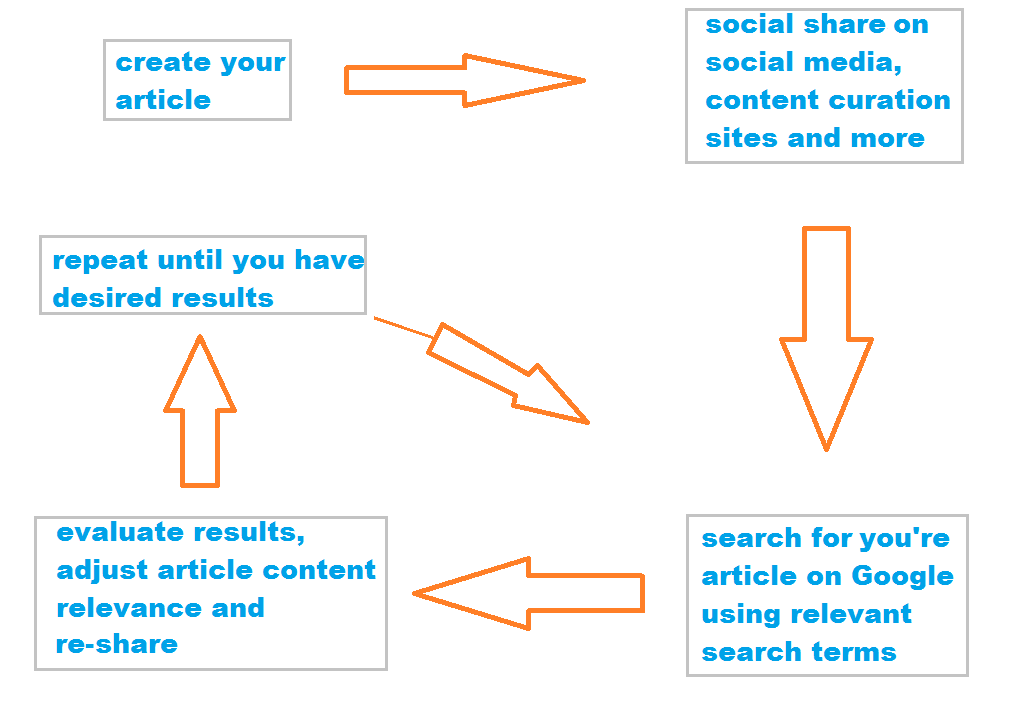
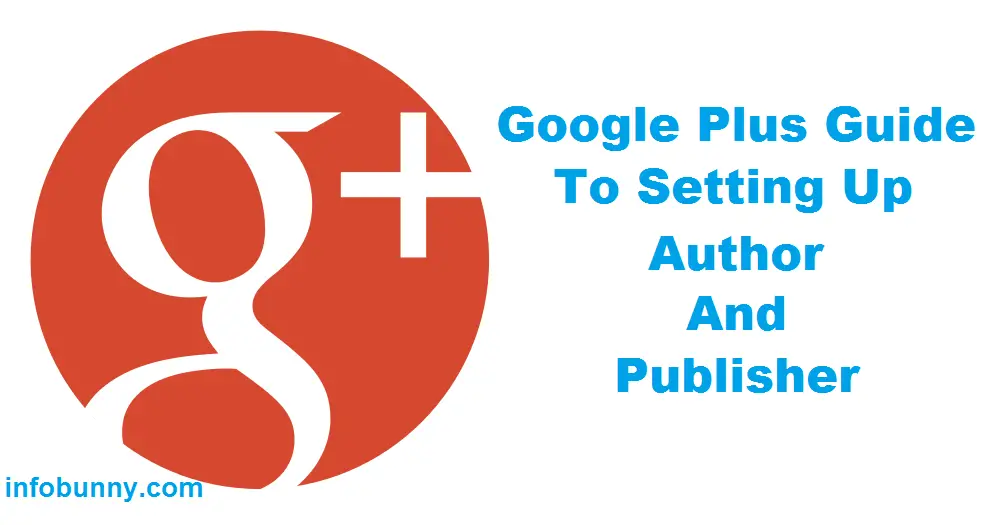

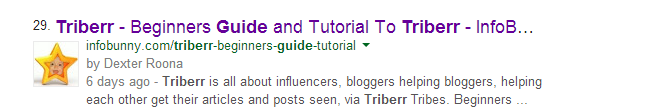









Monna Ellithorpe
Hi Dexter,
I am really enjoying reading your posts. I haven’t been able to find clearly explained tutorials on Google+; at least not like yours.
Thanks again for sharing. Monna
Monna Ellithorpe recently posted…Cross Posting – 6 Part Social Media Series – Twitter #1
Dexter Roona
Thanks Monna, yeah that’s the goal, i try to make them as simple as possible so everyone can understand and not get overwhelmed, im sure they are probably to basic for some… thanks for supporting my work, i appreciate it
regards Dexter
Dexter Roona recently posted…Google Plus Communities Explained
Willena Flewelling
Dexter, it’s amazing how much value and practical info you have packed into this one post — and when I click on the links, I see just as much on your other posts. I’ve bookmarked several of them, including this one, for future reference.
Willena Flewelling recently posted…Randy Gage – Why You Tell Your Story
Dexter Roona
Thanks if you have any questions then just ket me know.
бесплатно программы музыка фильмы
This is really fascinating, You are an overly professional blogger. I’ve joined your feed and stay up for looking for extra of your great post. Additionally, I’ve shared your web site in my social networks
WILLIAM OTOOLE
Wp Plug ins can be great.. I think I need to upgrade some of mine.. But we are don’t always like change.. It can be like removing an arm to deleting a plug in.. I really need a clear out I think..
Great article!
William
Dexter Roona
thanks William part 2 is on the way!