For some unknown reason, Facebook doesn’t allow images on Facebook to be pinned to Pinterest. In this article, I’m going to show you a very cool Pinterest Tip that will show you how to create a Pin It For Later Link to go alongside your shared Facebook image that will then allow your followers to pin your image.
Take a look at the screen capture below

I shared my Pinterest Traffic Generation Guide to Facebook then went they to Pin the image back to Pinterest using a Pin Button that I added to my Chrome browser. As you can see Facebook won’t allow me to.
So here is how to share Facebook images on Pinterest by creating a Pin It For Later Link
1/ Manually upload your image to Facebook, don’t share it to Facebook you must manually upload it. Don’t post on Facebook yet.
2/ Go to the site or page that your image is on and click your Pinterest share button, just as if you were going to share to Pinterest. A pop-up window will open like the one in the image below.
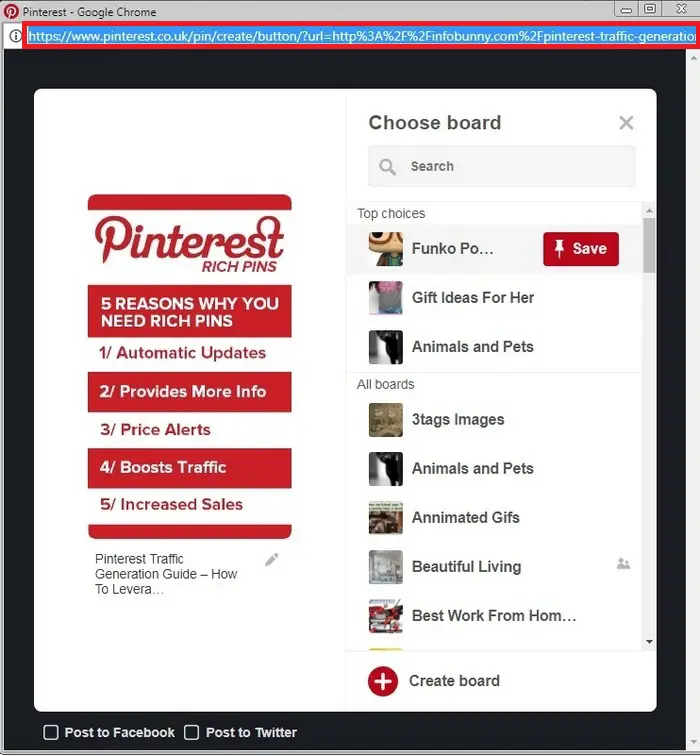
3/ Click on the link at the top of the box so that it turns blue (highlighted) and copy the link and then close the window.
4/ Go to an URL shortener like Bitly or Google Url Shortener. Shorten your URL and copy it.
5/ Go back to your Facebook post and write a description of your image post and then add the words PIN IT FOR LATER LINK after the description.
6/ Add your shortened URL after the PIN IT FOR LATER text so that it looks like this… PIN IT FOR LATER LINK – http://bit.ly/2zAKu71
7/ Share your image with your friends and followers and you are done.
Here is an embed of how it looks on my Infobunny Facebook Page
Click the Pin It For Later Link and see what happens. Alternatively, you can go to my Infobunny Facebook Page and see how it works and if you do so perhaps you will consider giving my page a LIKE.

That’s all for now. I hope you have found this Pinterest Pit It For Later Link Tip useful.
Now it is over to you.
Let me know what you think in the comments section below
Regards Dexter
RELATED ARTICLES
Pinterest Traffic Generation Guide – How To Leverage Your Content
How to boost your Facebook engagement organically
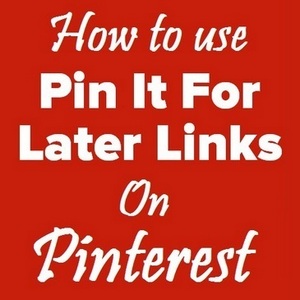










Sharon T McLaughlin MD FACS
I still have a hard time with Pinterest, thanks you for explaining this to me.
Rachel Lavern
Hmm, it has never occurred to me to pin a Facebook image to Pinterest but I can see how someone might find this important to do. Thanks for the information.
Rachel Lavern recently posted…Why You Purchased Another How To Course