So here is the scenario for many bloggers. You write killer articles, have your share buttons in place in strategic positions. But no one ever seems to share your posts, or you have to work very hard to get just a handful of social shares to your articles. Well, shares will come with good quality content and growing niche authority, but that will take time.
What if you could Fast Track the social sharing process and boost your traffic! Well, good news you can!
Social Locker is a really cool WordPress Plugin that lets you lock content and then offers to show the content to the visitor in exchange for them sharing the page of the post.
(We have no affiliation with the Social Locker Plugin or Onepress)

Introducing Social Locker
I first came across the Social Locker Plugin via a Google Plus community. I was reading an article on the author’s site and came across a section of the post that was blurred (locked) and you couldn’t read the content. However, I could bring the section of content into focus (unlock the content) in exchange for either Tweeting the page to Twitter, Facebook Liking or giving the content a Google Plus 1 vote.
When I saw this I wasn’t sure if it was a good idea?. Locking content and effectively forcing readers to share the content. Would it turn people off and bounce them right out to someone else’s blog? I suspected it might.
But then I had a great idea for a very simple Social Media Sharing Strategy that I could set up with Social Locker.
A Simple Social Media Sharing Strategy Using Social Locker
I write lots of tutorials and guides. Mainly for Social Media sites and WordPress plugins. And often give what I like to call InfoBunny Pro Tips. Very simple tips and tricks that help you get the most out of the article topic.
So with that said I think it’s time for another InfoBunny Pro Tip and at the same time to demonstrate how the Social Locker WordPress Plugin works.
InfoBunny Pro Tip
I was worried that by locking half a blog post or a big section of an article would act as a turn off to readers, who might see this as me forcing them to share.
But what if I could let them read the full post and at the same time offer them hidden value in exchange for a social share to then unlock the content. Would that be more acceptable to readers? I think it would be because you are giving them something extra.
So I decided to lock my InfoBunny Pro Tips. Visitors could then choose to unlock with a social share or not. The full article was still on display. For me, a much better option than locking half a post and forcing visitors into sharing for you so they can then read the full article.
Now, of course, you can adapt this strategy to work for you. You could lock the link to a Free Download, so if your users share your post they get to download a PDF or some content that would help them. Or you could have the kind of site that runs competitions. You could lock clues or hide pictures that need to be found. 😉
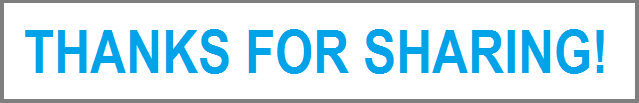
UPDATE – Google now advises that you do not hide any content so for this reason, we have removed Social Locker
So that is my Social Locker strategy and demonstration on how this WordPress Plugin works 😉
Any content that you lock away is hidden from visitor view only. It is not hidden from Google, so counts towards the overall length of your content and is SEO friendly. However, if you add a Locker to a page and you are running an AMP (Accelerated Mobile Pages) version of your site rather than a conventional mobile responsive version then Social Locker is stripped out. The hidden content remains, it is just not hidden anymore.
This is perhaps something that the developers can look into for future updates.
Social Locker Takeaways
Anything that helps bring in more Social Engagement is very welcome because social media signals are now just so important when it comes to search engine results and your Search Engine Optimization and your overall Google TrustRank.
I think the rule for the Social Locker plugin is to use it sparingly. Do not to overdo it or you could have a similar scenario similar to how people see pop up ads. Visitors will just find the whole experience of visiting your blog and having to share your post just a little bit annoying.
Out of all the Social Locker type plugins that are available that we tested, we did like Social Locker the best. But of course, you should also do your due diligence and check out out some of the alternatives as well.
Regards Dexter Roona
Do you use Social Locker or one of the alternatives?
Do you have any of your own strategies when using content locker plugins?
Subscribe to comments and join the conversation. Better still join our mailing list and never miss another post.
Regards Dexter Roona
Related Articles
WordPress Mistakes To Avoid in 2018 And 5 Must-Have Plugins
Top 10 WordPress Plugins Part 1











NT Izuchi
Awesome post! I’m always looking to get more engagement from the social media-sphere. I like the social locker plugin you shared. I may try that!
NT Izuchi recently posted…Internet Marketing Strategies For Beginners | What You Need Right Now!
Dexter Roona
NT Izuchi thank’s … let me know if you try it i will stop by and see how you implement it.
Dexter Roona recently posted…Circloscope Guide And Tutorial
Kyle Holcomb
I can see where the plugin might have worried you some! I believe that the feature of blurring the content to where people cannot read it makes them become very curious as to what you are hiding and what you may have to offer. By forcing them to share your content before being able to read it, I am sure that your interactions raised drastically. I am looking to add very useful plugins to my blogs, so I may have to look into this one. Thank you for sharing!
Dexter Roona
Yeah it is a good plugin, its only really tips and bonuses that they share for, the bulk of the content and strategy is available without sharing normally.
Jenni Ryan
Awesome tip. Thanks for sharing. I think I might try it.
Jenni Ryan recently posted…Are You Part of The Problem Or Part of The Solution?
Joan Harrington
Thanks Dexter for sharing these awesome tips! May have to check it out 🙂
Joan Harrington recently posted…How To Set Up a Lead Nurturing Workflow
Lawrence Bousquet
Thanks so much for this tip on social locker. I love your idea on using it before a give a way. If the person is interested in your give a way they should be willing to promote it for you as well, and so easy for them with the option right there.
I get annoyed with sites using pop up ads some you have just landed on it and not had a chance to look around yet and boom sign up for this whatever thing comes on. So to post this all over would also get old very quickly. I could see loosing the fans very quickly if they see you trolling for a share all the time.
Lawrence Bousquet recently posted…Introduction to Chakras
Sanjil shakya
Nice article and images !!
Randy Boswell
Awesome post, Thanks for sharing this post, I am very interested in this topic. I would like to share my opinion on this topic. License & insurances: Most locksmith companies are skilled and licensed by native authorities and police authorities. With these skills, the safety of your automobile and house is in good arms. New locks and newer locking applied sciences have expanded the scope of locksmiths’ work.
Randy Boswell recently posted…Cheap Locksmith