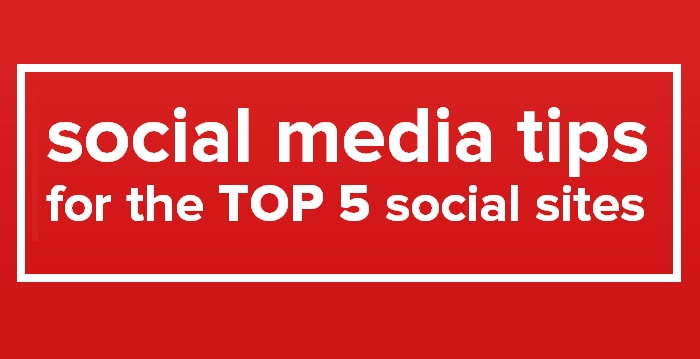
In this article, we will be sharing with you our best social media tips from the Top 5 Social Media Sites, Facebook, Instagram, Twitter, Pinterest and Google Plus. Just one tip per site.
So let’s kick things off our Social Media Tips article our best tip for the biggest of the social sites Facebook

Facebook keep your friend list small
There are countless Facebook social media tips that we can write about, But the one that you really should take notice of is our tip that deals with your social reach. We have seen Facebook engagement falling in recent months and that is really down to the amount of content that hits our feeds and a number of ads that are purchased. The Facebook algorithm decides what we see in our feeds and there is a limit in what it can show us.
Every time an ad is placed it gets pushed into our feed forcing out something else that we might have liked seeing. We are limited in what we can see to encourage us to pay for extended social reach. Now that is fine if your a big business and can afford the pay to play rules. For those who don’t have funds or those who are just against paying for what is already rightfully ours that has been stolen away what can we do to change this?
How Facebook Works
Well, firstly you have to understand how Facebook works with regards to following members and your friends. Facebook works perfectly well if you use it just to keep in contact with a handful of friends because you engage daily you’re more than likely comment and like what you see, everything you do is organic and authentic and so you continue to see it on a daily basis. But you continue to see what you want to see not only because it is authentic engagement but also because there are fewer content options for you to be shown because you only opt into seeing a handful of friends content. You stall under the Facebook algorithms radar.
Let me simplify this even more. If you have just one friend on Facebook, where does the content you are shown come from? It’s that one friend, right 😉 But if you then do what so many Facebook user do and then just add friend after friend after friend then you give the algorithm choices for what it shows you. Facebook is not about having the most friends. It is not about having the most followers. Because maxing friends and followers limit what you can see and what you are shown.
Manage Your Friends
So out of all the Facebook social media tips by far the best tip we can give you here on Infobunny is to limit your friends and followers to real accounts that you genuinely interested in. If you don’t then you’re gonna be just shown random junk over what you really want to see and what you are interested in. Less is more and more means you have to pay. If you are mixing friends with business on your account then both reasons for being on Facebook will suffer and we would suggest you have a second account to cover your business opportunities, but again do not go crazy with the friend button.

Instagram Clickable Links
The absence of clickable links on Instagram is something that we have written about in depth before. Basically, you can add, just one link to Instagram that is paced in your bio and that is it. There are a number of 3rd party sites that allow you to link their service to your Instagram. They then, in turn, import your content and add clickable links to them. You navigate to them by using your one and only Instagram link and linking into the site. So in order to get clickable links, you must get your visitors to leave Instagram via your bio link. This is in no way ideal. Here at Infobunny, we came up with a great workaround that gives you clickable link and keeps your visitors on Instagram and it doesn’t involve your bio link.
Here is a quick summary of how it works
Let’s say you have a Social Media Marketing website. You sell marketing ebooks, advanced social media marketing tips, affiliate products, that kind of thing.
You have a main Instagram page. The one and only clickable link, your bio link links into your blog site, your main presence on the web, your home. You then make separate Instagram pages for social media marketing tips. Pages for your ebooks, your products, downloads, whatever it is your selling. Then you populate those pages with content that sells your products. Then in the bio links of those pages you link to your sales pages. You make all these individual pages look good and you keep them updated. Then you simply go back to your main page where your following is and you Instagram as usual and you mix in content about what you are selling.
At the end of each sales post you add in a call to action and you tag the page that has all the information. The page that links to the sales page. Your call to action is something really simple like“for more information on this product visit @SocialMediaMarketingTips for the Free Download” or something similar.
Has the penny dropped?
The key point here is that page mentions are clickable links. And when clicked, link to the relevant account with all the information. You just gave yourself clickable links on Instagram leading to where you want to channel your prospects while still keeping them on Instagram. Your then free to use your main pages bio link to link to what you really want to link to. In Infobunnys case we swap the link every time we write a new blog article so that th latest Instagram post is always relevant to the bio link. You can make pages that spell out what you are trying to sell like, “@SignUpHere” or “@FreeGiveAway”, subject of course to those names not already being registered.

Create Twitter Lists
There are lot’s of Twitter social media tips that we could share with you but the one that we find the most important involves the following games that you get on social sites. The Instagram following game has to be by far the worst where users follow other members on mass and then just unfollow them. Those that are followed for that split second are sent a notification. This will often result in a follow back, or at least that is the idea. The exception to this is Facebook cause as we now know, less is more.
With regards to Twitter, it is again pointless to play the game especially if you create Twitter lists. In very basic terms, Twitter lists are categories that you create. Then when you follow someone you can add them to a Twitter list. You are then able to view each individual list as a Twitter feed. You can add those interested in social media tips to a social media marketing tips list. Friends can be kept in a friend’s list its really up to you how you categorize.
The argument for not following too many people is it floods your Twitter feed. Yes, this is true. But if you are adding those you follow to niche lists then your going to see only what you want to see on each list feed. So there is no reason to play the follow unfollow game.

Pinterest – Create Images That Your Followers Will Pin
If you check out the Pinterest feed of anyone who really knows how to use Pinterest then you are going to see great images packed with information and color, designed to make you click and re-pin. This is going to take some effort on your part. But if you want to utilize that leverage your Pinterest followers then just get creative like we did with the image below 😉
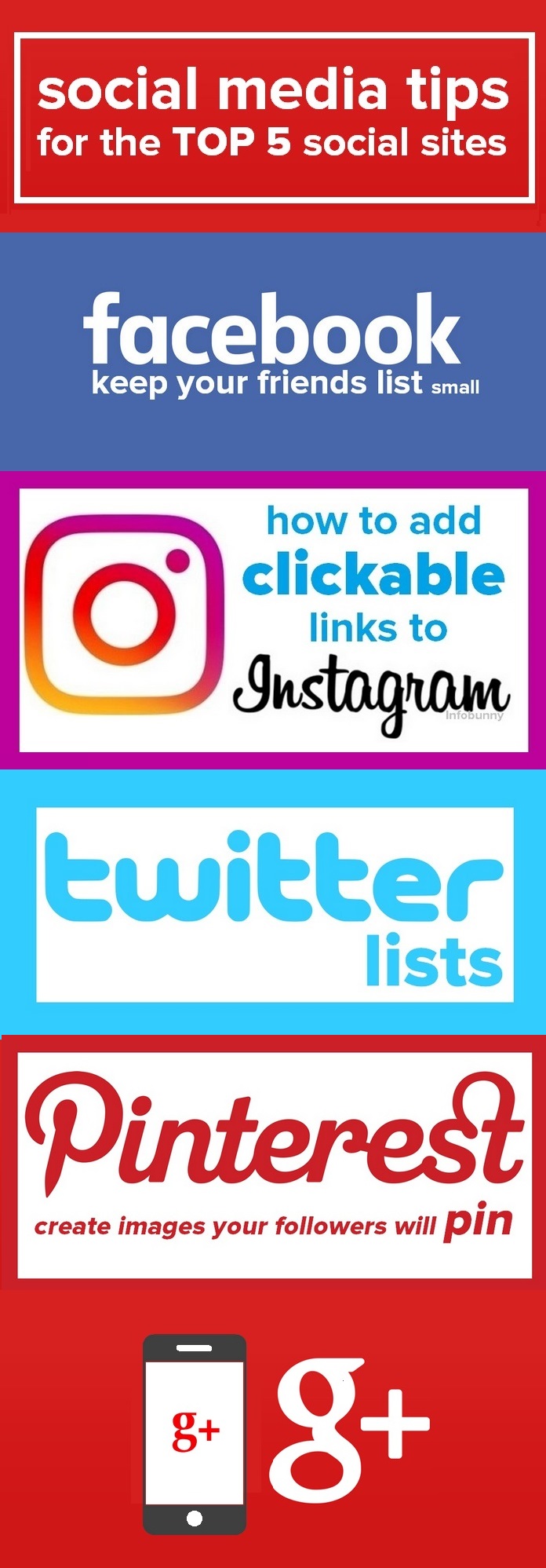
For a full and comprehensive guide to Pinterest then please refer to our Pinterest Traffic Generation Guide
Google Plus
Surprise!!! Yes, Google Plus is alive and kicking and remains a great social site to get involved with. We all want our pages and sites to be loved and trusted by Google and we are talking about a social site that is part of Google. It’s a no-brainer to create an account and be active there. My Google Plus social media tip is to just simply use Google Plus.

Posts that you create via Google Plus go straight into the SERPS. They are shown on page one of Google search to Google Plus followers. You can create circles to manage your followers. You can create awesome communities and collections to keep them engaged. Google Plus is Google so you need to be there.
Regards
Dexter Roona
Do you have any social media tips to share?
Let me know what you think in the comments below.
Related Posts











Richard Monssen
Yet another great and informative post on social media! Much appreciated 🙂
Richard Monssen recently posted…Website Traffic | Website Update Part 3 | How To Get Website Traffic
mama fatia
This is very interesting information, much appreciation
Joie Gahum
Theres a great tool to use called hashatory. its for hashtag research.
Dexter Roona
Can you link me to it? is it online or app based?