So this is rather exciting for me to be bringing you my new Twitter Mentions Technique.
This whole idea came to me while taking part in the conversation that was taking part in the comments section of Justin Penrose’s post called 9 Blog Design Mistakes to Avoid.
This article is going to slowly take you through why it is a good idea to adopt my Twitter Mentions Technique.
As we go along your going to get a sense of “wow that’s an interesting idea” as you start to join the dots.

If you give this new Twitter technique a try you are going to see:
- More quality blog comments
- More social shares (Particularly Tweets)
- A big boost in retweets and likes
- Improved social signals
- An improved time-on-page, great for SEO
- A better bounce rate, also great for SEO
- Improved readability and UX
- More engagement
- And ultimately better search results

Here is what you need to set up my Twitter mentions technique
My Twitter mentions technique is primarily aimed at active engaging bloggers who use Twitter to promote their site and articles.
So it will be no surprise that you will need a Twitter account to take advantage of the benefits outlined and you will need a way to be able to create ready-made tweets within your post body that visitors can then share.
The best way that I have found to do this is to use the Social Warfare plugins because as part of its sharing options it gives you the Click To Tweet tool that allows you to add Tweets within your post.
I do recommend that you use Social Warfare because it is so lightweight and uses very few resources meaning it doesn’t really slow your site down and it also looks ok if your site is AMP-based.
If for some reason Social Warfare is not an option for you then here are 5 more click to Tweet plugins that you can try.
So first some background on why my Infobunny Twitter mentions technique is so cool
Firstly what are Twitter Mentions?
A Twitter Mention is when someone mentions you on Twitter.
No surprises there.
Twitter mentions are great because they are a sign that people are talking about you. They are a great source of Twitter engagement because when you are mentioned what is the first thing that you do?
You go and see who has mentioned you and what they have said.
You get a notification and off you go to reply and engage.
To mention someone on Twitter all you need do is add a @ in front of the username of the member that you want to mention.
So to mention me you would add in @Dexterroona into your tweet.
When you do this I get a notification on Twitter and the ball starts rolling.
It goes further than this. This is where mentions start to get interesting.
What happens on retweets when your mention is part of the Tweet?
You get more notifications, the engagement grows, you gain more followers, more profile clicks. More clicks to your site or business.
You reach many more members than your own member reach allows as you appear of profiles of members who don’t even follow you. though potentially will now start to.
So let’s start to put the Twitter mentions technique together
My Twitter mentions technique really starts to come to life when you create click to Tweet content on your blog.
You create ready-made content, Tweets that visitors can share.
That is great on its own but when you incorporate mentions into the strategy you start to build something very engagement-friendly on both your site and on Twitter.
You are going to be seen more on Twitter and that means more click-through traffic to the post where you are incorporating my mentions technique.
This will increase your time on page as the visitors read and then take the time to comment.
Your internally linking strategy will help deliver relevant content suggestions so visitors don’t just bounce right out.
You will see repeat visits especially if your visitors can subscribe to your comments.
And your Twitter followers and reach will Power Up.
So here is an example of a Click to Tweet blog post Tweet
How to get more mentions and retweets and grow your followers fast on Twitter with my Infobunny Twitter Mention Technique...Click To TweetSo as you can see the above Click to Tweet looks great on the page so helping readability by breaking up walls of text and provides ready-made content that a visitor can share to their Twitter profile.
Now click the “Click To Tweet” button and you will see that is not only the message that is shared your @mention handle, in my case @dexterroona is also sent out along with any hashtags you add.
So you appear when people search the tags you use and your social reach will power up when your retweeted and your article is tweeted by visitors.
This is what the set up looks like below
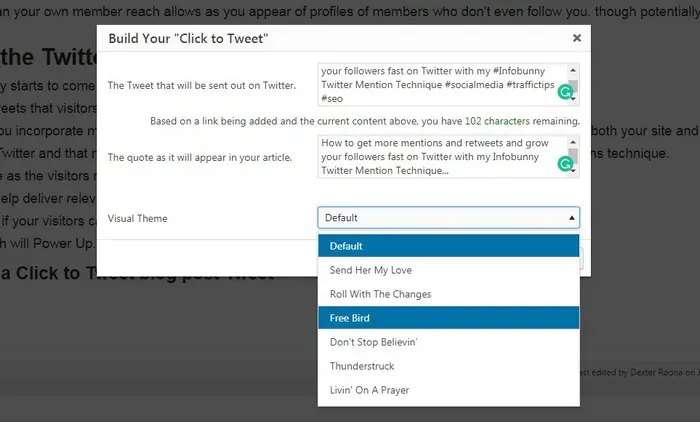
You simply add the Tweet how you want it to appear on Twitter in the first box.
Your own mention will already be added when you add your Twitter account into the Social Warfare options and any tags that you use will also get tweeted out.
In the second box, you add the Tweet text as you would like it to appear on your site. So for this just as straight text, no tags or mentions are needed.
Finally, you allocate a Click To Tweet design that you want to use. I tend to use Free Bird as it stands out and the color works well with my site design
So that already looks great and adds huge value to your site but let’s really Power Up the Infobunny Twitter Mentions Technique
A while back towards the start of the year Twitter decided to increase the character length of Tweets from 140 characters to 280.
Now 280 character is quite a good Tweet length, probably;y more than you need for just a Tweet but this provides an opportunity that we can use in my mention technique.
When Tweets were 140 characters it was very easy to run out of space after the text and one or two tags but now with double the space we have a big opportunity to really boost traffic and engagement with mentions.
If you talk with bloggers they really all want the same things.
They want to be found on Google. They want an increase in site engagement, more comments, more traffic etc
And the Infobunny Twitter Mentions Technique gives them exactly what they want
So finally thank you for your patience here is how you set up the Twitter Mentions Technique.
So let’s set up another “Click To Tweet” and see how long it takes for the penny to drop. Don’t worry I will fully explain if it doesn’t
We need a good call to action to encourage clicks and retweets, so how about something like:
JOIN THE CONVERSATION – There is a great discussion going on over at Infobunny. We are talking about the Twitter Mentions Technique you can use to boost traffic and retweets.
The next step is to add this into Social Warfare and this time because you have space add in more mentions of the top engagers in your circle of blogging friends.
NB: Don’t just add random people because that would be spamming them, add people who comment on your articles, people who you have a relationship with, Twitter users you know will appreciate being mentioned and retweeted because they understand the huge benefits of this.
Now click and tweet the finished “Click To Tweet” below and see how it looks on your profile and check out the mentions that have been added.
JOIN THE CONVERSATION - There is a great discussion going on over at Infobunny. We are talking about the Twitter Mentions Technique you can use to boost traffic and retweets.Click To TweetAt this point, it would be a great idea to follow these guys as your more than likely get a follow back.
When the users mentioned are notified they head over to the Tweet, you will probably get a comment or a retweet and you are going to get a click through to your site as well and probably comment.
Encourage those commenting to subscribe to your comments and they will come back to follow the conversation because it is good for them to be involved and building relationships with other bloggers.
Takeaways
The Twitter Mentions Technique is about leveraging your friends and followers.
Every time someone tweets that Click To Tweet they appear again on Twitter, more clicks to their profiles more followers as they are found more and certainly more click-throughs to their sites.
You as the webmaster when you adopt this Twitter technique will gain exactly the same and more.
Your article is the final destination on all of those tweets and retweets.
That is potentially a lot of social signals and potential quality comments and that all equals time on page and an improved bounce rate as visitors stick around that bit longer.
Now it is over to you.
What do you think of my mentions technique?
Have you used it, did it work for you?
If you found this concept useful and use it then please do link back to Infobunny as the creator of this technique.
Please leave your thoughts and ideas below and remember to subscribe to the comments so that you are notified of my reply
Thanks for the shares and particularly the Tweets
Regards
Dexter
RELATED ARTICLES
WordPress SEO Guide 2018
Keyword Anticipation Vs Keyword Research. How can it boost your SEO [Guide]











Qasim
Hi Dexter,
Very clever technique, I will be definitely looking at this.
I haven’t used Social Warfare plugin, it is time to give it a try. Thanks for sharing this strategy.
Will share on Twitter, SU & Pinterest.
Dexter Roona
I have only recently started using Social Warfare and what I really like is that it does have the Tweet This function built into the plugin which is really great as it means one less plugin required because as you know too many plugins is not good for the load times of your site.
Dexter Roona recently posted…9 Blog Design Mistakes to Avoid in 2018
Justin Penrose
Hey Dexter,
Interesting! I’ve only just started using these ‘Click to Tweets’ – do you get a lot of people clicking on them?
I like your new slimmer text column btw – much easier to speed read.
Justin
Dexter Roona
Yes, I get a few.
I certainly get more than just from the regular Twitter share button.
Yes I narrowed it down after your post, I do prefer it wider but your right it is much easier to read now.
Lisa Sicard
Hi Dexter, I love using click to tweets in my blog posts. It does make it easier for folks to tweet out things from the post.
I also like to embed tweets on the blog posts too, these also help to generate more retweets and likes and such. As long as they are very relevant to the post.
I love social warfare too, I just wish I didn’t have to update it so often 🙂 But I understand why with all the changes going on the social networks.
Thanks for the tips and have a great day Dexter.
Dexter Roona
Yes, using Click to Tweets is a very good strategy as it gives readers ready-made content to tweet that looks good on their feed.
Have you checked Wakelet yet, they integrate very well into Twitter and you can also embed your Wakelets into your posts.
Dexter Roona recently posted…My Twitter Mentions Technique