If you are struggling for traffic on your blog then you are probably making a few blogging mistakes.
Here are 12 of the most common blogging mistakes that new bloggers can make that will seriously impact traffic and the effectiveness of your SEO efforts.
I also offer some very simple solutions to fix these common mistakes that will help you to avoid them
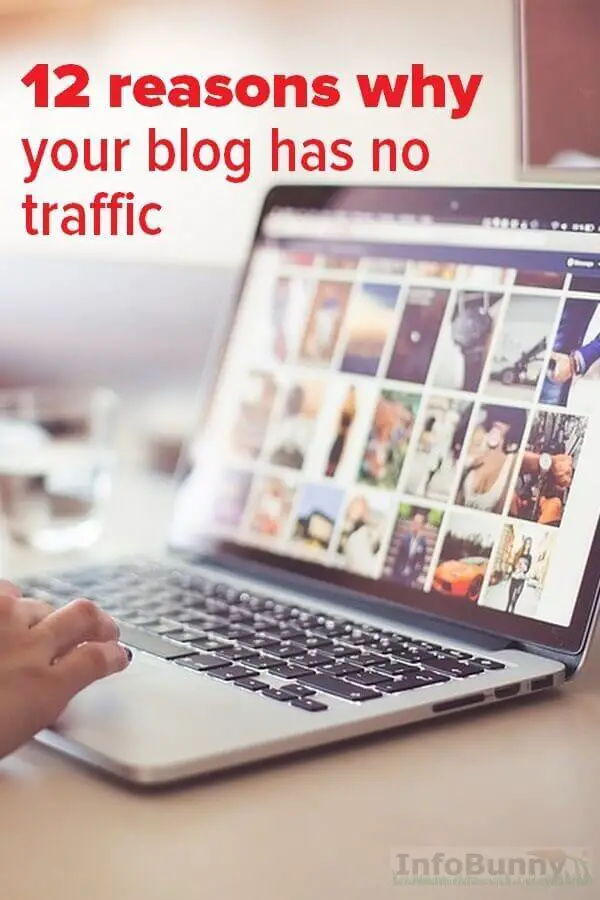
Blogging mistakes – 12 reasons why your blog has no traffic
Your articles are too short
It may sound like a good idea to keep articles short or to split them into parts so that you have more indexed pages and so can gain potentially more views.
But it is a major blogging mistake to avoid. What is the point of having lots of pages indexed on Google that no one ever sees because they don’t rank?
Short content is far less likely to rank than long-form because Google doesn’t just like it loves long-form content.
Ok, so you can drive traffic with social media.
Killer images added to Pinterest will significantly boost traffic to your blog so that is a great strategy.
But why stop there, your driving good traffic, why not drive more? lots more by making your content long-form?
Using Pinterest for traffic generation is a great strategy but if combined with a strategy to really post bigger and so better cover the Google users-intent then you will really see the benefits in the long run.
A 500-word article is never going to beat an article on the same topic that covers the bases and is 2000+ words not unless it is on an authoritative domain.
Not using images
When you start a blog your success depends a lot on the user experience.
Images can help explain, they boost social engagement.
Images are indexed and can rank on Google Images if they are optimized with good keyword descriptions.
The help your readers identify with your content and if nothing else they ease the tension on your reader’s eyes by breaking up the text.
When your content is shared on social media many of the sites that you are shared to will pull up an accompanying image to add alongside your articles snippet.
Not using images within blogs is a big blogging mistake.
With no images added to your content, you limit your traffic generation and it’s more than likely a factor in why your SEO is not working on your site if you are struggling to appear in the SERP’S.
Not optimizing Images
Images are visually appealing but they can also help slow your site load time down.
Compress images that you add to your site so that the file size is much smaller than the original.
Resize your images before your upload and compress them.
You can do this with the help of a plugin if you are on WordPress.
I use WP Smush here on Infobunny (no affiliation with this plugin) or you can just as easily compress your site online. TinyPng will do the job for you.
A big image uploaded and just scaled down is still a big image despite the size you make it look.
Resize before you upload and then compress the file size.
No Keyword Research strategy
I was clueless for a long time with keyword research. I found it tedious and boring and complicated.
But then I realized that Keyword Research and SEO is nothing more than an industry.
Something that could be sold to those believing that they needed help.
Keyword research, there are endless tools some good and some not so good. The good ones being, of course, “paid for tools”
Now that is all well and good if you are a business and can write off the costs against tax and so on but the reality is that you just don’t need keyword tools, at least certainly not paid for tools.
Renowned SEO Expert Neil Patel realizes this and so developed UberSuggest his free keyword research tool, and it is very good.
Neil very easily could have charged for this tool but then decided to just give it away and just look at the Alexa Rank of Neil Patel’s site

The upward trend in traffic ties in with the time-scale of the launch of UberSuggest.
Neil is not in the business of selling tools, the value for Neil with UberSuggest is the traffic that it generates and how it has managed to leverage so many bloggers to write reviews and link to him.
That’s organic traffic and organic backlinks at its very best.
All the good keyword tools are normally monthly subscription packages.
But heads up you don’t even need keyword tools when you use Google instead.
Check out my “Never do keyword research again” article to find out how you can leverage Google to find in seconds what your audience is really searching for.
Writing terrible post titles
You have your keyword phrases from your research now you have to work them into your titles.
If you have used Google for your keyword research then you probably already have a good idea of your title.
If you need any further help then refer to “How to write killer blog titles“
Poor SEO Optimization
Bad SEO is not really a blogging mistake it is more a lack of general knowledge.
Like keyword research SEO is something that we are told is difficult and complicated. It is not!
With SEO there is a whole list of optimizations that we are told that Google likes to see. Your keyword in the title and at the start of an article. Implementation of Htags, The addition of rich content and so on and so on.
None of this is hard and there is just no need to employ an SEO expert for your blog unless you are making good money and it is about saving time on your part.
All the information that you need is readily available on the web. Some articles easier to understand than others.
I have 2 SEO guides on Infobunny, my SEO Guide 2018 and the newer Mobile SEO Guide 2018
Both are incredibly simple to understand. And both articles rank on page 1 of Google 😉
Duplicate Content
A lot of bloggers get confused with the term “duplicate content” and they think that it refers to having your content scraped and added to another site, normally without a link back and so appearing as duplicate content.
But this kind of duplicated content is not a problem because Google is very aware of which article is the original and so pays no attention to these duplicates other than to make sure that they don’t rank.
The duplicate content problem refers to content on your own site.
Sometimes you can have content that makes sense to be in 2 different categories the problem being the categories can start to look very similar to each other.
Another problem and probably more of an issue is if your site has author pages.
Let’s say you are the only author on your site.
And every post that you create is shown on the homepage as a snippet with a read more link at the end, You will probably have 5 or 6 of those snippets on the homepage or maybe even more.
Well if you have an authors page then that same content is more than likely appearing in the same form on your author’s page.
It is something that you really need to check
There are also potential duplicate content issues that can impact your SEO with archives, staff pages, tags pages.
The quick fix is to no index them and that is relatively simple if you are using a good SEO plugin like Yoast.
Here is Yoasts take on Duplicate Content and how to fix it.
Your site is not mobile ready
This could be about to become one the biggest blogging mistakes you can make, if not the biggest.
I am not going to go into any great detail with this section other than to say I covered it all in my Mobile SEO Guide that I linked above.
The long and short of it is that Google now has a mobile-first index.
Before when you used to search via a laptop you would see results from desktop/laptop
Now when you search via a laptop you are shown results from your mobile site.
So if you don’t have a mobile-friendly site that is both fast and responsive your going to start to see a decline in rank and traffic
Why has Google made this change? Well because we now make more searches via mobile devices than laptops and desktops.
Poor site design and user experience
This really falls partly into the not mobile ready section of this article.
Because mobile is now the dominant force you have to look good and load fast on mobile devices.
You can have a visually great looking desktop site but how does it translate on mobile?
Let me give you an example:
Do you have share buttons that hover down the site of your screen? If you do and they appear on your mobile site the chances are that they are obscuring your articles and making them harder to read.
Do you have pop-up windows? Everyone hates them and they are hated even more on mobile. In fact, it is now said that they now have a negative effect on your SEO.
Instead of having a timed popup opt-in window go for a static opt-in form at the end of articles or in a side panel.
If your content is good and stacks up you will still get opt-ins.
No social sharing options
You are missing a ton of traffic if you don’t have any social sharing options on your blog and are not social media-ready.
if you are creating and adding images to your content then provide visitors with a way to Pin your image to Pinterest. Allow them to share on Facebook and Twitter.
Leverage your visitor’s social channels.
But as highlighted above be aware of how any share buttons that you add appear on your site, particularly on your mobile site.
If you really want to boost your social shares then check out my ViralContentBee Guide.
Not sharing your own content
Not keeping your social channels updated is one of the big blogging mistakes you can make because social media is about as close as instant traffic as you can get.
Notify your followers that you have published new content. You may not be getting a lot of traffic from some of your channels but you never know when one that you add may take off and go viral.
It doesn’t take long to share your content so get it done after you have published and if nothing else help Google find you.
Not updating your content
It is good practice to keep your articles updated.
And not doing so is one of the more common blogging mistakes made.
We tend to just create a new article, publish, do some quick social promotion and then just forget and move onto the next article.
As new information comes out then add in an update. It is a great opportunity to refresh old content and bring it back to life and make it relevant again.
You can then re-share announcing the update and tap into your growing audience.
If you have changed from posting short-form content and now post much more long-form then update shorter posts making them much longer so that Google starts to take them seriously.
If you are a Pinterest user then I advise you make a new image or two for your article that you can then pin or just make standalone images to share that are not even in your article.
Re-invent your content and boost your traffic and rankings.

Blogging mistakes to avoid – 12 reasons why your blog has little or no traffic – Takeaways
We all make blogging mistakes, I still make them today but there are some that just shouldn’t be made and that can easily be avoided even if you are a new blogger.
I have said this time and again that it really does come down to your content and how consistency in doing the right things.
Your content needs to be long-form, something that Google can get its teeth into.
This not only allows you to get some good keyword variations into your article it also makes it much easier to optimize for multiple keywords.
Your SEO needs to be a good standard, if you have read my guides then you know what to do with your optimizations.
And while you wait for the magic to work with Google get active on your social channels.
Pinterest is so good at generating traffic that some Pinterest Bloggers have no strategy outside of what they do on Pinterest.
If only they would add another traffic stream.
That’s all for now!
Do you struggle to generate traffic?
Is your keyword research and SEO no working for you?
Are you struggling to generate traffic with Pinterest?
Have you made any of these blogging mistakes?
Let me know in the comments below.
Thanks in advance for joining the conversation and sharing my post!
Regards
Dexter
RELATED ARTICLES
How to improve your SEO and search rankings
Your 10-Step Strategy to Successfully Managing Local SEO – Your Local SEO Guide
Guest blogging opportunities – Become an author and contributor – Your Guide
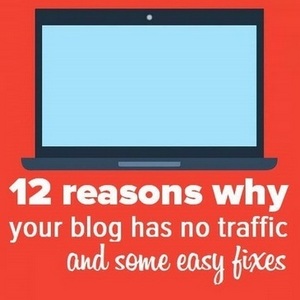











qasim
Hi Dexter,
Another great article with a lot of tips. Thanks for sharing the Ubersuggest. I was looking for free Keyword research tool to use for my blog and I will give it a try.
Dexter Roona
Yes, Ubersuggest is quite good but I don’t really bother with any keyword tools.
Monna Ellithorpe
Hi Dexter,
Great info about SEO and ranking higher in Google.
I do have to admit though, I still have problems with SEO and keywords. I use Yoast on my blog and I get all green lights at times and then the next time, I can’t figure out the problem no matter what I do.
As for blog length; I find myself not finishing a post if it’s too long. There are exceptions though if the content keeps my attention. I write more for my readers, or try to. Some say that’s good, some say that’s bad. Who knows really??
Thank you for the information.
Dexter Roona
Have you read my SEO and Mobile SEO Guides and my Keyword Research guide?
Dexter Roona recently posted…Mobile SEO Guide 2018 – The Ultimate Guide
Jeanette S. Hall
Hi Dexter,
Great informative article! I prefer shorter posts. Might be one of the many reasons I do not have traffic to my site. Was under the impression that people today have shorter attention spans. Must have gotten incorrect information along the way somewhere! Keep up writing posts like this, please.
Dexter Roona
They do have a short attention span and that is part of the idea about images as they help split the text up and keep readers engaged.
Yes long is good, but how long depends on your competition. If your rivals are ranking on 500 words then go 800. Not all topics can take long posts but the takeaway is just try to go bigger than those you want to out rank.
Bluetechno
Awesome article! Infobunny became my favorite blog for blogging tips. And the best part I like is that all infobunny tips are free of charge. I think that Ubersuggest is interesting, thank you for sharing!
Dexter Roona
Yes UberSuggest is quite good but you really still don’t need it.
Nancy E. Head
Going to look at Yoast. Can’t stand still. God bless!
Moss Clement
Hi Dexter,
Nice to be here to read your informative article. In fact, there are tons of reasons why your blog or website may not be getting traffic. The points your mention are great. I like the fact that you talked about “Not doing keyword Research.” Keyword research is one of the main factors that will determine your whether your site gets enough traffic or not. And the best place yo stary is right on your own blog. How?
You already rank for some keywords, now is time to identify those keywords and create more content around them. But if your site is new, then brainstorm keywords your competitors are ranking for on SERP and create blog posts around those keywords. The result can be terrific.
Another thing many bloggers and content marketers are not paying attention to is the quality of their post. Yes, you might write a 2000 words article, but the question you ask yourself is, “how good is the quality of your post.?
Take those into consideration and create remarkable blog posts.
Thank you, Dexter.
Dexter Roona
Great comments thanks for stopping by.
Jina
Thank you for this informative blog. It is very useful for me and I will be sharing this on our social media feeds.
Dexter Roona
Your welcome
Dexter Roona recently posted…What is the best way to pin for Pinterest Traffic?
Gaurav kumar Joshi
Hi Dexter,
We all make mistakes. But the excellent blogger is that who learn from not only his mistakes but from the mistakes of others also. Thanks for sharing all the blogging errors. Every newbie blogger should be aware of them.
Gaurav kumar Joshi recently posted…5 Ways You can Use Narrative Writing to Max up Your Benefits from Your Blogs
Dexter Roona
Its all to do with learning and the experience you gain.
Bluegreenguitar
Cool article and lots of great tips!
I think writing high-quality articles that are over 1500+ words usually forces the author to dig deeper and create a more comprehensive piece. You can always post a shorter article and keep adding to it, as well.
One great way to improve traffic (after quality content and keyword research) is to create a “content network”. So in addition to an article, it would be a related video (or videos), custom images (also on infogram/pintrest/etc), an infographic, a “podcast” (scraped from the video).
It’s a lot more work, but forces you to decide what content is worth really investing time and energy into creating. With good quality content and keyword research, you’ll have a variety of different digital mediums to share you message! I’ve not done it much, but have seen it work well a few times, mostly with an article, custom images and a video.
I also agree that UX is important, in and of itself. And now bounce rate is important, so it takes on a SEO factor as well.
One small suggestion for everyone: make sure your site’s line length is between about 60-75 characters. Any more and reading comprehension diminishes. (Search “optimal character length” for more info).
Best wishes!
Dexter Roona
Great comment and I agree with everything to the point, in fact, I am in the middle of a new post about creating custom images for promoting on Pinterest.
Dexter Roona
The post is linked below.
Dexter Roona recently posted…What is the best way to pin for Pinterest Traffic?
Johanna Galyen
Dexter,
I agree Yoast is super helpful. I hadn’t really paid attention to the duplication information until today. Yoast fusses at me occasionally for duplicating my keyword, and now I know why. Thanks for the heads up!! ~ Johanna
Dexter Roona
It fusses at you about the keyword because it is concerned about which page that you use the keyword on is the most important, and if you use the same keyword phrase of 2 or more posts how does Google know where to place their weight. Using the same keyword on different pages is about dilution and if you are going to do it make sure you link from the least important to the most important internally.
Ryan Biddulph
Good point on titles Dexter. REALLY good point. I noted an uptick in video views recently and some more comment pop on my blog after doubling down on blog post titles, really writing stuff that pushes buttons from a colorful adjective and power verb perspective. Do that, and you’ll definitely drive sweet traffic. Avoid doing it and you may struggle to drive folks to your blog. Smart tips bro!
Ryan
Dexter Roona
Yes, titles are attention-grabbing or at least they should be and if they are not then it is a big opportunity missed.
Donna Merrill
Hi Dexter,
All points are right on target. I would have to say one of the most important ones are having your site mobile ready because most people read on their mobiles.
Another great thing to do is make sure there are social buttons on your site. The worst thing I find is trying to search for those buttons on someone’s site and not finding any to share.
-Donna
Donna Merrill recently posted…Why Video is so Important for Bloggers
Dexter Roona
I have buttons on my Chrome browser so that when I find someone without buttons or a service that I use then it is easy for me to share.
Have you read my Mobile SEO Guide. I cover everything you need and more. It is linked in the menu above.
arv!
Excellent advise, Dexter!
Dexter Roona
Thank you.
SEO Calgary
A lot of ways to promote your business and website are definitely on the list to help you with wider market to reach.
Enstine Muki
Hey Dexter,
I see many more female bloggers praising Pinterest for traffic. I have the impression this is more female stuffs. what’s your own experience on the platform?
Enstine
Dexter Roona
Definitely not just for women. Men think it is because they see so many women taking advantage of Pinterest.