Are you looking for an easy way to target multiple keywords? well, you are in luck because in this article we show you how to optimize for multiple keywords for free.
Let’s get started!
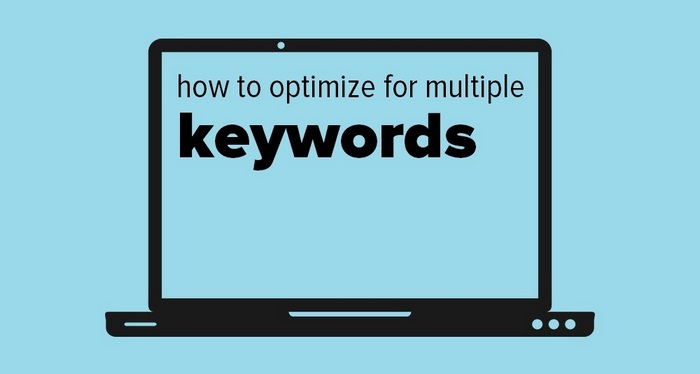
Targeting Multiple Keywords Made Easy
It’s hard enough to find one good keyword phrase to optimize and rank for let alone optimize for multiple keywords, am I right?
Well not if you do it the Infobunny way because the chances are that if you are creating great long-form content then you are already optimizing for multiple keywords on a single page.
I have said before in articles that SEO and keyword research is as difficult and as time-consuming as you want them to be.
If you are going to jump in and use all the paid-for keyword tools then you’re going to be looking at all sorts of statistics that are just going to confuse and slow you down.
They have to give you all this information that you don’t really need to justify the cost of the tools.
The reality is that you have everything that you need to find your good keyword phrases to optimize for just on Google search alone.
Content is key when targeting keywords
What is key is your content, that is what matters the most and if what you create has your keyword phrase sprinkled in a few key areas and you have followed my SEO guide and very basic keyword research guide then you are about as optimized as you need to be to target multiple keywords.
Yes if you are an analytical person and you need to know the whys and hows and volumes then great all the keyword tools are for you.
For the majority I just suggest spending the time writing the best content that you can that is well researched, qualified and long-form in length, 2000 words plus.
The Yoast SEO Plugin for WordPress has a premium feature that allows you to target multiple keyword phrases on a single page or post within WordPress.
Is it needed? Not really because you can use the functionality within the free version to target multiple phrases if you want anyway and I will show you how to do that at the end of this article so keep reading.
If you are in a real hurry then you can jump to – How to optimize for multiple keywords with Yoast SEO for Free
How to optimize your site for multiple keywords on a single page
When you optimize a post, you draw up a list of terms and phrases.
Keywords that you are looking to rank for within the SERPs. It is or should be just part of the normal keyword research that you do when creating content.
You want people to come to your site for those particular targeted words and phrases.
You then create great long-form content around those phrases and that is basically how you target multiple keywords on your blog.
The good news is that you are probably already doing this?
If you follow my Infobunny guides then you will definitely be doing this.
What is key is that all the phrases you use within your article or post are closely related to cover the searcher’s intent.
You want your chosen phrases to answer the question that is being asked and to cover the user’s intent when searching.
If the keywords you use are not related then you just confuse Google.
How many keyword phrases should you target?
This all depends on your content.
As a rule, I tend to have 3 or so phrases that I like to use within the article.
I add the main two phrases into the title and the third will be in a subtitle and all three phrases will be spread quietly within the body of the content.
But along with these will be phrases that are related that just make the content relevant that are again closing related, variations on the main phrases.
So to answer the question, I normally target 3 keyword phrases mentioning them 3 or 4 times depending on how long the content is. Then i add in lots of related phrases that just get a mention to build the content relevance.
SEO Plugins
If you are a WordPress blogger and you are using an SEO plugin then use your Plugin just as a guide when it comes to your keywords and optimization of your site
Let’s give you an example:
Yoast SEO will tell you how many times you have targeted a particular phrase within a post or page. The optimization bullet will then turn green when it considers that you have used the phrase enough within the post.
The problem being that the longer your post the more you have to use that phrase to keep Yoast happy.
To keep Yoast happy your keyword density needs to be at around 0.6% that equates to using the main optimized phrase 6 or so times for a 1000 word post.
At this point in the writing of this article, I am currently sitting at around 750 words and have used the keyword phrase 2 times.
Do you know what this post is about? Do you think Google does?
You don’t really need to be pushing your main keyword phrases into an article just to hit what an SEO plugin tells you.
Your reading this article, you know what it is about, your intelligent and the point is so is Google.
Putting your main keyword phrase into your title and subtitle tells Google what it needs to know.
You then also target your post URL the meta description, the alt text and descriptions of images as well.
What matters more than hitting your 0.6% is the relevance of the content around the main keyword phrase that you are optimizing for.
The variations of your keyword really count in how Google views your page and that is why it is not only a good idea to optimize for multiple keywords but a necessity.
And like I said the chances are if you are writing great long-form content then you probably already are without knowing it.
So towards the beginning of this article, I spoke about how you can target multiple keywords with Yoast (No affiliation) on a single page without buying the premium version of the plugin.
If you can afford the premium version then it is great to have but it is a bit pricey and as you know by now it is not something that you need.
So here is how you can use Yoast to optimize for multiple keywords for free
If you have two great keywords you want to target then first try to get them in your post title.
Your title is incredibly important, so take care when composing it.
For my guide to creating great titles please refer to How to write killer blog titles that convert.
Next, add your phrases into your meta description
The meta description is a snippet of up to 320 characters, that summarizes a page’s content. It is what a search user sees when they find your post on Google search.
Add your keyword phrases to any images via the alt text and descriptions
And finally, use your phrases in one or two subtitles within your post.
Now adding all your keyword phrases is done as part of your content creation. The free version of Yoast optimizes for just one keyword phrase.
So what do you do to optimize for multiple keyword phrases?
Easy you just swap the target keyword to the second or third keyword phrase that you are looking to rank for and see how that phrase scores.

Now, of course, you’re not going to be able to turn every bullet point green because you can’t, for example, get your other phrases in for the URL so that is one bullet you can’t turn green.
But you can do is to quickly swap in a different phrase to target in the keyword box and easily find the keyword density for the new phrase that you add and how many times you have used it and you will know what changes need to be made to better target and optimize, remembering of course not to change the optimization of the main keyword phrase that you have already targeted.
So is it worth paying the extra for the multiple keyword feature on Yoast?
No, not really, because all you have to do to target for multiple keywords is swap keywords and see how you score.
Of course, multiple keyword optimization is only one of the additional features on the premium version.
There is also an internal linking tool that is beneficial for site navigation. A social preview tool that checks how your shares show on your social channels and a redirects tool.
Do you need all this stuff? not really.
You should be already covering internal linking as part of your SEO – Search Engine Optimization anyway.
The redirect tool would be useful if you ever needed to redirect something and the social preview tool, well you can see how a share will look when you click a share button anyway?

How to optimize for multiple keywords – Takeaways
Yoast probably hates me now for saying that you don’t need the premium version of their SEO plugin to target multiple keywords.
Optimizing and targeting multiple keywords is pretty easy to do without the premium version if you know-how.
Like I have said if you are writing good long-form well-researched content and you have done your keyword research on Google because again you don’t need all the fancy keyword tools, Google search is enough then you have a very, very good idea of what your target user is looking for.
You can very easily then just channel the user intent to your site.
SEO and Keyword Research is as easy as you want to make it.
Easy doesn’t sell keyword tools and SEO services.
But easy does lead to good results and does lead to giving you more time to create great content that will rank on Google.
That’s all for now!
Do you optimize and target multiple keywords?
Have you upgraded to the premium version of Yoast?
Do you have any keyword strategies you would like to add?
Let me know in the comments section below.
Make sure that you subscribe to the comments so that you are notified when I reply
Regards
Dexter
RELATED ARTICLES
Mobile SEO Guide 2018 – The Ultimate Guide
How to get people to read your blog
Google Hummingbird To Evaluate Content Relevance











Gaurav Kumar
Hi Dexter,
Most of the time webmasters confuse themselves between queries and keywords. Keywords are those that we use to rank higher in Google search or any other search engine and queries are those sentences that user type in Google to search for something.
It is good to know how you optimize multiple keywords in single post. Not an easy thing to do.
I also use multiple keywords but I keep them related or you can say LSI.
Thanks for sharing!!
Gaurav Kumar recently posted…20 Killer Ways to Get More YouTube Subscribers in 2018
Dexter Roona
Yes, I use search queries a lot because that shows user intent. If you know what people are searching for then you have a great start in coming up with the right keywords.
Bluetechno
I didn’t know that there are ways to have a free SEO plugin. Great post! Thank you for all the information, it will be very useful for my next post.
Dexter Roona
There are free versions of pretty much all plugins.
Dexter Roona recently posted…Your 10-Step Strategy to Successfully Managing Local SEO – Your Local SEO Guide
Anil Agarwal
Great tutorial Dexter,
Indeed, keyword research and search engine optimization in general is very difficult and time consuming, especially when you’re just starting and have no prior experience about it. However, it’s always a task that is worth doing if you really wish to be getting search traffic.
Now, coming back to your post, targeting multiple keywords in a single post is a very wonderful idea, and a lot of people are already doing it including myself. That is one of the various advantages of writing long Form content as it will give you room to cover a lot of long tail keywords.
Most times, I often target up to 15 keywords in one post, and the post is usually between 5 to 10k words. That’s really massive, I know, and it’s not easy to write that kind of long post, but in the end, the reward is often greater than the efforts put into writing it.
Therefore, I will encourage every content marketer to make it as a habit to be writing such content because even the search engines are really rewarding long Form content the more, the same thing goes to social media.
Thanks a lot for sharing man.
Dexter Roona
I agree long-form is the way to go that is why I’m revisiting old content and making the posts longer and why I’m constantly updating posts in general. My SEO guide gained another 500 words a day or so ago.
I haven’t gone to 10k words yet though I am pushing 6k on my SEO Guide.
Dexter Roona recently posted…How to secure your WordPress site
Dexter Roona
With regards to keyword research, I think that conventional keyword research is becoming redundant as like you say it is not the number of times to add a keyword in it is the general relevance and variations of keywords that count.
There is an SEO opinion that says that you should have your exact keyword in your title.
Well if you use a keyword tool your often shown keywords that if used exactly are not good English so to force a phrase into a title that is just not good English is wrong in my opinion and to then stuff it within a post is just not a good idea either, you have to work some stop words in so it is readable.
Dexter Roona recently posted…How to cross-promote using Instagram
Hazel Jarrett
Great information Dexter. Like you said doing your keyword research and writing the best content you can that is well researched, qualified and long-form is key. I believe that keyword optimisation is mostly common sense. If you’re writing about a particular topic then the most relevant keywords should be included naturally within the content. Giving it a relevant title, heading, subheadings and description etc just makes sense. SEO really isn’t as hard as certain “experts” make out! Your posts do a good job of simplifying SEO.
Hazel Jarrett recently posted…SEO and GDPR: Why SEO will be your best marketing tool in the GDPR world
Dexter Roona
Thanks 😉
Kathryn Maclean
Interesting info here Dexter,
Writing your best-researched content with a long-form length of 2000 plus words is key.
Writing longer articles using 2 or three targeted keyword phrases with updated terms rather than short posts and over longer time periods seems best to me.
Adding phrases to your meta descriptions and to your alt text and descriptions and in two or so subtitles. Yes.
For multiple keyword phrases, swapping the target keyword to the second or third keyword phrase and see how that scores was new for me. Great article.
Dexter Roona
That’s all that Yoast does except you don’t have to manually swap them. Swapping doesn’t change the optimization for the main keyword. It still appears however many times and is in the title and meta etc.
Its just about knowing how many times you have used your phrases in the article.
Articles have to be long if you go for multiple keywords. Try writing 500 words and optimizing for 2 or more phrases.
Dexter Roona recently posted…Ultimate WordPress SEO Guide 2018
Gary
Man you have taught me a world of news I needed to know about keywords, very informative.
Dexter Roona
Thanks and as you can see really easy to do if you follow my strategy.
Marilyn K Foster
I think I am going to have to block out some time to study each week for Infobunny! You always have great content and for a blogger that started simply because I like to write, this is the technical side I have been looking for. I clicked on your Pinterest Board and now am following you. Being ADHD has its challenges. Learning to filter the important things has always been such a struggle for me but this article I can understand and will be referring back to it often.
Dexter Roona
Great if I can help let me know
Sharon T McLaughlin
I love yoast. It helps me organize and optimize my post for SEO.
Dexter Roona
yes, it is what I use as well, I haven’t tried any others. I think once you commit to a plugin like Yoast SEO it is very difficult to change.
Dr. Dawn
I just learned a ridiculous amount about SEO! I think I’ll leave it to the professionals though, haha!
Dexter Roona
You don’t need a professional lol