In this new article, we are talking about Google Alerts and how they can help you grow and develop your marketing strategy.
Google Alerts is a fantastic and often overlooked free tool that you can use to track keywords and phrases on the web. Once set up, Google Alerts will email you new results that correspond to the keywords or phrases that you enter as alerts.
You can then use the information that you receive to build backlinks, gain new contacts, monitor what is happening in your niche market, drive traffic back to your own content and so much more.
This Google Alerts Setting Up Guide will show you the basics and give you some very simple ideas on how to apply Google Alerts to your strategy.
HOW TO SET UP GOOGLE ALERTS
It is really easy to set up some Google Alerts, all you are doing with Google Alerts is adding search terms that are permanent and receiving search results.
When you go to Google Alerts you will see a screen similar to this one on the right with pull-down menus.
Type in your search query in the box provided and then select the type of results that you require
When you have completed all your selections just click Create Alert and you are done.
Using Google Alerts To Monitoring Your Brand
The brand name of this site is obviously Infobunny so whenever someone mentions my site I get an email to point me to where the mention is so that I can track what people are saying about Infobunny.
These are my Brand Alerts that I have set up and entered into the search query box.
infobunny.com
dexterroona
dexter roona
Monitoring Your Competition And Niche Market
So if you can monitor what is being said about your brand you can obviously monitor what is being said about your competitors.
Just set up alerts and receive the results.
You can also monitor what is happening in your niche market by monitoring questions that you set up as alerts for your niche.
Check this Infographic that I have created below. It shows a couple of questions that I have set up as Google Alerts knowing that I have Google Plus Guides and Tutorials ready that I can send people to.
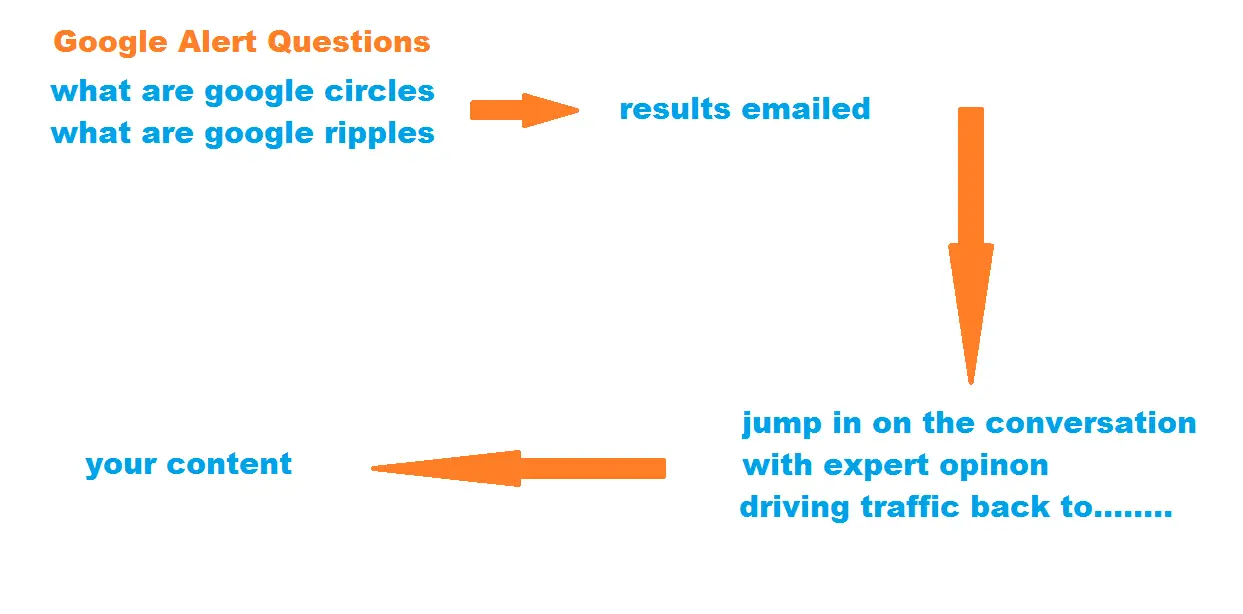
You set up a series of questions that you have the answers to. The results emailed to you provide you with content that is about your niche and provides you with those looking for the answers to your questions, allowing you the opportunity to jump in and answer those questions and generate traffic back to your content.
Every time I create content that answers questions I set up some Google Alerts to find those looking for the answers. I can just direct them back to my site for the answers and generate traffic.
Using Google Alerts To Build Backlinks
WordPress plugins, such as KeywordLuv and CommentLuv, allow you to drop anchor texts with keywords linking back to your recent content. All you have to do is find the blogs that use these plugins.
Again ask some questions as Google Alerts.
Seo comment Luv enabled
link building comment Luv enabled
Using Google Alerts For Shopping
You probably now already know how to apply Google Alerts to shopping. But just in case you haven’t quite got it yet you can set up alerts for
cheapest laptop
buy laptop cheap
Tracking Keywords and Phrases
If you write articles then it’s very easy to get notifications on keywords and phrases that you use for example
get paid on social media is a phrase that I monitor.
Conclusion
Alerts is really just a way to monitor search results without having to go to google and search.
It is well worth having a play with Google Alerts. As you can edit the alerts you make if you are not getting the required results.
Take the time to think outside of the box. I have given you a few ideas to utilise Alerts. It’s now time to think about a strategy that will make Alerts work for you.
To your continued Success!
Regards Dexter


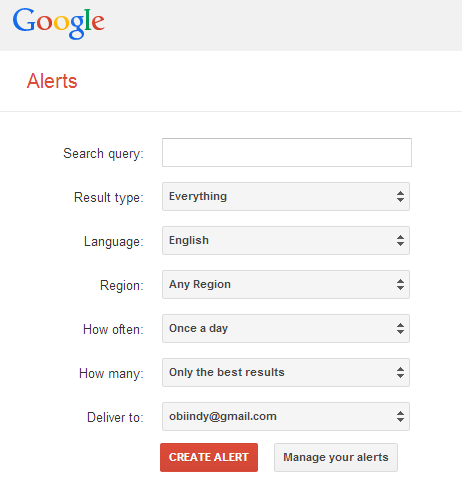








Monna Ellithorpe
Hey InfoBunny,
Great article. I use Google alerts all of the time but haven’t followed it full circle as you suggest. Thanks for the tip.
Have a great day, Monna
Dexter Roona
Yeah it is a great tool and well worth using.
Dawn Golden
This is great information on yet another tool I need to learn. Thanks for reviewing it and explaining some of the ways to use it!
Dawn Golden recently posted…SPAM: New Canadian Law in 2014
Roslyn@socialmediaoptimization.me
You are so awesome! I do not think I’ve read through something like this
before. So nice to find someone with unique thoughts on this subject.
Seriously.. thanks for starting this up. This site is
something that is required on the web, someone with some originality!
Roslyn@socialmediaoptimization.me recently posted…socialmediaoptimization.me
Cathryn@grow instagram Following
Very soon this web page will be famous amid all blogging viewers, due to it’s good content
Google Alerts
Great tutorial Dexter. There are several Google Alerts alternative which you should give a try.
Dexter Roona
Would you like to write about them for Infobunny?
logo BigBen
Nice Info. Very Helpful, A nicely made logo can really make your brand recognition very easy, therefore it is much recommended to search for