In this new article, we are talking about social media marketing tools and offering you a list of 19 of what we consider are the best social media tools.
We will be covering
- SocialPilot
- Crowdfire
- Adobe Spark
- Canva
- Designcap
- Hootsuite
- Buffer
and many more!
Let’s get started with our list of great marketing tools!

Nothing could be more time consuming and difficult than running and maintaining a new business.
Because of the competition, it has become more demanding to stay unique and up to date with the latest business trends.
When you continue doing everything by yourself, you will regularly need to invest lots of time and energy with a goal to accomplish success.
While managing a business, marketing is also important and that includes social media marketing.
A marketing strategy if followed in a proper way, leads your business to grow and flourish in a less amount of time.
If you are thinking about doing social media promotions yourself, you will need to sit in front of your PC, think about a strategy and you will need to design your social pages and build your brand
It is always good to start sharing posts on Twitter, Facebook, Instagram, Pinterest, and so forth.
You should also be observing your likes, comments, managing followers, and so on.
Learning to manage social media effectively?
There are tools that you can use to help you grow the social reach, engagement etc while increasing the overall quality of your content.
These effectively driven Social media tools, when set up, will deal with boosting your social media engagement.
Let’s get started with our list of tools that will help you manage your social media presence.
19 Of The Best Social Media Marketing Tools That Will Increase Your Engagement and Reach
SocialPilot
If you definitely want to take your social media campaign to a greater height then SocialPilot is an effective tool.
SocialPilot is one of the best tools to help you take your business to the next level.
This is an exclusive tool that enables anyone to schedule up to 2,000 social media posts.
You can access and analyse the activities generated by the posts and the images that you’ve made.
Moreover, it also allows you to give access to others if you are managing your social media strategy with your staff or a team.
SocialPilot is also available as a Mobile App, so it is easier for you to schedule content anywhere and anytime.

Next on our list of best tools is:
Crowdfire
This tool is known for managing and scheduling content on Twitter.
However, it also supports other social medium platforms like Instagram, LinkedIn, Facebook and Pinterest.
If you want to ease your way through your social content scheduling process then Crowdfire is highly recommended.
Besides scheduling, it also provides the topic suggestions, of course, something related and trending in the niche.
As this tool is meant more for Twitter, it also suggests the best time to tweet which is a huge benefit for Twitter users.
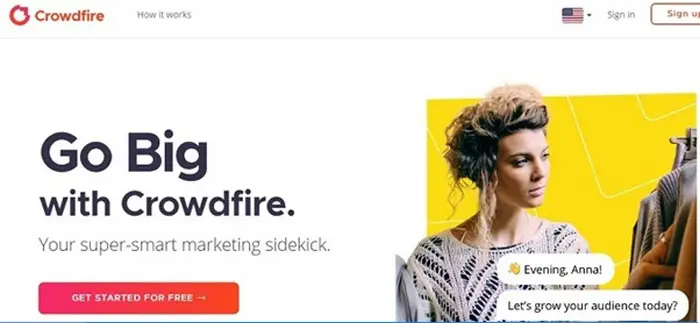
Adobe Spark
People who are looking to create outstanding social graphics, short videos, and web pages can never stay away from this tool.
This tool is meant to make your social media strategy visually appealing and socially winning.
Adobe Shark is a true friend to those looking for a high CTR (click-through rate) on their posts.
This easy to use tool can actually help to make your posts go viral.
Some of the features of this tool include:
- Comes with a wide variety of themes
- Instantly receive views and likes from your audiences
- Available in mobile and web
- Comes with beautiful and professionally designed fonts
And lot more….

Canva
Canva is one tool which has become the most popular among designers and non-designers in recent years.
It is a fact that visual content is more recognizable and influential.
When we hear about something, we are mostly able to remember 20% of that information after a few days.
However, if there’s a relevant image or a video alongside that information rate increases to 60 – 70%.
Canva is one such tool that will help you in creating great visuals.
There is no need to be worried that you are not a pro designer, Canva just makes everything easy.
With Canva, you can create some wonderful visual content for your social media by using simple Drag and Drop options.
A free plan with Canva includes the following features:
- You can create 2 folders to organize your designs
- Can keep 1GB storage for photos, media and assets
- You have access to over 8,000 templates
- User-friendly design gallery
- Choose to upload your own images
- Available in both Web and Mobile App
- Access millions of photos just starting at $1 each
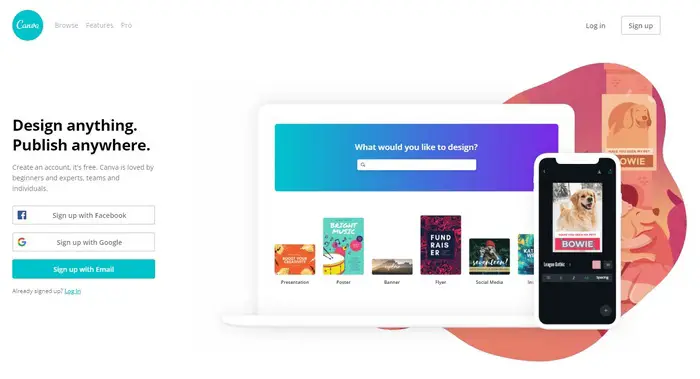
DesignCap
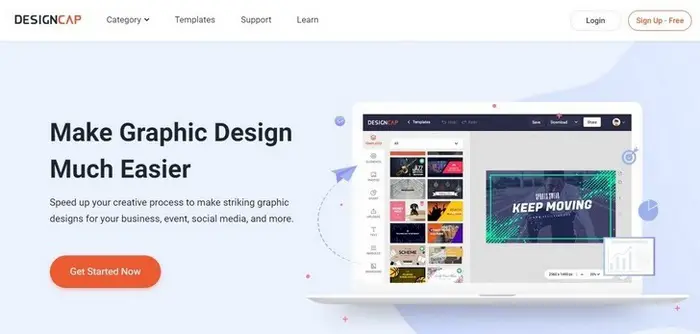
Hootsuite
Hootsuite is one of the most popular and highly recommended social media tools.
It is very easy and timely to manage social media with Hootsuite allowing you to connect with more than 30 popular social media networks.
Planning your posts and having them delivered to your profiles across various social media platforms is easy with Hootsuite.
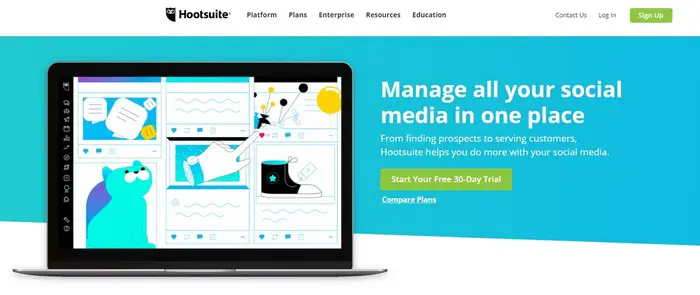
Buffer
Like Hootsuite, Buffer is also a cost-friendly and popular scheduling tool.
Designed for both Web and Mobile, Buffer can easily manage social media accounts.
Just connect it to your social accounts and then schedule posts to Twitter, Facebook, Instagram, and LinkedIn.
Buffer also allows to analyse your social results and engage with the social community.
Plans start at just $15/month.
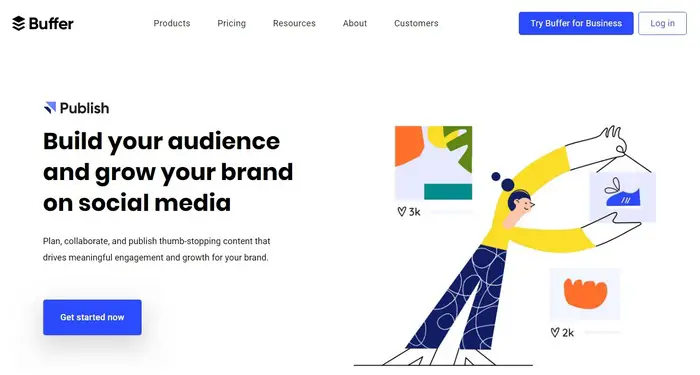
Iconosquare
For brands and agencies, Iconosquare is a good tool to boost social media presence.
This tool helps you see the number of likes received on a post, the average number of total likes, info on your most liked photo ever, the growth of your followers, and so much more.
Not only is it great for tracking the stats, Iconosquare makes it easy to find lead-conversions and send private messages just like on Twitter.
Like Twitter, this tool also helps in improving communication with your Instagram followers.
![]()
Pinterest Analytics
This is an included feature in Pinterest itself which allows you to see engagements for all of your Pins.
It helps in giving insights on how people on Pinterest interact with the content they save from your claimed accounts.
So if you love to keep a record on how many people are pinning from your website, seeing your pins, and clicking your content, this tool will help.
By using Pinterest Analytics you can improve how you create your pins and boards for your future posts.

AgoraPulse
AgoraPulse is an easy to use social media tool for management that works with all the big social sites, Facebook, Twitter, Instagram, LinkedIn, and YouTube.
This tool is easy to manage because it lets you publish, monitor and engage from a single dashboard.
If your business has a social media team, the team feature of AgoraPulse will help you in making the social media process easier.
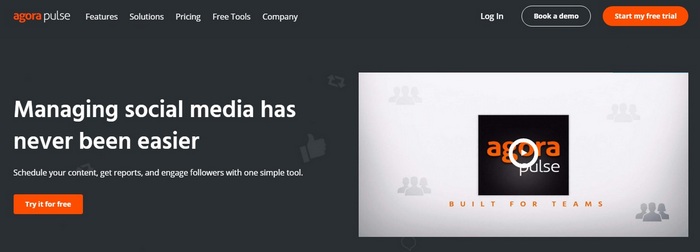
Tailwind
Tailwind is a unique and automatically handled app that helps you optimize your Pinterest and Instagram schedules based on when your audience is mostly available. This not only saves your time but also lets you reach out to the right audience at the right time.
It also eases the analysis on what’s working and what’s not in your Pinterest and Instagram strategy.
For Pinterest, it is a good tool for bulk uploads, calendar scheduling, and multi-board pin creation.
Moreover, it is very affordable for small businesses and even extensible for the Enterprise.
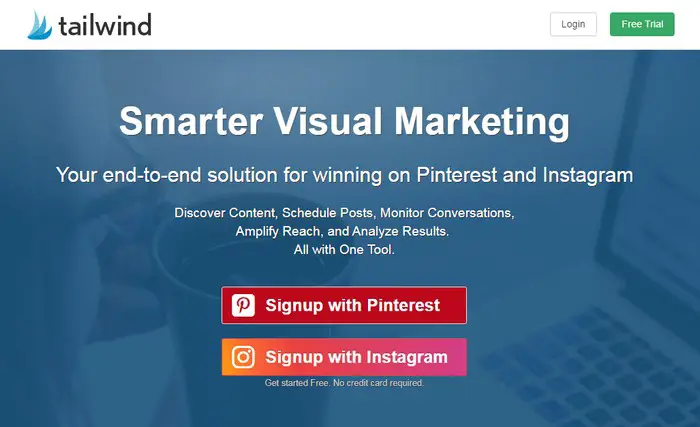
Nuvi
Nuvi is used by the most popular brands like Uber, Chevron, Nissan, and more.
It is a social media marketing suite that is exclusive in its useful social media data visualizations.
Nuvi is a very dependable tool to actually know what people are saying about your brand, industry, and competitors.
This tool also helps in social media data reporting and monitoring, which makes marketers focus on planning and improving their social media strategy.

Post Planner
If you are a start-up and just want to invest in a low-cost management tool, then Post Planner could be a great option.
This tool enables you to schedule viral Facebook and Twitter Photos to your Pages and definitely improves your social engagement.
Post Planner is meant to enable businesses to search, plan and post better content online.

CoSchedule
CoSchedule is effective in getting global visibility across all your social media marketing efforts.
With this management tool, you can plan next week, next month, even your next quarter strategy.

Tagboard
Most experts recommend Tagboard.
This tool helps you in locating activities taking place in the social media world related to your business brand and niche.
Allowing you to search by hashtags and the posts and results.
It is an effective tool to keep an eye on the social activity on your business niche and get a clear vision of the activities and data happening around the social channels.

Brand24
At the point when your company gets referenced on Twitter, more often you are not in the workplace to respond.
Heading off to every social media website and looking for the notice of your brand can take hours.
With Brand24, the assignment is made significantly simpler.
Brand24 provides you with real-time data on all the activities taking place about your brand on social media channels.
In addition to the fact that it saves you time, it also keeps you alert.
This causes you to react to all the negative and positive remarks with respect to your image in a sensible measure of time.
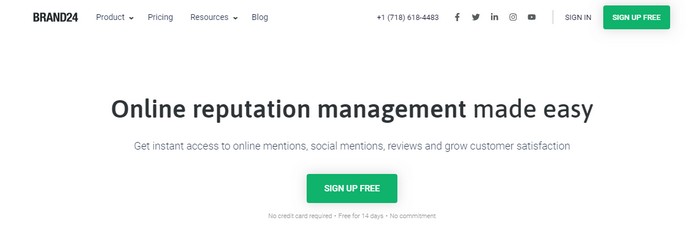
BuzzSumo
BuzzSumo is a tool meant for content curation purposes.
This tool allows you to understand your competition, their social reach and your niche market.
With pre-decided search criteria based on keywords, you can find the most shared content and find out what’s working the best in your niche.
It also lets you filter out content based on the current date and popularity making this tool even more suitable and helping.
So, if you want to know which content for a topic is working well with the audience, you should select BuzzSumo as your most preferable and effective option.
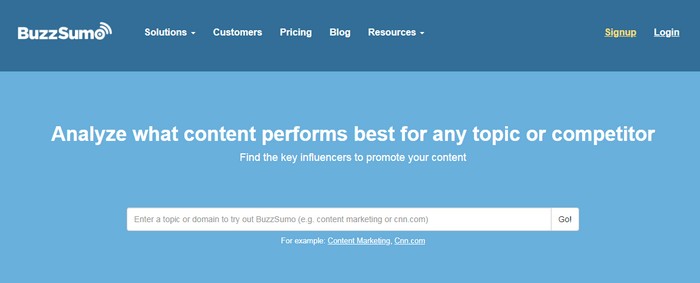
Feedly
Feedly runs the best in running iOS and Android devices as a news aggregator application.
With this tool, you can stay well-informed of what is happening on your social media channels.
Not only yours, but it also keeps you informed of every tweet from your competitors, and it helps you to stay up to date with the information that is necessary for your growth and social media marketing success.
You just need to get registered with the tool and then you have access to keyword alerts and updates regarding any change with the news, blogs, and YouTube channels you are recently following.
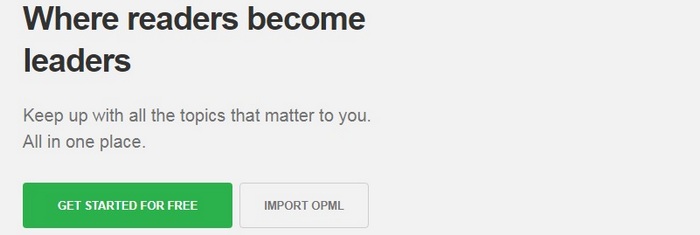
FlexClip
The highlighted features of FlexClip include:
- The interface is super intuitive and simple, so you do not need professional editing skills to produce amazing videos.
- You can crop, trim, and rotate your uploaded videos and give new footage with many beautiful filters available
- It offers options for text layers, transitions, animation, speed adjustment, and more.
- You can choose from over one million pieces of stock media choices, including photos, video clips, and music files to complete your project.
Cons:
- You can only download the final project in MP4 format.
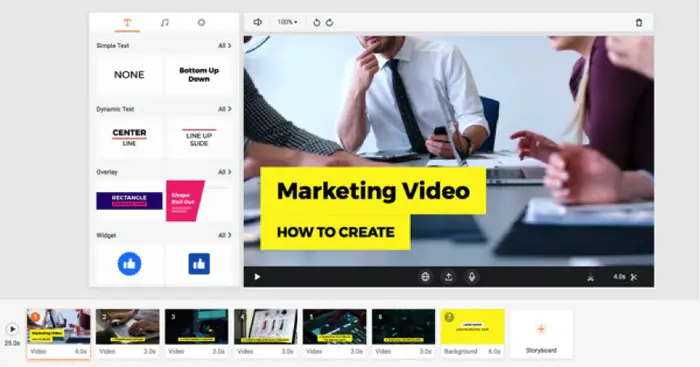
Best Social Media Tools That Will Increase Your Engagement and Reach – Takeaways
So, here is our list of the best social media marketing tools that will increase your engagement, followers and will also help in saving the time.
If you really want to see an improvement in your social media marketing strategy and performance, you need to make use of at least a few of the tools mentioned here. Moreover, there are many tools out of these which are available for free.
Sign up for any of them today and watch your social media engagement to boost and enhance!

That is all for now!
Let us know if you have used any of these tools from our list!
Is there any particular tool you feel should be on this list and not included yet?
Share your thoughts, ideas and experiences with us!
If you like this post, then please share it with your friends.
Regards Dexter
Related
How to Create A Logo: 5 Best Free and Paid Tools
Instagram Earning Tricks – Creative Ways to Make Money on Instagram
Best Value VPN 2020












stephen micheal
I am sure this post has touched all the internet visitors,This is a GREAT list of tools! I need to take a look at several of these.thanks, a lot for sharing this article with us.
stephen micheal recently posted…Market Facebook App – How to Access Facebook Marketplace
Lisa Sicard
Hi Dexter, I absolutely love Agorapulse not just for scheduling but for their monitoring tools and reporting. It’s been a lifesaver for me!
I also love Canva, Brand24 and Tailwind for Pinterest. I haven’t tried Tailwind for Instagram yet though I’ve seen it.
Canva has saved me a lot of time over the past few years making graphics for social media posts and my blog. I went premium last year with it. I’ve been using Tailwind for 2 years now as well as Brand24 for over 3 years!
Another great tool is Viral Content Bee. A great way to share content and have your own shared at the same time 🙂
Lisa Sicard recently posted…How to Use the New Twitter Layout to Your Advantage to Secretly Rock Twitter
Bhupendra
It is very helpfull for me because I am beginner in digital marketing. Thanka for sharing best Social Media Marketing Tools .
Bhupendra recently posted…10+ motivational quotes in hindi
Ryan K Biddulph
Dexter these look super solid to me buddy. I do love Canva for ease of use. Piece of cake, getting images set up and I see sharing options seem solid too. If you use social to make friends and to share value generously, with tools, the sky is the limit….and beyond.
Ryan K Biddulph recently posted…What Is the Simple Way to Drive Traffic to Your Blog?
Dexter Roona
Thanks Ryan.
Digital Aroma
Thank You for sharing this helpful article.
HealthyToFitness
Nice post, I using some of these social media tools and it help me a loot.
HealthyToFitness recently posted…Beta T25
Manish Gaur
I am bookmarking this post, such a very detailed process. Thank you
Corey
What a great review. Still I have a question – at the moment one of the most suitable tools for me is Adobe Spark. I’ve never used it before although. So any actual feedbacks, ladies and gentlemen?
Should You Buy 5000 Instagram Likes to Increase Engagement Rate on Instagram?
This post is really informative to those who regular on Social media sites. I use all these tools but I have no idea about “Iconosquare”. Please, anyone, tell me how to work the Iconosquare tool.
parthvi singh
I have seen your article and i must tell you it help me a lot to enhance my knowledge regarding this topic , thanks a lot for helping such people who really not able to understand such thing, this article will make our quarry solved very easily keep doing like this and keep helping people by doing this great job . i am so excited to just read more and more article of yours.
Digital roy Academy
Good information:) Thank you 🙂