My YouTube Video Strategy Guide and Tutorial Part 2
Ok, welcome to Part 2 of my YouTube Video Strategy Guide.
If you have wandered in off the web and you have not yet read Part 1 of our YouTube Video Strategy then I suggest you pop back, have a read and then continue on. 😉 Here is a quick snippet below with the link to the article.
[tweetthis display_mode=”button_link”]I’m not good at creating videos! This will really help – My Rich Content YouTube Video And Image strategy #youtube[/tweetthis] I’m not good at creating videos! This will really help – My Rich Content YouTube Video And Image strategy
It has long been said that rich content such as images and videos are crucial for good search engine results and rankings. Eye capturing images and interesting videos grab the attention. This makes visitors engage and interact with your posts and articles. And that is really what we want. Visitors who take an interest in the content we create and produce. Engaging with our pages in the form or comments. Sharing our posts, connecting with via social media
channels and ultimately producing search results, new visitors, returning visitors and site authority for your niche.
YouTube Video Strategy Part 1 – Read More
In Part 2 of my YouTube Video Strategy Guide, we will be talking about how to make simple YouTube Videos with no video equipment or software and how to get them ranking fast.
YouTube Video Strategy Guide and Tutorial – How To Make YouTube Videos With No Video Equipment Or Software
It is now really easy for just about anyone to make YouTube videos. All modern laptops come with built-in microphones and webcams for you to get all creative. For those that don’t have built-in cameras and microphones, you can easily add these to your system very cheaply.
But did you know you can also make YouTube Videos with absolutely no equipment? You don’t need a webcam or a microphone or any software. You just need a computer with a paint program (they have these as standard) and some imagination. So in this article we will guide you through how to do this.
So before I show you how to make YouTube Videos with absolutely no equipment I’m going to touch on my strategy as to why it is a good idea to make videos to use in your marketing or promotions.
YouTube Video Strategy Guide and Tutorial
As we mentioned in Part 1 of our YouTube Video Strategy Guide, Google loves rich media content like images and videos. And we should where possible and appropriate use both images and videos in our articles and posts.
YouTube videos get indexed instantly after they have been created. This provides a valuable link back to your content which in turn helps your article get crawled and indexed quicker.
They also provide a great source of click-through traffic to our content. We need to do everything we can to get them ranked on YouTube and Google fast.
YouTube Video Strategy Guide and Tutorial – Getting Started
Ok, so this is how we make really simple YouTube Videos, Video Adverts if you like.
In this guide, I am going to assume that you have a paint program and that you know how to make images with your paint application. If you don’t then drop me a comment below. We can see what we can do to bring you up to speed.
Here are the images that I have created to use in the YouTube Video that I am going to create.

Login to your Gmail account or your Google Plus or any of your related Google Accounts. Ideally login to your YouTube Account because you really should have one of these.
Next, we go to the YouTube Video Editor. You will see a page that looks like this one in the capture below. It will look be a bit different because mine shows videos I have already created. You won’t see the thumbnail images like we see below.
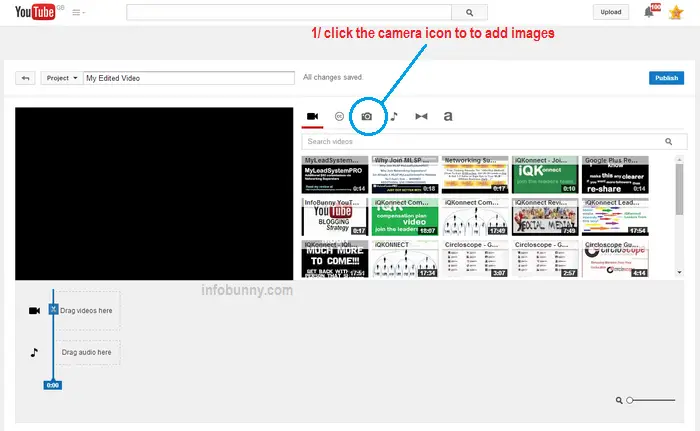
Click the camera icon as illustrated in the image above and you will go to this screen below
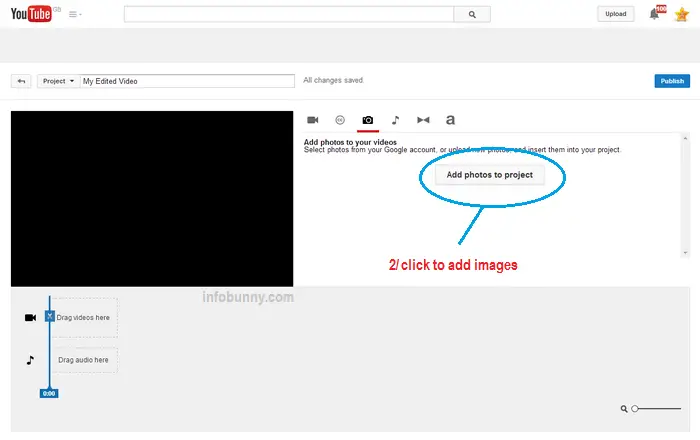
Click Add photos to project and you will see the next image below
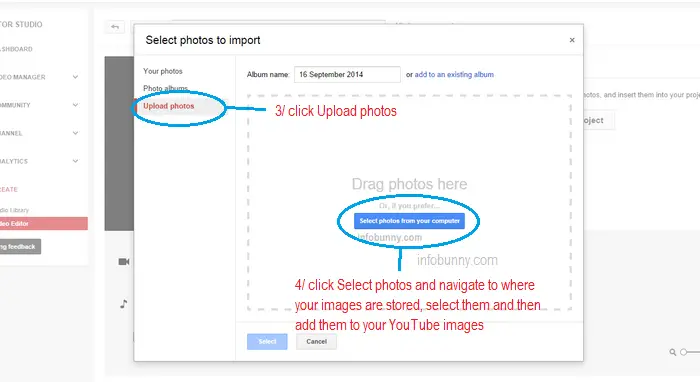
Next, click Upload photos. Select the photos to use from your computer and navigate to where your images are stored. Then add them to you YouTube images library.

Click and drag your images into the Drag video here box. Set the order that you would like them to appear.
The image below shows the 4 images I have uploaded and added into sequence
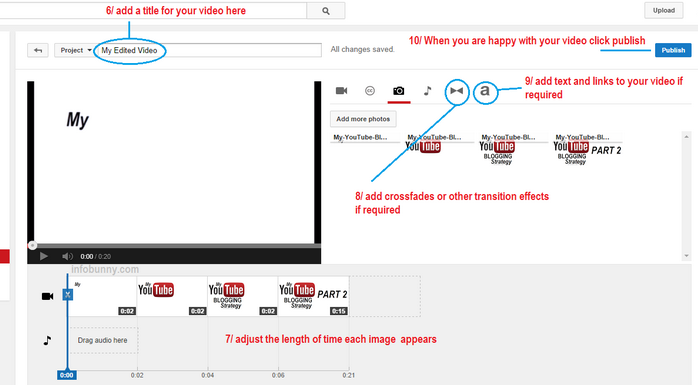
Add in a good keyword based title.
Next, you can adjust the time length that each image appears. And if you want you can add image fades and transitions between each image.
It is also possible to add text and clickable links to your images.
When you are happy just click publish.
Once your video has published we need to do just a little more work to really optimize it for the search engines. And really just to give it a bit more value for people who do watch your video.
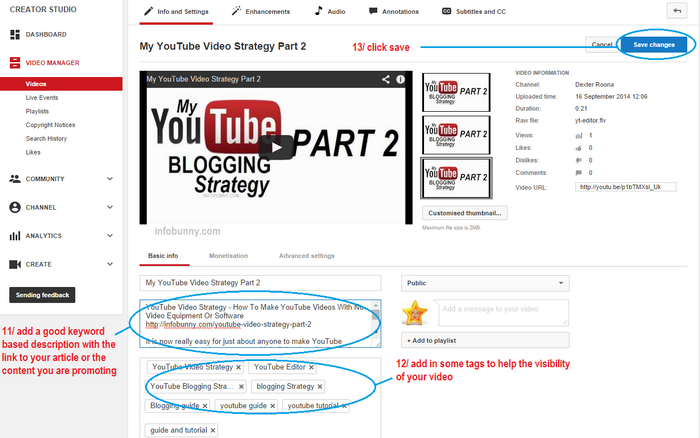
Add in a good keyword description for your new video. In my case, I tend to add in a section of my article and just change it around. I then add some new text. Something like this is a snippet of my YouTube Video Strategy Part 2 article and then also add in your contact details.
And here is my finished video that we have created during this YouTube Video Strategy Guide
Watch the video and pay attention to the text and clickable link that appears
I have one final tip to really get the most out of your YouTube Video. And I’m going to give you that in the form of an InfoBunny Pro Tip. This information locked!. You are going to have to give this post a social share to unlock this pro tip.
InfoBunny Pro Tip
[sociallocker id=”4582″]Links that you add to your Video Description are no followed links. This means that YouTube is not passing on any juice to your article. These links are still valuable but the benefit is with viewers clicking through. However, links in the form of comments on your video are followed links. ThiS meanS they pass on some juice to your article. So it is a very good idea to publish your video and to then be the first person to comment on your video 😉 [/sociallocker]
[/sociallocker]
And if you want to get every ounce of value from you new video can also make animated gifs from them. They work extremely well on Google Plus 😉
I hope this YouTube Video Strategy Guide has given you a few ideas on how you can now get involved with YouTube Videos
To your continued success
regards Dexter Roona











Sonia
Dexter I love the way you create such easy to follow tutorials!
Your step by step accompanied by images to show how to create YouTube video without any equipment is absolute gold!
Thank you so very much 🙂
Sonia recently posted…Affiliate Blogging. Keeping up with it all!
Dexter Roona
Thanks Sonia yeah ig like making them and helping really it just comes down to that.
Im the perfect sponsor 😉
Dexter Roona recently posted…Networking Superstars – 100x30x2 Method
Dexter Roona
Thanks Sonia i do try my best 😉
Dexter Roona recently posted…IboToolBox Link Funneling Strategy
NT Izuchi
YouTube and blogging really go hand in hand. I’ve been thinking about doing a YouTube blogging strategy together but it seems you beat me to it! Really great stuff here!
NT Izuchi recently posted…Lead Nurturing Practices That Best Convert Your List
Dexter Roona
Thanks NT Izuchi and this is a really simple strategy 😉
Dexter Roona recently posted…IboToolBox Link Funneling Strategy
David Merrill 101
Nice tutorial, Dexter.
Youtube marketing is very beneficial not only for SEO purposes, as you clearly point out, but also for Youtube search itself. Youtube, in fact, is the largest online search engine, second only to Google itself.
I love the pro tip you shared! Didn’t know that one.
It’s really important to optimize your videos with links back to your blog.
David Merrill 101 recently posted…Do You Want To Rank Page One On Google?
Dexter Roona
Thanks David, yes YouTube is indeed the second online search engine so huge benefits to using YouTube as you also point out
regards Dexter
Kyle Holcomb
Thanks for making this post! I completely forgot about using my YouTube account for advertising. I have been sticking with Facebook and blogging, so I have made plenty of videos! I can simply upload one of them a day to my YouTube account. Thanks again!
Dexter Roona
Your welcome Kyle i look forward to watching them
regards Dexter
Monisha Kapur
Hi Dexter,
thank you so much for this very easy to follow tutorial on YouTube. I will admit that there many times I decide not to do a video because of lengthy editing times but your tips have definitely helped me understand another way to use YouTube in a quick and easy way.
Thanks!
Best,
Monisha
Monisha Kapur recently posted…How to Wear Spring Clothes in Winter
Jenni Ryan
Great post. I love how you include screenshots to make it so simple to follow.
Jenni Ryan recently posted…It’s Not Network Marketing Is It?
Jacs Henderson
Just had to come back to this part 2 which I realised I had missed.
This is quite a method I had no idea about…. I expect practice makes it a simple and very effective way to go about one’s video marketing strategy. You’ve explained it really clearly Dexter and I will give this a go.
It’s amazing what tools can be found inside our laptops already.
Thanks for this tutorial 🙂
~Jacs
Jacs Henderson recently posted…Are You Missing This Surprisingly Useful Branding Option On Your Facebook Page?
Tess from Go Viral Now
Really like the tip about do follow/no follow links. That’s gold!
Thanks for the great article. Very useful.