In this new article, we explore some of the very clever marketing automation recipes you can use incorporating IFTTT and Zapier
Let’s get started
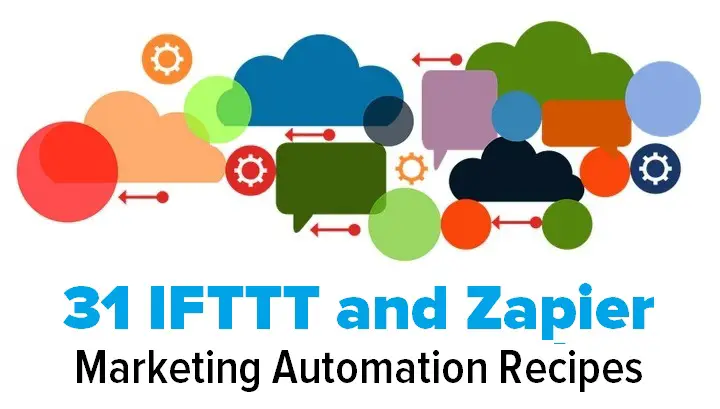
Introducing 31 IFTTT and Zapier
As a digital marketer, you have a ton of tasks to complete, and if you’re anything like me, you often feel overwhelmed by the number of things you should be doing, but can’t find the time for.
Enter IFTTT and Zapier; two exceptionally handy tools that automate online applications, making your life more streamlined while stuff happens in the background.
With Zapier, choosing from more than 500 different online applications, you can create “zaps” to automate repetitive tasks between web applications. IFTTT, on the other hand, stands for ‘if this then that’.
If this happens on one web application, then that will happen.

Zapier is free to use for 5 zaps, and IFTTT (If this then that ) is 100% free. There are thousands of recipes that have already been created on IFTTT by other industrious people, or you can create your own using one of the current 309 channels.
If you don’t find a trigger application on Zapier, you may be able to find it (known as a “channel” on IFTTT), which is why I’ve listed both Zapier and IFTTT as automation resources in this post.
Create a Recipe

The following recipes are really just to give you an idea of what can be done, but if you put
some concentrated effort into it, you can work across both Zapier and IFTTT (If this then that) to further streamline tasks.
First map out your processes
Between IFTTT and Zapier, you can do some serious streamlining and simplification, but for optimal results, I recommend you first map out your most manual-heavy tasks to see what can – and should be – automated.
To identify labour-intense tasks in a graphics design order process, for example, I mapped out the entire process.
I used draw.io to do it, but you can even use post-it notes on a big sheet of paper.
The process requires these applications to work:
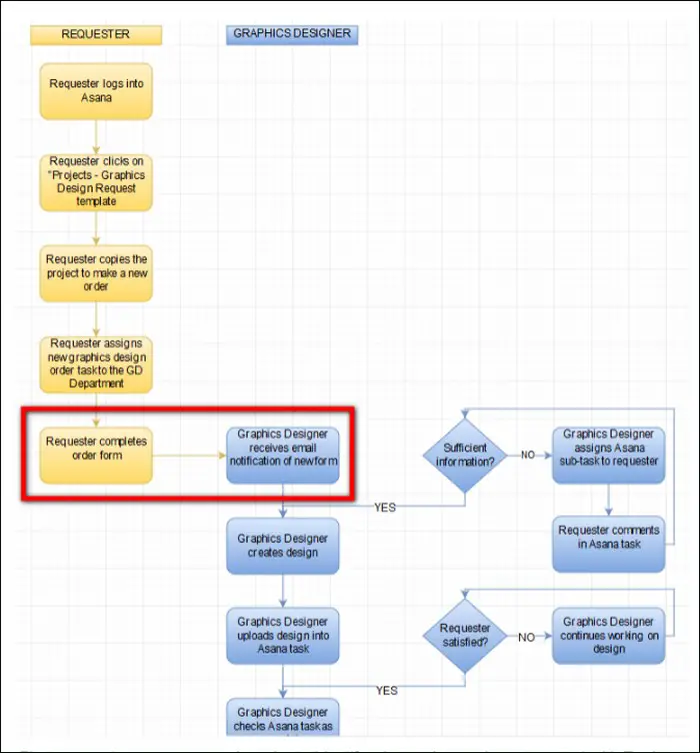
First map out your processes in order to identify what tasks
can be automated with Zapier or IFTTT, or both
In the process above, I have highlighted a gap where Zapier can be used between applications.
When someone in the company requests a graphics design, they follow the steps in Asana
which instructs them to complete a Typeform form.

In Asana, the person placing the graphics design order is instructed to complete a Typeform
I then created a zap in Zapier so that when the form is completed, the right people in the graphics department are notified by email that there is a new graphics design order.
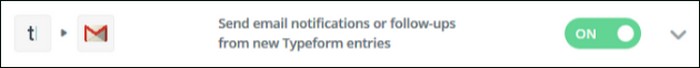
Typeform to Gmail zap in Zapier
Try mapping out one of your most time-consuming processes, and then analyze what tasks can be automated with either Zapier or IFTTT. To boost your creative juices, the next 31 recipes should help…
Zapier and GetResponse ready-made marketing recipes
Social media
Add new Facebook ad leads to GetResponse as new contacts
Copy new GetResponse contacts to a new GetResponse list
Forms
Create GetResponse contacts from Wufoo entries
Convert Gravity Form new submissions into GetResponse contacts
Create GetResponse contacts from FormSite form submissions
Add new GetResponse contacts from new KickoffLabs signups
Send ContactUs.com contacts to GetResponse
Add new GetResponse contacts for new SurveyGizmo responses
Create GetResponse contacts from Sniply forms
Create GetResponse contacts for new SumoMe subscribers
This post explains the GetResponse and Zapier integration, and how to create zaps to use with GetResponse.
IFTTT (If this then that) ready-made marketing recipes
Social media
Share Instagram pics as native Twitter images
Save favorited Tweet to Evernote
Build a Twitter list based on a specific hashtag
Send live Twitter updates to a Slack channel
Tweet new articles with a specific tag in Feedly
Share your latest WordPress post to LinkedIn
Share Facebook posts to LinkedIn
Social media organization
Schedule posts in Google Calendar
Use Google Calendar to keep track of your Buffer schedule
Record every post in Buffer into Google Sheets
Google Calendar view of Buffer updates
Save Facebook status updates to Evernote
Save Instagram images to Evernote
Productivity automation
Schedule recurring Trello cards
Turn emails into Trello cards
Track new Trello cards on Google Calendar
Record new WordPress posts to Evernote
Last tips
Setting up a number of zaps and recipes can be time-consuming, but it’s a one-off-project that will save you hours of time, if you do it right.
Get creative with Zapier and IFTTT. For instance, you could set up a zap and create a new trigger recipe in IFTTT to work with the zap, making life even simpler.
It would be easy to forget about your zaps and recipes, so my suggestion is to periodically check that everything still works.
Get more IFTTT ideas.
Meet you at Zapier and IFTTT…
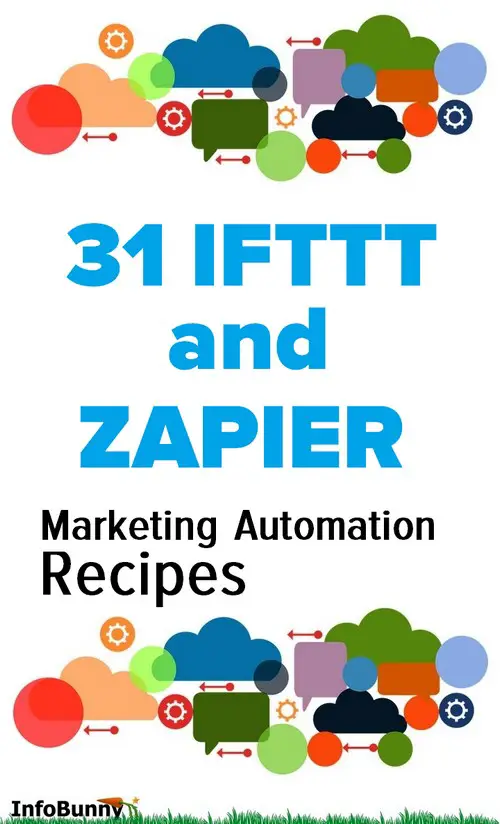
How do you automate tasks? Let us know in the comments below!
Regards Dexter
Related Articles
How To Make Your Blogs Go Viral – With ViralContentBee
How to boost your Facebook engagement organically
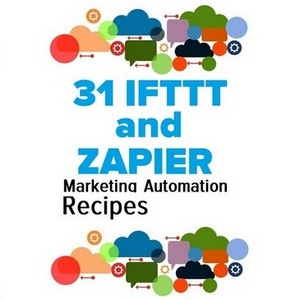










Loretta
I’ve been using IFTTT and Zapier a lot this year ~ major time savers and so easy to set up!