Getting Started With Circloscope – Ultimate Guide And Tutorial Part 1 Introduction And Getting Started Basics
What is Circloscope?
Circloscope is a complete management tool for Google Plus. It allows you to:
Circloscope Circle removing Options
- Find and remove inactive profiles you are following
- Find and remove members who do not have a profile image (Blue Heads)
- Find and remove profiles you are circling and who are not circling/following back
- Undo/Add profiles you accidentally remove
Circloscope Circle Adding Options
- Find and add new Google Plus followers to your circles
- Find and add engagers, members who are commenting, re-sharing and hitting the +1 button
- Add users from shared circles
- Add users from Google Plus Communities
- Add users from posts
Removing Members From Your Circles With Circloscope
Google Plus allows you to follow 5000 members to your Profile and 5000 per Brand Page that your create and there are occasions when we follow users who become inactive or just don’t follow you back.
These profiles are basically dead wood on your account or page and basically take up our follower allocation and we are better off having members in our circles who engage with us so the dead wood needs to be trimmed.
So Here Is How To Remove Members Who Are Not Following Back With Circloscope?
The image below shows your Circloscope Dashboard with the pull down menu.
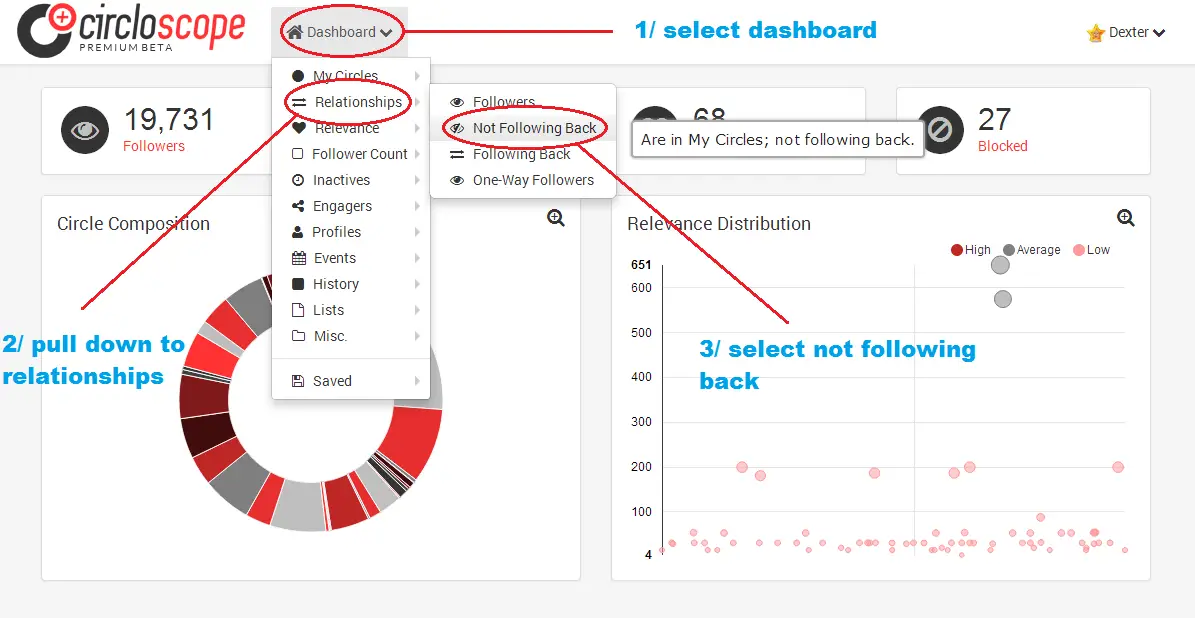
- Locate the Circloscope Dashboard
- Pull down onto relationships
- Select Not Following Back
That will load up the profiles who are not following back.
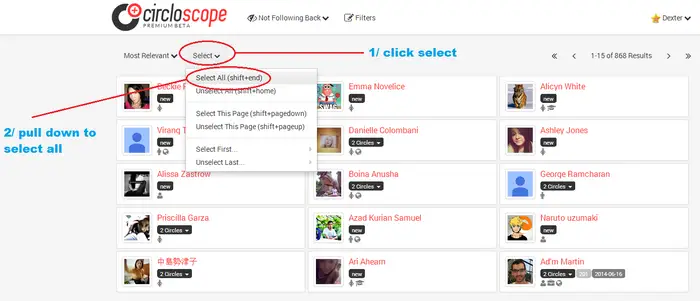
- Click Select
- Pull down to Select All
This will turn the background of all members showing from your selection from white to blue as per the image below.
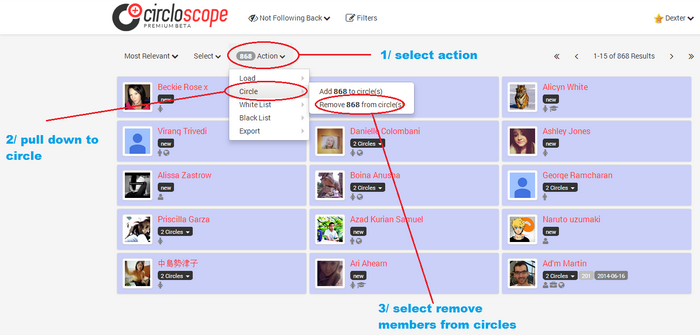
- Select Action
- Pull down on the menu to Circle
- Select Remove to remove the followers selected and hit return.
Infobunny Pro Tip
[sociallocker id=”4362″]You can remove individual profiles from the selected list simply by clicking on then to turn them from Blue to White, you can then hit the X in the Top Right Hand Corner to remove them from the screen.[/sociallocker]The video below by Christine DeGraff shows you how to remove those not following back and also shows you how to white list members so that you can’t accidentley remove them.
That completes Part 1 of our guide in Part 2 of the InfoBunny Circloscope Guide and Tutorial we will move onto how to find and add new members to your Google Circles and more importantly how to find the right people for your niche.
Click the banner below to return to the Circloscope Guide Menu to navigate to the other parts
Regards Dexter Roona

SHARE OUR POST BELOW TO ACCESS
THE FREE VERSION OF CIRCLOSCOPE!
[sociallocker id=”4396″]

[/sociallocker]











donna merrill
Hi Dexter,
Thank you so much for introducing me to Circloscope! I didn’t know it was out there until now. You have done a great job in not only telling us of the benefits, but also provided the step-by-step guide to how to use it!
Good stuff!
-Donna
donna merrill recently posted…Fear Is Just Business As Usual
Chery Schmidt
Hello Dexter, I have never heard of Circloscope before nor ever thought there was even anything like this out there. Love it! I appreciate the great job you did here with the steps for us to take action on those who are not following back..
Looking forward to your next tutorials.. Chery :))
Chery Schmidt recently posted…Time to Get To Know Me âChery Schmidtâ
Dexter Roona
Hi Chery Schmidt neither had i until a few months back, now i can’t operate without it, my Google Circles were growing with my constant activity but Circloscope just explodes your account and it is just so easy to target niche followers and potential customers, it is an affiliate marketers dream.
Dexter Roona recently posted…Circloscope Ultimate Guide And Tutorial Part 1
Dexter Roona
Thanks Donna it really is a must have tool even if you just have the free version, but once you see what it can do your be upgrading, its an affiliate marketers dream tool and takes your Google Plus Social Media experience and turbo charges it.
Dexter Roona recently posted…Circloscope Guide And Tutorial
Jacs Henderson
This looks like an amazing tool Dexter and one definitely worth using, so I will be following your tutorials!
I’m Pinning you to my G+ board so I’ll never lose you and your videos and others can find you 🙂
Jacs
Jacs Henderson recently posted…Revive Old Post… Tweet Old Post Has Grown Up!
Sonia
Hi Dexter!
What a fantastic find! I will definitely add it to my toolbox – although I don’t think I have too many circles or people in them as yet, I am hoping to grow in this area too.
Thanks heaps!
Sonia recently posted…Pinterest Videos & Images
Dexter Roona
Hi Sonia well i am an affiliate for Circloscope and 100% recommend it so take the free version via my link and take a look, just let me know if you need any help, one thing for certain is that it will explode your followers. Regards Dexter
Dexter Roona recently posted…Circloscope Ultimate Guide And Tutorial Part 1
Monna Ellithorpe
Hi Dexter,
Finding out that you are just a wealth of information on Google+. Thanks for sharing all of your knowledge. I have never heard of Circloscope either. I am anxious to test it out.
Have a great evening. Monna
Monna Ellithorpe recently posted…#4 LinkedIn – 6 Part Social Media Series -Cross Posting
Merle
I have never heard of this but sounds like a great tool to have. Thanks for sharing.
Merle recently posted…Baby Boomers and Social Media
Justin Iskandar
hey Dexter,
Wow. Circloscope is definitely something new for me but it looks interesting.
I mostly interact on Facebook and LinkedIn, but I will certainly check this out.
Thanks for sharing.
Best wishes,
Justin
Justin Iskandar recently posted…10 Strategies to Increase Your Facebook Posts Engagement | Infographic
Dexter Roona
Hi Monna, there are Free and Paid Versions, my affiliate link is on the article, let me know if you need any help with it, Part 2 of the Guide will be with us soon.
Dexter Roona recently posted…Circloscope Ultimate Guide And Tutorial Part 1
Sue Bride
Hi I mostly use Firefox so I miss out on finding good Chrome plugins like Circloscope. I’ve installed it now and it will be really useful. Thanks for your comprehensive description and instructions.
Sue Bride recently posted…What are Hashtag Chats – How to Join or Run One
Dexter Roona
Hi Sue it’s a fantastic extension, you can do so much with it, the free version is a full version without bulk actions, but when you see what it does you will want bulk actions 🙂
Dexter Roona
Hi Lesly, yes i use Circloscope religiously every day and so much so that i have taken it on as an affiliate product to sell, it is one of the major ways i have been able to grow 22000 circle followers on Google Plus, you have all those tweet followers programs for Twitter this is along those lines but you just won’t believe how much you can do with Circloscope, i recommend everyone interested in learning and growing their Google Plus downloads the Free Version, your more than likely take a paid version when you see what it does, more will be revealed in Part 2 of the Guide
Regards Dexter
Dexter Roona recently posted…Circloscope Guide And Tutorial
Dexter Roona
Thanks Merle i recommend you download the Free Version and give it a try, the link is in my articles, if you need any help im happy to show you the ropes. Hi Justin, Google is my main social site really because of all the seo and ranking benefits with it, for example this article and guide is ranking page one of Google after a few days because of the organic engagement i have been able to get via Google Plus, that at the seo i did on the pages… Google Plus is a Bloggers Paradise.
Regards Dexter
Dexter Roona recently posted…Circloscope Guide And Tutorial