With Mobile Internet booming and Pinterest emerging as a really big player in social media, we ask the question “how good is the Pinterest mobile app compared to the desktop version of Pinterest?”
It is reported on the Official Pinterest Blog that 85% of all searches are now coming via mobile. Mobile internet is no doubt the future.So is the Pinterest Mobile App up to scratch compared to the web version?
Well, the Pinterest app is basically a very good slimmed down version of the site version. And we like this fact. Pinterest is a platform that is full of creatives. Creatives who have sites and blogs and online businesses who create their content mainly via their own sites and then share their content. They don’t create their content on Pinterest just for Pinterest they create and then share to Pinterest.
Somewhere like Instagram, for example, is completely different in that the bulk of the content created on Instagram is mainly via the app. In fact, the desktop version of Instagram is really just a viewing window for member profiles.
You can’t share or create at all via the desktop version. I think that it is even against the terms of service to do so if I remember correctly. However, it can be done and is done via Chrome extensions and Firefox plugins. Instagram is a social that is built primarily as an app and for the mobile experience. Pinterest is a site that embraces the mobile experience with a mobile app.
And the good news is that Pinterest is perfectly usable via the app. You can do everything that you would expect to be able to do. But If you are just using Pinterest via the app then you are missing a few very useful extra features.
As we know Pinterest is a social site crossed with a search engine. There are many SEO optimizations that you can make within Pinterest. Content that shows on Google Mobile Search even appears as AMP Pages (Accelerated Mobile Pages) that are stripped down for mobile that they load super fast.
So what is missing in the Pinterest Mobile App?
The big misses for us is the ability to change your Board Cover Images. The desktop version of Pinterest allows you to add a specific image that you can add to a board and then select it as a cover image that shows off your board on the board list page. This is a great feature if you sell products or are looking to build and establish a brand. It just brings a more professional side to your account
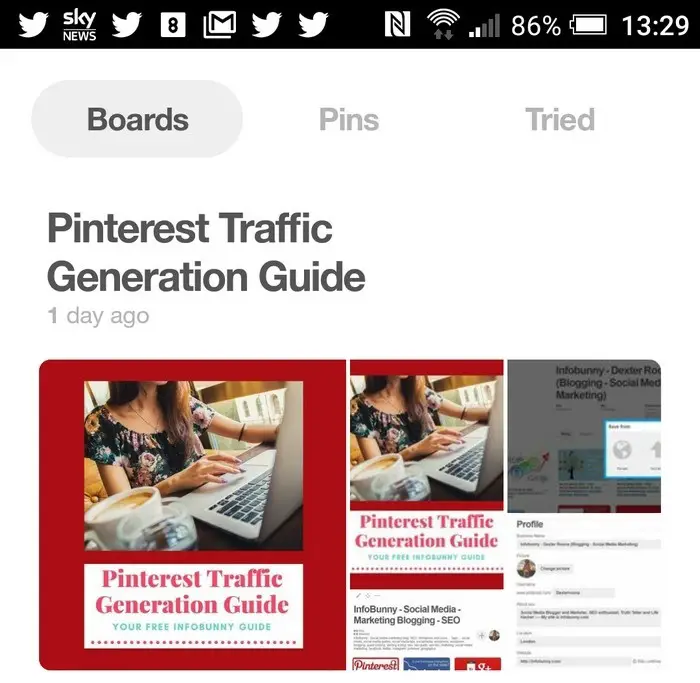
The ability to connect “other services” is also missing which is a big loss for syndicating your Pinterest pins to other social sites and services.
The screen capture below shows that we have Klout and IFTTT connected to Pinterest.
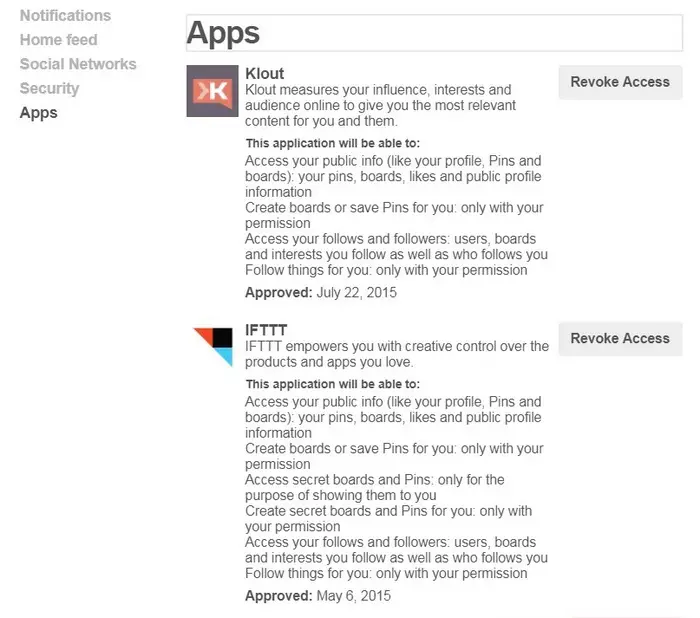
IFTTT is a big, big miss because you can’t then apply IFTTT recipes to connect Pinterest to Instagram or Instagram to Pinterest etc
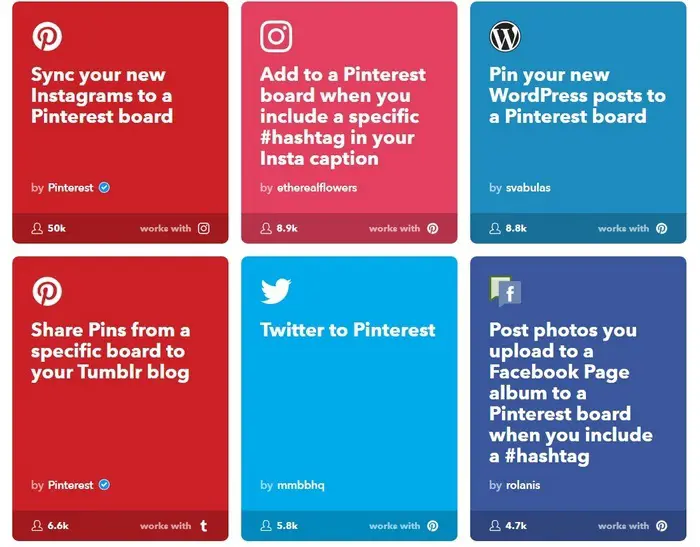
The Solution
If you do want to use Pinterest Board Cover Images and to be able to syndicate to and from Pinterest then you are going to have to set that side up via the desktop site and then your be good to go via the Pinterest Mobile App as well.
New Features
It is going to be interesting to see how the upcoming “Board Sections” are going to be incorporated into the app or if they will at all. Board Sections is a feature that has long been requested by members and are basically boards within boards, or if you like sub-boards.
Takeaways
Pinterest is a site that caters very well to the mobile audience. It has even gone that bit further in implementing Amp to further improve the mobile experience. So how does the Pinterest App compare against the desktop? Very well we would say.
Now it’s over to you. Do you miss not having Board Cover Images on the Pinterest App? Do you feel you are missing out on syndication options?
Let me know in the comments below
Regards Dexter
For a full and comprehensive guide to Pinterest please check out our
Pinterest Traffic Generation Guide – How To Leverage Your Content











TutuMiz
Today anyone has an iOS smartphone. iPads are so widespread that this has led to developing a millions of applications that provide servises such as mobile games, entertainment and many others. To download any of these applications a user must get an account at Apple Store. But not all applications are available there as they don’t meet the Apple rules. To combat this a new app was developed named TutuApp. This helper works on iOS run tablets and it has the biggest store of apps. We name a few: Spotify, Pokemon, Clash of Clans and others. They come with zero ads and locked content! Whant to know more? Visit [url=https://tutuapp-app.com/ios/]https://tutuapp-app.com/ios/[/url] to download Tutu App for free on your iOS device. Installation instructions for TutuApp are available there.
Lisa
Pintertrestmobile app is an amazing app. I would like to tell everything that this is very useful. You can make simple and beautiful images with the help of the Pinterest mobile app. You can easily make your photo an outstanding photo through this app. Pinterest Invoice Maker version is full of creative version. You can create many photos with the help of this app. This app is the best app. No one can compare this app. I salute the developer of this app.
john smith
I read about tech niches usually, and
let me say your content quality is exceptional.
i have also tech-related site about tutuapp please take a look if you like the content let me know.