In this new article, we show you how you can use Instagram to promote your blog.
Let’s get started!

Here to use Instagram to promote your blog with a little help from Bitly
The lack of clickable links on Instagram makes using Instagram to promote your blog trickier than it really should be. There is a Clickable Links On Instagram trick that we have already written about here on Infobunny. It involves creating a second Instagram account and using the username of that account as a link.
Here is an example of how it works
I am currently promoting The8App and so have created a second Instagram Account with the username @HowTo8App. On this page, I have added some information about The8App with a link to my Getting To Know The8App page on HowTo8App
Usernames on Instagram posts are clickable so when I make a post on my main Dexterroona Instagram account to promote The8App all I have to do is write a call to action and add the second profile username into the post and it is a clickable link to the second account
Now, this trick works well but if you are promoting your blog on Instagram then perhaps a better way to promote would be to swap your profile link as you publish a new article.
It is really simple when you create a new article visit Bitly and make a short version of the link and name and brand it to the article and blog. You can then make a special Instagram-friendly image that you can share making sure that you then tell your followers in the post to click your profile link to visit the article.
The easiest way we find there is to use Bitly is to be using Google Chrome and to add the Bitly Chrome Extension. Then when you are on the page Url you want to shorten simply click the Bitly icon at the top of the page and you will get a window open where you can customize your URL.
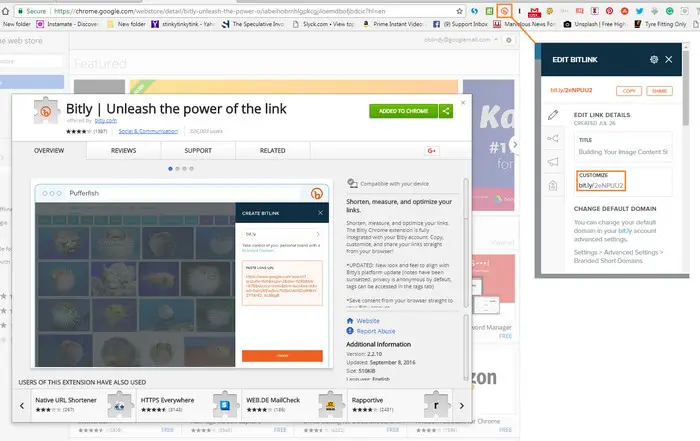
You can even then use the Link In Bio Instagram hack to reinforce the requirement to click.
Check out how the text Link In Bio appears under my username in the image below.
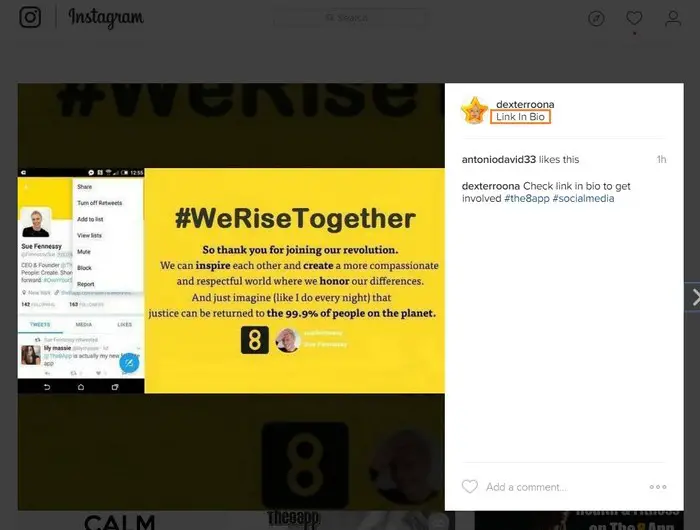
Here is how the Link In Bio Trick works
1/ Add your Instagram post as you normally would
2/ Click on add a location to your post. Then search for Link in Bio and select.
And that is it. You the get the text below your username.
Bitly also provides some very useful analytics insights with every Url you shorten so you can see how many clicks you are getting from Instagram
How to use Instagram to promote your blog – Now it’s over to you!
Let me know what you think of the ideas in this article. If you have any questions then leave them as comments below and I will be sure to get back to you
Regards
DexterRoona









Donna Merrill
Instagram certainly has become a big thing on social world. So, using it for business is a great idea, I just recently started working on Instagram, using paid ads to get my brand going and so far getting good results.
~ Donna
Donna Merrill recently posted…Top 5 Best Pickleball Equipment Sets 2017
Neeraj Jivnani
Very well explained .. will now use these for my blogs ..
very helpful content ..
Dexter Roona
Great if you have any problems leave a follow-up comment.
Edward Thomas
Instagram plays a very important role in promoting a blog and other things. Explanation in the post regarding this topic is awesome and easy to understand.
Chris Mcdonald
Very good written article. It will be supportive to anyone who utilizes it, including me. Keep doing what you are doing – can’t wait to read more posts. tips