Traffic Generation Strategy With Google Plus Shared Circles
So today i woke up with an idea on how to expand on my Google Plus Strategies and help me to create more comments, re-shares and +1s.
Im just so excited because i know this is going to work, i can just see it in my minds eye so im just gonna go straight into this and show you exactly what im doing, but be warned to understand what im doing and saying your going to need a general background on how Google Plus works and it just so happens that i have written a pretty extensive Google Plus Guide and Tutorial…. your very welcome just to jump straight into this, just keep my guide handy for reference so you know what this crazy person is talking about.
Generating Traffic With Google Plus Shared Circles – THE BIG IDEA!
Ok so i wrote a great article a couple of days ago titled How To Create A Google Plus Shared Circle here is a snippet of that article
How To Create Google Plus Shared Circles
In this post we will cover
- What a Google Plus Shared Circles are and their uses
- Steps to creating Google Plus Shared Circles
- How to promote your Google Plus Shared Circles
To follow this advanced tutorial to the end you will need to have at least the Free Version Of Circloscope, you can download the Free Version Here
What Is A Shared Circle And It’s Uses
A shared circle is specifically a circle that you create full of active members that you then share to the Google Plus Platform for other members to then join.
Throughout this guide i will use my Google Plus Engagement Shared Circle as the example. But first some background on why i created my circle
READ MORE
and creating this article has led me to my big traffic generation idea.
Bloggers are always looking for ways to generate traffic to their articles and posts and there is no doubt that Google Plus is the best social site to really help you with traffic generation and search engine results. Most of the traffic from Google Plus and other Social Sites is from click through from the posts and shares that you make on those sites, so the rule is to post quality and give real value.
But click through traffic although absolutely crucial for success doesn’t necessarily give you comments to your articles and so there is no real engagement or conversation on your site.
For me the perfect blog article is one that provides great content, rich content, that provides readers quality and value for their time and does provide real engagement and conversation.
It is great to be able to post an article on Google Plus or Facebook and then get comments that you interact with and engage because this leads to new contacts, sales, traffic, authority etc etc but what if you could bring the conversation directly onto your site?
Now you can do this to some extent with social media plugins like Comments Evolved but those comments are still on Google Plus or Facebook and your really just showing them on your site.
So whats the work around, how do you get the conversation on your site and bring engagement?
Expanding The Use Of A Google Plus Shared Circle
So if you have read my article How To Create A Google Plus Shared Circle then you already know the main reason for making a shared circle is to grow your Google Plus Followers.
But what if you can expand on this strategy to bring comments and conversation to your site and more traffic and more engagement.
Well the good news is i believe that you can achieve this and this article is about to become a working demonstration on how to do this, im not going to go into great technical detail on how to achieve this as that would make this article way to long and your never get to the end, what im going to do is show you what i am doing , show you it working and plant a seed for you learn how to do this and how to in the future expand on this idea .
So Here Is What You Need To Drive More Traffic And Conversation From Google Plus To Your Site
Your gonna need…
- A newly created Google Plus Shared Circle
- A set of qualifications and requirements to get added to the shared circle
- An article on a site, could be a WordPress, Blogger or any site that really accepts comments
- A basic knowledge of Google Plus
- Circloscope – you don’t technically need this but it will save you time and there is a FREE Version
- A little time and imagination
Ok so first up your need a Google Plus Shared Circle and im assuming that you know what these are now and how to create them and if not then it is all here How To Create A Google Plus Shared Circle.
The shared circle im using is the InfoBunny Elite Circle Share and you can see it below.
You will need a set of Shared Circle Qualifications or Requirements. These are the rules you set out at the start when you share the circle that Google Members have to adhere to, to be included in your circle.
Next, a blog or article, in this case this InfoBunny post is the article we are using.
The basic knowledge of Google Plus can be found within our Google Plus Guide and Tutorial
Circloscope, this is a circle management tool for Google Plus, there are Free and Paid Versions of this awesome chrome plugin and i recommend that if your serious about traffic and growing your followers that you get a paid version for the bulk options it offers. I have written a CircloScope Guide and Tutorial, so set up and operation is all covered.
And the last thing you need to cover is Time and Imagination and unfortunately i can’t give you this.
Your Shared Circle Qualifications
These are the rules that members have to adhere to to be included in your circle and they can really be anything that you want. They normally involve new members adding the existing members to their followers and sharing and giving +1s but we are seriously expanding on this with the main goal to drive more traffic to InfoBunny via this article
Here are qualifications for my shared circle.
Please share this article to unlock the qualifications im using
[sociallocker id=”4449″][/sociallocker]InfoBunny Elite Circle Share
READ THE FULL INSTRUCTIONS BEFORE COMMENTING!
*This Circle Share is a Curated Circle of Top Engagers, Circle Sharers and Bloggers*
This is a brand new circle share that i have created to run alongside my InfoBunny Google Plus Pagehttps://plus.google.com/u/0/b/117994158496468143912/+Infobunny/posts
Here is how it works all steps must be completed
To Get ADDED TO THE *InfoBunny Elite Circle Share*
1/ Add ME To Your Circles
*https://plus.google.com/u/0/b/117994158496468143912/+Infobunny/posts*
2/ Add The Circle Members To Your Circles
3/ Plus 1 This Post
4/ Re-share This Post
5/ Comment And Ask To Be Added to the Circle Via the Blog Post as a WordPress Comment or Facebook Comment and also as a Google Plus Comment … So 2 comments are required.*The article to comment on is Here*
https://infobunny.com/generating-traffic-google-plus-shared-circles
6/ Join The Google+ Engagement Community – this will help your Google Plus engagement and Follower growth
https://plus.google.com/u/0/communities/114073514168507051487
7/ Follow and +1 our Google+ Engagement Page
https://plus.google.com/u/0/+InfobunnyGooglePlusEngagagement/posts8/ Like our FaceBook Page Here
https://www.facebook.com/pages/Infobunny/273256626131121
If your reading this as a Re-Share please make sure you +1 and comment on the original post and comment on the blog article or you may get missed on the next update.
We will be updating the Circle Share once per week.
All Steps Must Be Completed….. And that is it.
Members promote the circle, new members join the community and add the circle members to their followers and as a result the community grows, our engagement and interaction to our posts grows and we get more followers.
To your Continued Success!Regards +dexterroona
#circleshare #circlesharing #engagement #publicsharedcircles#getfollowersfast
So that should give you some ideas, and that is where the imagination and time element comes into play but as you can see by the results below its well worth the effort
To your continued Success!
Regards Dexter Roona
SOMETHING BIG IS COMING
ARE YOU READY?
ARE YOU READY FOR SOCIAL MEDIA REWARDS

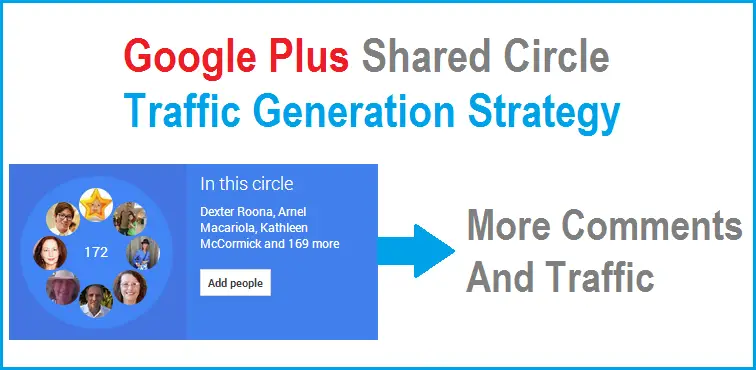









C Jacobson
Thanks for the excellent information on circle sharing. This seems like a great idea to gain traffic to your website, as well as increase social interaction. Thanks for the valuable tools. I’d love to continue being part of your circle share.
Dexter Roona
Great news C Jacobson, just stay following and re-share the updates 😉
Dexter Roona recently posted…How To Leverage The Power Of Google Plus Followers
Kathi Miller Miller
Thanks for including me in your circle share and your obvious extensive knowledge of Google +! Like you, I can see in my minds eye that this will work! Thanks so much 😉
Dexter Roona
thanks Kathi yeah shared circles are proven to work its is time consuming getting them up and running but they do work a treat
Dexter Roona recently posted…How To Leverage The Power Of Google Plus Followers
Brendon Kent
Thank you once again for adding me to elite circles the response is amazing! I have learned so much from you..and thank you for keeping me involved,you are an inspiration!
Dexter Roona
That is great to hear Brendon and it will only get better…. engage with people, post quality content and mention people a lot, and they will notice you …. it is how it works 😉 …. next up for you is circloscope i have a guide for it on my site….. i recommend the paid version though there is a free version
regards dexter